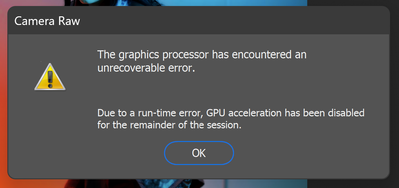Adobe Community
Adobe Community
- Home
- Photoshop ecosystem
- Discussions
- Re: Crashing when opening multiple images from ACR
- Re: Crashing when opening multiple images from ACR
Crashing when opening multiple images from ACR
Copy link to clipboard
Copied
Hi everyone, lately I'm encountering a problem where Photoshop 2023 crashes when opening multiple images (more than 9 or 10) from camera raw. Photoshop will open a bunch of images, then hang and crash to desktop. If I open the images in small batches, I can usually load them up, but still experience some crashes to desktop.
I'm working on batches of images and certainly prefer to get them into PS and work on them, simultaneously rather than having to open and save them out individually.
From a hardware perspective, I shouldn't have any issues at all:
I'm running PS 24.1.1
Processor AMD Ryzen 9 5900X 12-Core Processor 3.70 GHz
Installed RAM 64.0 GB
Edition Windows 11 Pro
Version 22H2
OS build 22621.1265
Any insights would be greatly apprechiated!
Thanks in advance,
Tom
Explore related tutorials & articles
Copy link to clipboard
Copied
Hi @TomBPhoto
I'm not seeing any submitted crash reports from you in our system. If you haven't done so already, please submit all Crash Reports along with your email address: https://helpx.adobe.com/photoshop/kb/submit-crash-reports.html That will help us diagnose the crash.
Thank you,
Cory
Copy link to clipboard
Copied
Thank you Cory, I'll do that, sorry if I got this in the wrong place!
Kind regards,
Thomas
Copy link to clipboard
Copied
Hi @TomBPhoto how much scratch disk space do you have available under Preferences/Scratch Disk?
Copy link to clipboard
Copied
Hi @kevin stohlmeyer
Currently 433GB on an m.2 drive, this should be fine.
Copy link to clipboard
Copied
To me this sounds like the GPU crashing.Try to disable the GPU in Camera Raw Preferences (not Photoshop preferences), and see if the crashing stops.
Is this, by any off-chance, a laptop with dual graphics? If so, disable the integrated Intel GPU.
There is also a bad Nvidia driver version circulating (can't recall the version number offhand). It's been fixed and updated since, so try to update the driver.
Copy link to clipboard
Copied
Here is the NVidia driver issue info:
Engineering has identified a problem with this specific driver version.
Vendor name: NVIDIA
Driver date: 2022-12-22 000000.000000-000
Driver age: 1 month
Driver version: 31.0.15.2802
Try rolling back from the latest drivers to the November release: https://www.nvidia.com/download/driverResults.aspx/194380/en-us/
Thank you,
Cory
Copy link to clipboard
Copied
@CoryShubert @D Fosse
Thanks both. I rolled back the driver, but this did not help.
It's a desktop and I've got an Nvidia GTX980 running.
I disabled gpu support in the performance options and PS loaded a batch of images as it should do without crashing. Also loading .psd files in and then opening camera raw for arw files in the mix.
I'll try the latest driver just to see. Are there any other GPU settings in PS that might be helpful to change?
@CoryShubert I tried enabling crash reports also, following the command promt instrucions but I still don't seem to get anything pop up once the program closes, sorry I havent been able to provide one so far!
Copy link to clipboard
Copied
I got this message when using the latest driver
I was able to open the 18 images from CR into PS without crashing, it just couldnt handle opening a bunch of .psd images and then crashed while triggering the loading of CR for the raws.
Hope that information might be useful!