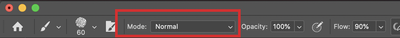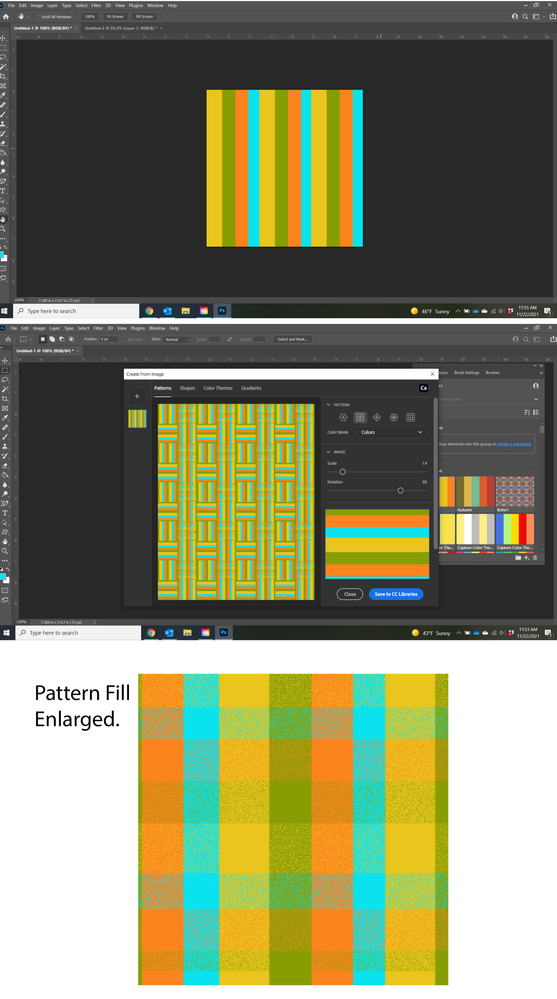Adobe Community
Adobe Community
- Home
- Photoshop ecosystem
- Discussions
- Create new image - possible bug
- Create new image - possible bug
Create new image - possible bug
Copy link to clipboard
Copied
I have created many patterns using 'create new image' in libraries, by simply painting multicolor stripes. This usually produces clean, vibrant patterns. All of a sudden there are dissolve looking patches in an otherwise clean pattern. I am using 23.01 just updated this morning. I am using a hard round brush with everything set to 100%. Any ideas on what I may be doing wrong?
Explore related tutorials & articles
Copy link to clipboard
Copied
Sounds like the blend setting for your brush is set to something other than Normal:
Or try resetting the tool: https://helpx.adobe.com/photoshop/kb/basic-troubleshooting.html#tool
Copy link to clipboard
Copied
Thank you for the suggestion. Blend mode has been set to 'normal'. I reset my tools and am still getting a dissolve effect. I have attached an image with an example.
Copy link to clipboard
Copied
Me again. I tried using the same stripes in Adobe Capture on my iPad and the result did not include the 'dissolve' looking patches. Could it be a bug in my desktop (Windows) version of Photoshop?
Copy link to clipboard
Copied
Its possible. I have no idea. I'm not on Windows, but I'm going to try to see if I can replicate it.