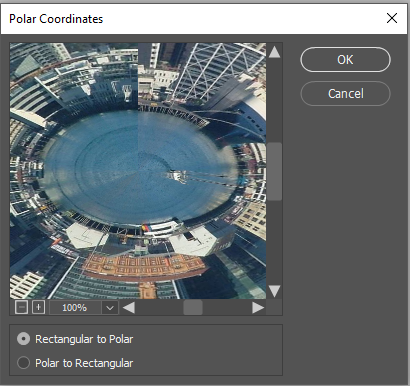Adobe Community
Adobe Community
- Home
- Photoshop ecosystem
- Discussions
- Re: Creating circular image in PS 5.5
- Re: Creating circular image in PS 5.5
Creating circular image in PS 5.5
Copy link to clipboard
Copied
I would like to make a round or circular image out of a regular rectangular one. I have tried in GIMP, Paint 3D, ACDSee, and PS. any suggestions? Thanks.
Explore related tutorials & articles
Copy link to clipboard
Copied
Polar Coordinates.
Strictly speaking, if you start with a rectangular image then you'll get an ellipse.
Note if you want the objects to face out from the centre of the circle/ellipse, then you need to start with it upside down
So the above with Filter > Distort > Polar Coordinates choosing Rectangular to Polar
creates one of those tiny planets things.
You can experiment with stretching the height if the original image. If you start with a Smart Object you can make multiple attempts to get it to look how you want it to look.
Copy link to clipboard
Copied
You rotate, reposition etc. for best effect
Copy link to clipboard
Copied
Unless @Trevor.Dennis ’ advice already solved your issue please post the image in question and explain in more detail what effect you want to achieve.
Copy link to clipboard
Copied
Didn't think I was being that obtuse. I want to create a round, or circular, image. Not a rectangular or elliptical or distortion of polar whatever or otherwise. A simple round image.
Copy link to clipboard
Copied
edited
You can use the Eliptical Marquee Tool to create a circular Selection and apply that as a Layer Mask.
I am not sure whether 5.5 already allowed for Vector Masks (created with the Ellipse Tool in this case).