 Adobe Community
Adobe Community
- Home
- Photoshop ecosystem
- Discussions
- Re: crop making photos more pixelated
- Re: crop making photos more pixelated
crop making photos more pixelated
Copy link to clipboard
Copied
Hello
I have a bunch of pictures that I have taken, I just need to crop them. But when i try, the quality gets really bad.
Goes anyone know why? and how to fix it?
Kindly
Emma
Explore related tutorials & articles
Copy link to clipboard
Copied
What is the image size before you start and after you crop (check Image - Image Size)
What are the crop settings (if you are using the crop tool please show the settings from the options bar

Dave
Copy link to clipboard
Copied
What resolution are the files you are cropping? How are you using the images? Print or screen? If print, your files should be 300dpi. For screen (web or other) they should be 72 dpi.
If they are 72dpi any increase in size due to cropping or transform will cause the images to pixelate. You can make them smaller but not larger. Start at the highest resolution you can when cropping or resizing to maintain the integrity of the data in the image.
Copy link to clipboard
Copied
Are these JPEG files which you edit and save again as JPEG?
Copy link to clipboard
Copied
Everything said above will have an effect. We need these screen shots to answer your question.
1. Image > Image Size
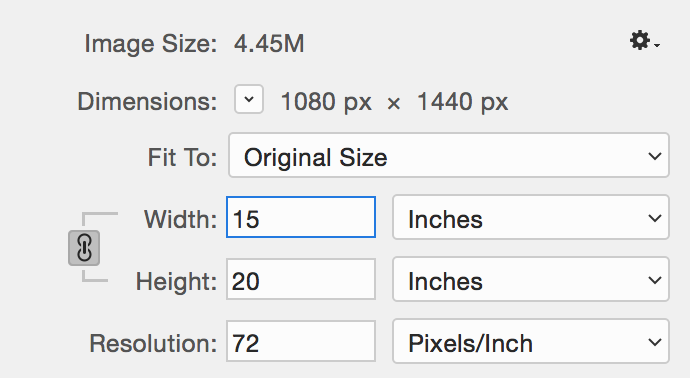
2.Crop tool > Options bar
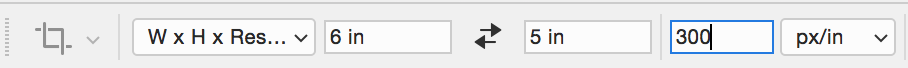
3. And one more thing to check — what is your zoom level after cropping? Is it still pixelated when you choose Print Size? If so, you may simply be zoomed in too much.
Zoom level (View menu or Status bar)
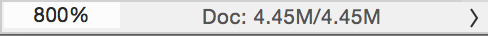

Copy link to clipboard
Copied
I had a similar problem. I discovered I had by default "17 px" in my crop settings. That made the crop ignore whatever crop adjustment I made in the viewport. I just erased that and it was solved.
Still, as the others said, there could be many potential problems in your case.
