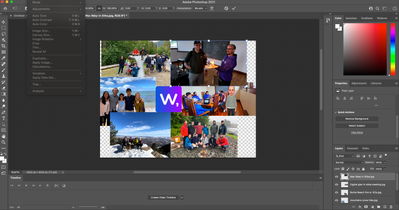Adobe Community
Adobe Community
Turn on suggestions
Auto-suggest helps you quickly narrow down your search results by suggesting possible matches as you type.
Exit
- Home
- Photoshop ecosystem
- Discussions
- Re: Crop one of multiple photos in a project
- Re: Crop one of multiple photos in a project
0
Crop one of multiple photos in a project
New Here
,
/t5/photoshop-ecosystem-discussions/crop-one-of-multiple-photos-in-a-project/td-p/12220730
Aug 01, 2021
Aug 01, 2021
Copy link to clipboard
Copied
Hi, just wondering how to crop one of these images in this collage project. The screenshot shows that I am not able to select 'crop' when I select a specific photo. When I am able to select crop, it is for the whole project. Do I have to add the photos pre-cropped?
TOPICS
macOS
Community guidelines
Be kind and respectful, give credit to the original source of content, and search for duplicates before posting.
Learn more
Explore related tutorials & articles
Community Expert
,
/t5/photoshop-ecosystem-discussions/crop-one-of-multiple-photos-in-a-project/m-p/12220738#M570634
Aug 01, 2021
Aug 01, 2021
Copy link to clipboard
Copied
Cropping is for the entire document. For individual layers make a selection of the area you want to keep, for example with the rectangular marquee tool, then add a mask to your layer Layer - Layer Mask - Reveal Selection.
Dave
Community guidelines
Be kind and respectful, give credit to the original source of content, and search for duplicates before posting.
Learn more
Community Expert
,
/t5/photoshop-ecosystem-discussions/crop-one-of-multiple-photos-in-a-project/m-p/12220749#M570635
Aug 01, 2021
Aug 01, 2021
Copy link to clipboard
Copied
Post removed.
Community guidelines
Be kind and respectful, give credit to the original source of content, and search for duplicates before posting.
Learn more
Community Expert
,
LATEST
/t5/photoshop-ecosystem-discussions/crop-one-of-multiple-photos-in-a-project/m-p/12220847#M570653
Aug 01, 2021
Aug 01, 2021
Copy link to clipboard
Copied
Community guidelines
Be kind and respectful, give credit to the original source of content, and search for duplicates before posting.
Learn more
Resources
Quick links - Photoshop
Quick links - Photoshop Mobile
Troubleshoot & Learn new things
Copyright © 2023 Adobe. All rights reserved.