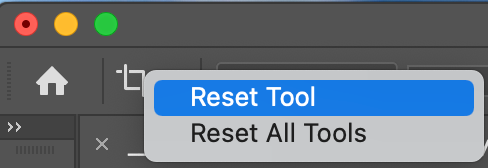Adobe Community
Adobe Community
- Home
- Photoshop ecosystem
- Discussions
- Crop Overlay Rotates Instead of Image!!
- Crop Overlay Rotates Instead of Image!!
Crop Overlay Rotates Instead of Image!!
Copy link to clipboard
Copied
Explore related tutorials & articles
Copy link to clipboard
Copied
Thanks for reaching out.
Have you selected the correct layer from the layers panel? Thanks for sharing the screenshot, but it would be great if you could share a screen recording of the entire screen with us.
Did you try any troubleshooting steps?
If not done, you may try resetting Photoshop preferences back to defaults and check if that helps.
Here's the article for the steps: https://adobe.ly/3ceal5t
Also, back up the existing Photoshop preferences if you have any custom brushes, action, and workspace: https://adobe.ly/2vNz6FG
Let us know if it helps.
Ranjisha
Copy link to clipboard
Copied
What are the tool’s settings?
Copy link to clipboard
Copied
Refer to c.pfaffenbicher's screenshot above. Classic Mode will cause this. Please uncheck it.
You can also right-click (or Ctrl-click on the Mac) on the Crop Tool icon in the Option bar and reset it from the context menu that shows up to get it back to its' default behavior.