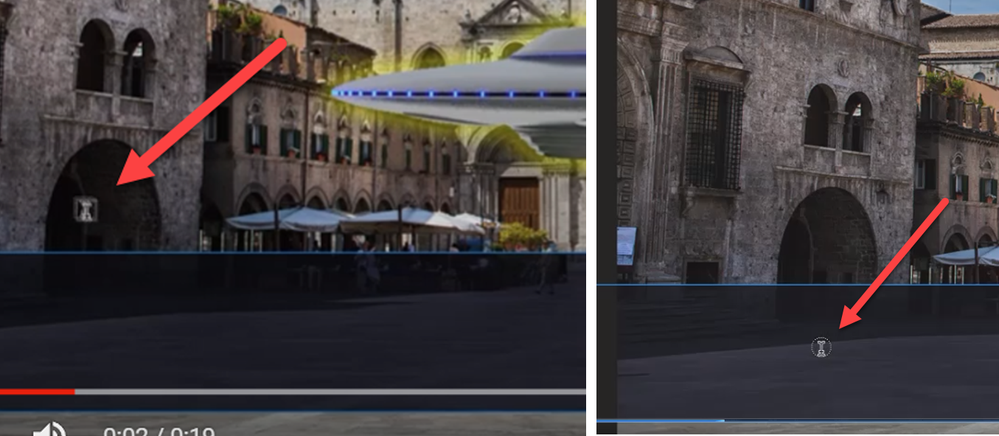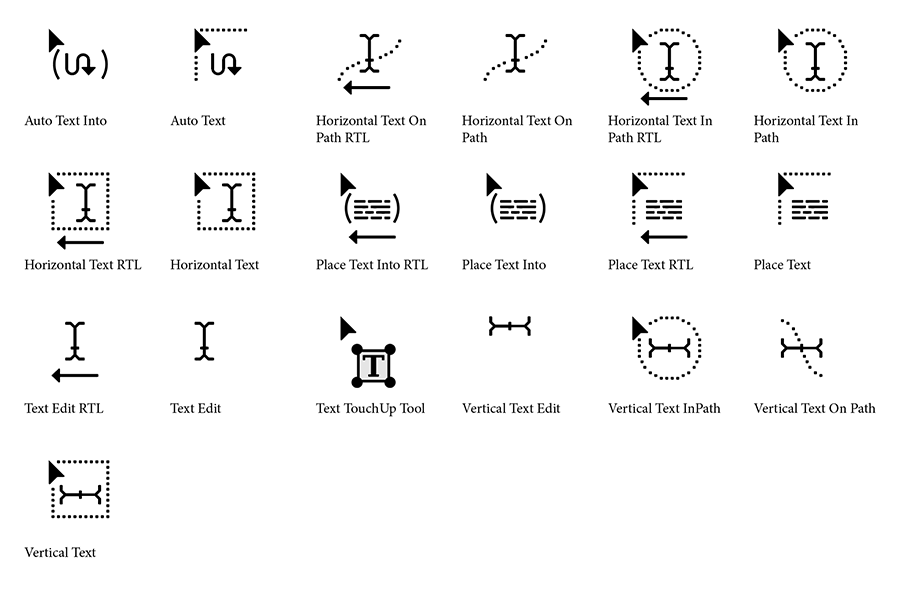Adobe Community
Adobe Community
Turn on suggestions
Auto-suggest helps you quickly narrow down your search results by suggesting possible matches as you type.
Exit
0
Cursor Issue
Guide
,
/t5/photoshop-ecosystem-discussions/cursor-issue/td-p/13677544
Mar 24, 2023
Mar 24, 2023
Copy link to clipboard
Copied
You can notice this cursor takes 'I' shape and around it a soft square. When cursor enters into the text box the soft square turns into soft circle. What is the reason for that? In the tutorial in both region soft square is retained.
TOPICS
Windows
Community guidelines
Be kind and respectful, give credit to the original source of content, and search for duplicates before posting.
Learn more
Explore related tutorials & articles
Community Expert
,
/t5/photoshop-ecosystem-discussions/cursor-issue/m-p/13677703#M717029
Mar 24, 2023
Mar 24, 2023
Copy link to clipboard
Copied
If you hover the Type Tool inside a path then the I beam cursor displays a circle around it to signify you can type inside of the path without the type spilling out of the path boundaries.
Community guidelines
Be kind and respectful, give credit to the original source of content, and search for duplicates before posting.
Learn more
Community Expert
,
LATEST
/t5/photoshop-ecosystem-discussions/cursor-issue/m-p/13678061#M717068
Mar 24, 2023
Mar 24, 2023
Copy link to clipboard
Copied
I can't find an image from Photoshop. This is from Illustrator, which has a few more choices than Photoshop, but many are shared.
- The iBeam by itself is for editing existing text
- The dotted lines, whether in a circle or rectangle, mean you are about to create a new text object
- The one you are asking about is an iBeam inside a dotted-line circle, meaning you are about to create Horizontal text inside a path.
This image was posted in the Illustrator forum here:
Jane
Community guidelines
Be kind and respectful, give credit to the original source of content, and search for duplicates before posting.
Learn more
Resources
Quick links - Photoshop
Quick links - Photoshop Mobile
Troubleshoot & Learn new things
Copyright © 2024 Adobe. All rights reserved.