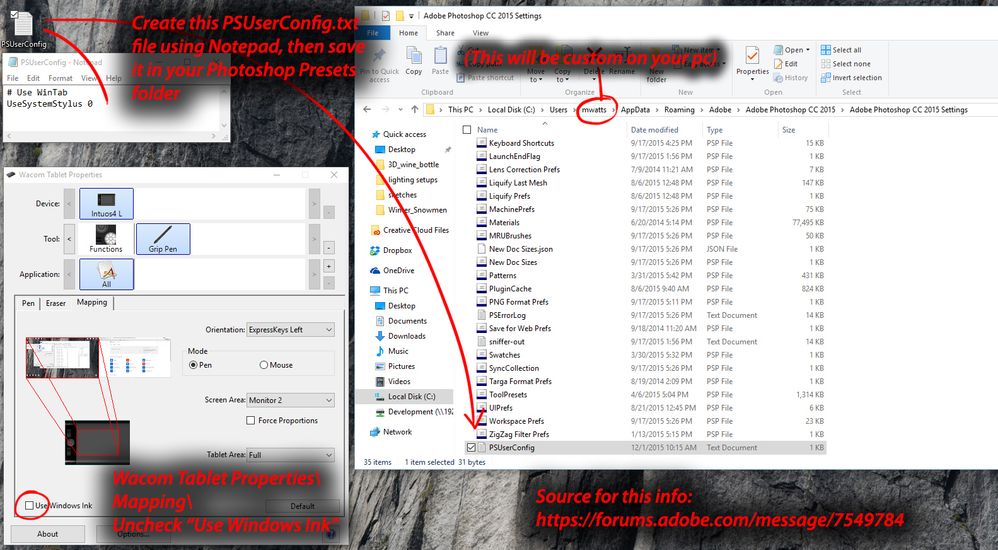Adobe Community
Adobe Community
- Home
- Photoshop ecosystem
- Discussions
- Cursor lag in between brush strokes, lasso selecti...
- Cursor lag in between brush strokes, lasso selecti...
Cursor lag in between brush strokes, lasso selections,
Copy link to clipboard
Copied
22.5.1 Windows 10
I first noticed this with the brush tool, but I think it's affecting all tools after a mouse-up event. When I use my Wacom tablet or mouse with the brush tool it works fine and smooth as I'm making the stroke but as soon as I lift up my pen or mouse button the cursor lags/freezes for a brief moment before catching up with where I moved my cursor. I first noticed this with the 22.5 update and the 22.55.1 update didn't fix it.
I rely on a responsive brush for my art so I've had to revert back to 22.4.3 for the time being until this gets resolved.
Explore related tutorials & articles
Copy link to clipboard
Copied
Odd. How much RAM do you have?
Copy link to clipboard
Copied
32gb
Copy link to clipboard
Copied
So I think I may have found whats causing this, I have windows ink turned off in my wacom settings because any time I hold alt/ctrl/shift for a shortcut it shows a little tag/label next to my cursor while its turned on and is distracting while I draw. However turning windows ink off disables pressure sensitivity, so to get around this I create a PSUserConfig.txt file to place in the Photoshop install folder, I'm not smart enough to have figured this out myself though 😛 picked it up a few years back and has been serving me well up until 22.5
With each new version of Photoshop I have to remake this config file which is how I discovered it's likely the the cause of my issue. I recently installed v23 to see if the issue was fixed, which it wasn't until I turned on windows ink in my wacom settings. After I did that everything was smooth and lag free. It's a shame I'm going to have to live with those annoying tabs/labels though if I want to continue the latest version of photoshop, don't understand why they're there in the first place or why there is no way to turn them off.