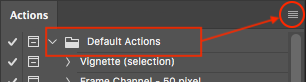Adobe Community
Adobe Community
Custom loaded actions gone
Copy link to clipboard
Copied
Opened PS to see a new screen and all my loaded actions gone. Any suggestions on how to find them?
Explore related tutorials & articles
Copy link to clipboard
Copied
First, always save actions as .atn documents to recover in the future.
Since you didn't, it may still be possible to locate them. Search for Actions Palette.psp
Copy Actions Palette.psp from your old backup and replace Actions Palette.psp in your current \Documents and Settings\ folder. May work.
Copy link to clipboard
Copied
If above answer does not help please be more descriptive and precise:
Loaded actions are your actions which are saved or not somewehere on your machine? Downloaded from the internet then loaded into Ps? Default actions sets?
Copy link to clipboard
Copied
Hi @Randy27640040d5eh sorry you are having issues. We will need more info to be able to help as others have asked.
Let's make sure we're in a default state and there are no stale settings somewhere:
Restore your preferences using this manual method:
https://helpx.adobe.com/photoshop/using/preferences.html#Manually
Does it work correctly?
If that doesn't solve it, you can quit Photoshop and put the Settings folder back.
It may help if we could see your Photoshop System Info. Launch Photoshop, and select Help >System Info...and copy/paste the text in a reply.
Thank you,
Cory
Copy link to clipboard
Copied