 Adobe Community
Adobe Community
Darken mode mask not working
Copy link to clipboard
Copied
Hello, Cant fiqure this out.
I have two layers - (1) light, (1) dark for a window pull.
I set the top darker layer to Dakern mode and mask it. when i use a brush to paint in the darker areas, the lighter aeras are painted as well. please see screen shots for more explination.
Help is greatly appricated.
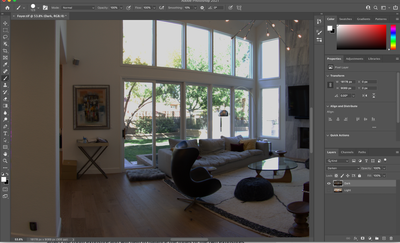
Explore related tutorials & articles
Copy link to clipboard
Copied
This looks perfectly normal and expected to me. In your darker layer, everything is darker than the underlying lighter layer. So everything will be revealed as you brush. That also means Darken mode achieves nothing and you can just as well use Normal mode.
You need to make a mask for the windows only.
That said, the darker layer looks equally overexposed and blown out from the camera, just uniformly lower in tonality, so I'm not sure how successful this will be.
Copy link to clipboard
Copied
thank you for the reply. Shouldnt a daken mode, masked, hide all layer only reveal pixels on the layer under it that are darker when brushed and ignore pixels that are brighter?
Copy link to clipboard
Copied
It will do as it says: it will darken if the overlay is darker.
In your case, everything is darker, so yes, it will darken everything.
Copy link to clipboard
Copied
thank you, that makes sense. any guidance on what you think I could do? very much appreciated.
Copy link to clipboard
Copied
The "standard" way to do this is to make a mask so that the darker version only shows through the windows. Then it can just be in Normal mode.
Note that this is sometimes more tricky than it seems. Balancing the two versions so that it looks natural is not always straightforward. It can be easier to use three exposures and work both ways from the middle one.
You may also need to decide what to do with complex window frames. Sometimes some semi-transparent masking is needed there for a credible transition.
I must say I'm not sure about this particular one. It seems to me that the darker version is still overexposed from the camera, with blown out highlights, and just depressed overall to gray highlights. That won't look good. You need a properly exposed outside shot, which usually means several stops down from the interior shot.


