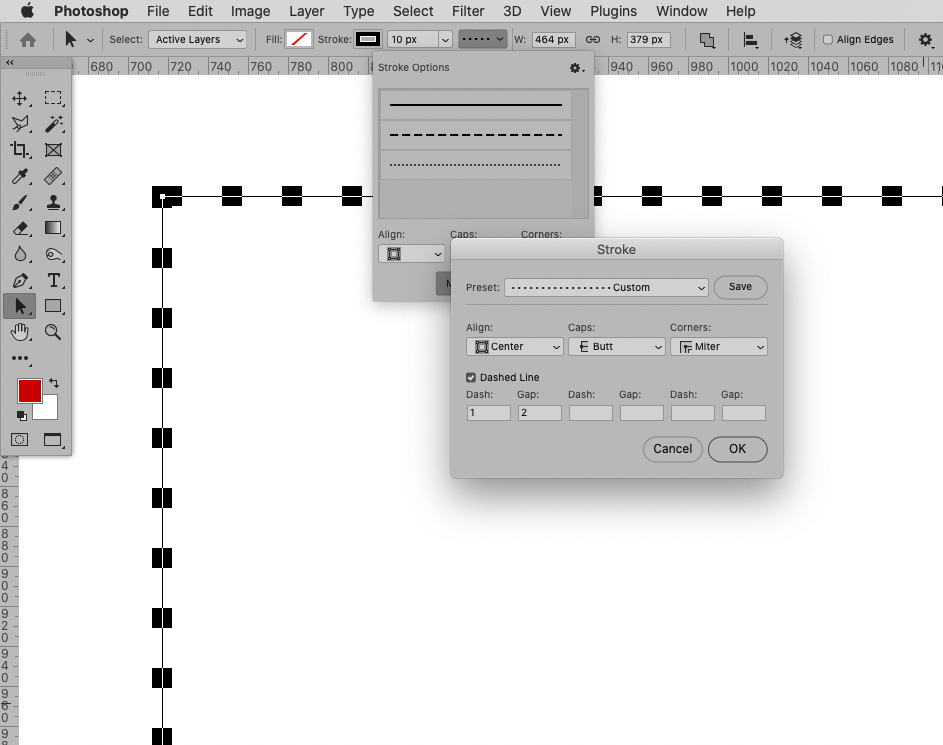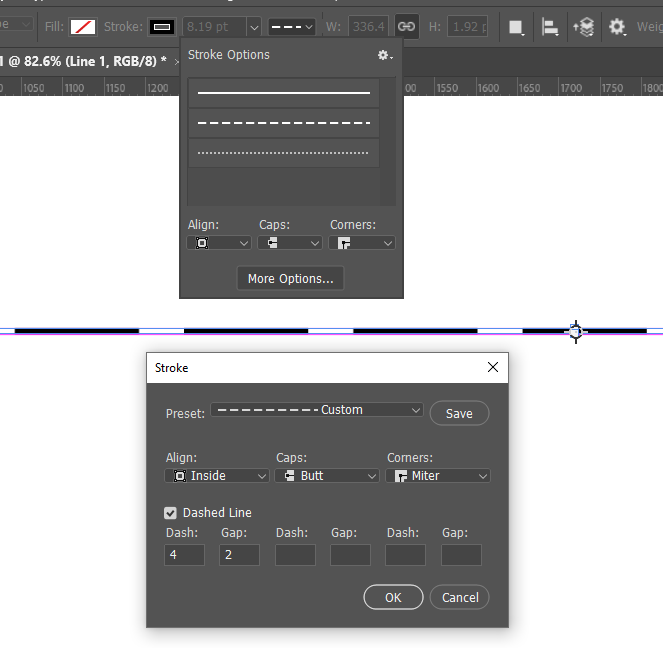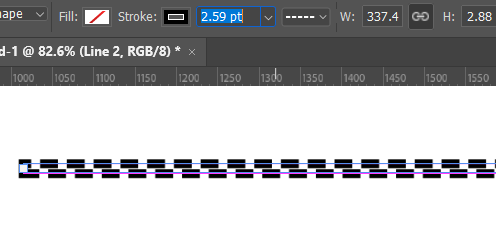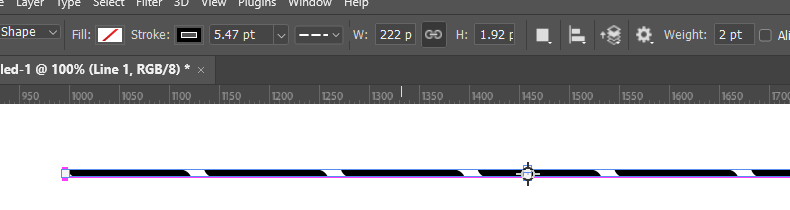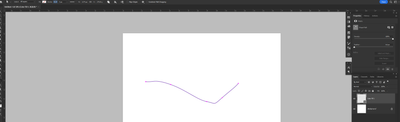Adobe Community
Adobe Community
- Home
- Photoshop ecosystem
- Discussions
- Re: Dashed & Dotted Lines Drive Me Crazy
- Re: Dashed & Dotted Lines Drive Me Crazy
Copy link to clipboard
Copied
Does anyone reading this have complete mastery of dashed and dotted lines using the Line shape tool? Is there a secret relationship between the values for stroke, width and weight that will always produce perfect results with none of those annoying offsets? Should the stroke always be set to Inside or will Centre do in some circumstances? Do the Dash and Gap values have to relate to stroke, width and weight values?
It's something I still find frustrating, and if anyone says use Illustrator I am coming of your screen to get you. OK, we can stroke a path with a spaced out brush, but the vector tools exist in Photoshop and I'd like to be comfortable with them. I'd even be happy with a really good video, but The PTC does not have anything on the subject I can find. Colin Smith has a video that is half way there, but I am too distracted by his fly-away-hair to concentrate.
So who has the secrets?
 1 Correct answer
1 Correct answer
Sorry, I misunderstood.
I would recommend abandoning the Line Tool (as it just provides a different method of creating rectangular paths anyway) and using the Pen Tool to create strokes lines.
Explore related tutorials & articles
Copy link to clipboard
Copied
As far as I can tell, »center« works fine.
The screenshot was taken at View > 200% and my interpretation would be: Dash and Gap refer directly to the Stroke width. So a 10px Stroke means a Dash with »1« is 10px by 10px.
Copy link to clipboard
Copied
Thanks Christoph. I'm OK with rectangles and shapes that have volume. It's specifically the line tool that I can't reliably get to do what I want. When I created this line the initial stroke value was seven-point-something and I got a solid line. Ctrl draging the stroke value using trial and error did at least give me a dashed line, but it was very sensitive.
Changing the weight to 3pt and dash/gap values as shown also worked, but here again, it was tricky homing in on the 15.52 stroke value that made the dashed line suddenly appear. Still not getting the annoying offset that was driving me crazy earlier, but I don't have the first idea on why? It seems to me that there should be a predictable relationship between line weight and stroke value that will work, and not have the need to use trial and error.
OK, setting Align to Centre stuffs it up, which is logical. This is the offset I was getting earlier, but I thought I had Align set to Inside. It looks like I was wrong. Hmmmm???
Here you go. It's broken again. Align is set to Inside. The only other thing I changed was Caps to Round.
I now can't get it any better than this. The oblique effect is because the upper and lower strokes are not lining up.
This is what I mean
Copy link to clipboard
Copied
Sorry, I misunderstood.
I would recommend abandoning the Line Tool (as it just provides a different method of creating rectangular paths anyway) and using the Pen Tool to create strokes lines.
Copy link to clipboard
Copied
I'd actually homed in on this since my last post by experimenting. It always seems to just work, plus you can adjust everything after laying down the work path, which does not work using the Line tool. This will be my go to method going forward. It's just a pity it has taken me 26 years to work it out.
Copy link to clipboard
Copied
26 years ago Photoshop didn’t have Shape Layers or Shape Layer Strokes.
Copy link to clipboard
Copied
I started with version 4, which was the first time there was a Windows version (although Wikipedia says that was version 2.5). I can barely remember what there was and wasn't, but I remember a demonstration on the TV from about that time, where an artist worked with a Photoshop expert. The Photoshop expert was making a selection using what had to be what we call Quick Select, and taking ages to complete it.
I came to Photoshop from Deluxe Paint on an Amiga 1000, and while Deluxe Paint was not big on resolution, by heck, it had some outstanding features for its time.
Going back to the topic of this thread, since last posting I have homed in on using the Pen tool set to Shape. It gets around all of the issues I was having trying to use the Line tool. You can edit all aspects of the line, dashes, dots, rounded or squared ends etc. after making the line, so I have learnt something from starting this thread and will and will be a lot happier the next time I need to lay down dashed or dotted lines

Copy link to clipboard
Copied
I have a supplementary question related to this topic:
I understand that I can use the Pen tool to create dashed lines as above - but is there a way to get the dashed lines onto a path that has been previously created? I ask this because I have some complex paths (boundary lines on a map), but when I go to Stroke Path, there is no Pen option available. Do I have to create the paths all over again?
Copy link to clipboard
Copied
Sorry I missed your second question!
The only way I know of to turn a path into a shape is to select the path and create a new solid fill layer from it.
If the path was a closed area, then you'll have both fill and stroke to tweak from.
If the path wasn't closed, it will fill by itself and in the case, remove the fill and choose your dash lines from there.
let me know if that works for you!
Copy link to clipboard
Copied
I can confirm that I saw a friend working on The 2.5 version on a PC (16 floppy disks to install, if I remember well 🙂 )
I am late to the party but since I helped someone else with a quite similar query, I would have added "Shape with no fill" is where you'll have ALL the options.
Meaning if something is set to path or the line tool (by essence not a 2D shape) then most bells and whistles won't work.
I am with you on the people who tell you to use another software at the first occasion, either it's possible, or it isn't. People have every right to want to design vector graphics with Photoshop (Money issues, knowledge issue, convenience issues) and either one answers how to do it, or one just moves on.