 Adobe Community
Adobe Community
- Home
- Photoshop ecosystem
- Discussions
- Re: Deleting many same color objects
- Re: Deleting many same color objects
Deleting many same color objects
Copy link to clipboard
Copied
How can I delete all of the pink squiggely lines (quickley) without deleting other objects of the same color?

Explore related tutorials & articles
Copy link to clipboard
Copied
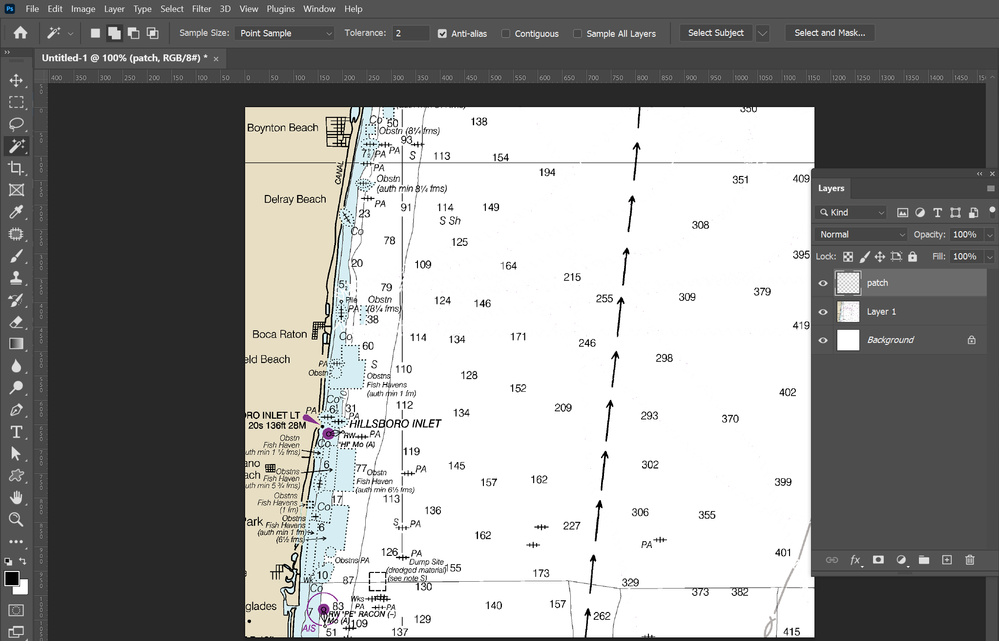
Copy link to clipboard
Copied
Thanks! That will probably work, there are many items to deselect. Once I have selected color range, I can't seem to get the dropper to - to deselect the items I want to keep? It always deselects everything?
Copy link to clipboard
Copied
@mikeb31286597 wrote:
Thanks! That will probably work, there are many items to deselect. Once I have selected color range, I can't seem to get the dropper to - to deselect the items I want to keep? It always deselects everything?
The type and the circles’ linewidth seem to be fairly similar to the squiggly lines’ so a fully automated approach does not seem feasible to me.
Copy link to clipboard
Copied
I agree and understand. I just cant seem to deselect individual items once the entire color range is selected?
Thank you!
Copy link to clipboard
Copied
Several options, for example
• Q (switch to Quick Mask Mode)
• use the Brush Tool to paint out the parts you don’t need
• exit Quick Mask Mode (Q)
Copy link to clipboard
Copied
Dont use the eyedropper in the selection window. Make your initial selection and then use another tool like the lasso tool to mass deselect the areas you want to keep. @Bojan Živković 's example seems like what you are looking for.
Copy link to clipboard
Copied
Thats exactly what I did. There is visible Magic Wand active which is used for selection, zoom in and try few times with low Tolerance.
Copy link to clipboard
Copied
Ok Thanks!
I am away from the desk until tomorrow, I will try again then.
Thank you all!
Copy link to clipboard
Copied
Is there a vector version of the image?
Copy link to clipboard
Copied
unfortunately no

