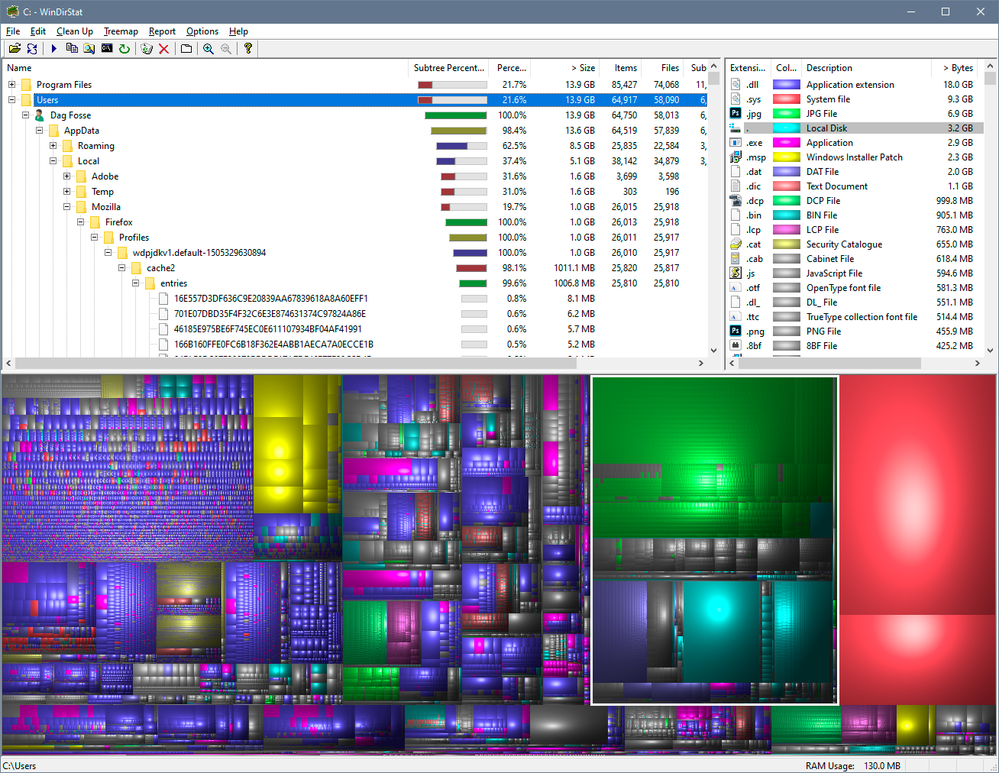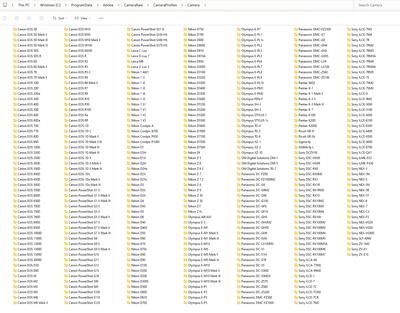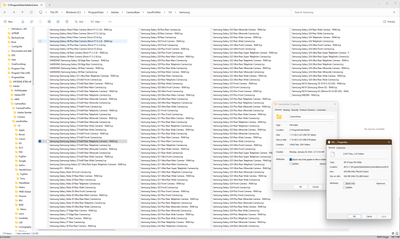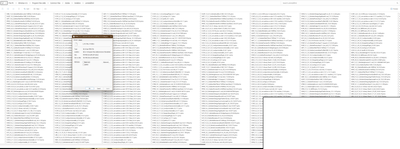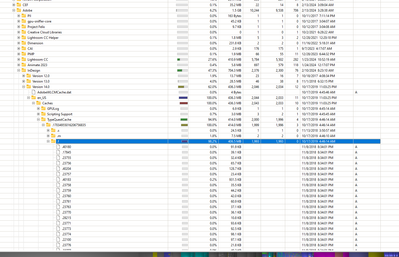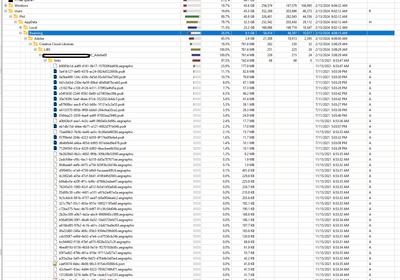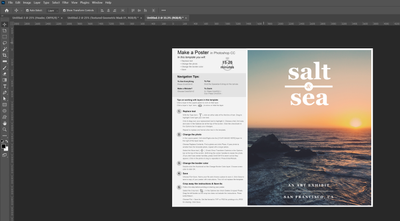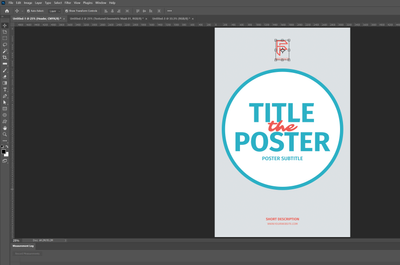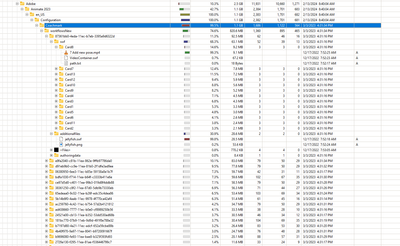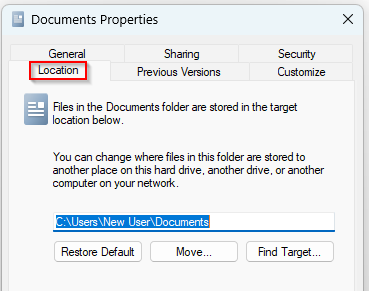Adobe Community
Adobe Community
- Home
- Photoshop ecosystem
- Discussions
- Re: deleting unnecessary cameraRaw files
- Re: deleting unnecessary cameraRaw files
Copy link to clipboard
Copied
Hi, I'm trying to clean up my hard drive by deleting unnecessary files. i've notice there are a lot of camera profiles & camera raw files in the Application support libray and i don't really use a camera. are they associated with photoshop? can these be deleted without harm. are there any other unnecessary adobe camera centric files that can be deleted?
 1 Correct answer
1 Correct answer
thanks. i'll see if i can figure out how to use it.
Explore related tutorials & articles
Copy link to clipboard
Copied
I think you're going about this the wrong way. This isn't where you save space. Actual space freed up is negligible, it won't make a dent.
Clean out your user account instead. That's where all the junk accumulates. If you really want to clean house, there is an indispensable tool which shows you exactly what's filling up your drives, and where it is. Can't recall what the Mac version is called, but here's how it looks on Windows:
Oh, first run a disk cleanup from your operating system. It can be surprisingly effective.
Copy link to clipboard
Copied
Thank you. what is the windows app called? i'll try and find a mac version. not sure how to run a disk cleanup on the mac any more. years ago there were options in the Disk Utility app, but i don't think that's possible any longer.
Copy link to clipboard
Copied
Disk Utility is a utility to format and/or repair disks. It does not, and never did, deal with individual files. Use the Apple Store app to search for file utilities. As I'm typing this on my iPad, I cannot give you examples, except that I remember a utility called Daisy Disk.
Copy link to clipboard
Copied
@JohanElzenga wrote:
Disk Utility is a utility to format and/or repair disks. It does not, and never did, deal with individual files. Use the Apple Store app to search for file utilities. As I'm typing this on my iPad, I cannot give you examples, except that I remember a utility called Daisy Disk.
I'd recommend the free Onyx utility.
https://www.titanium-software.fr/en/onyx.html
https://www.macworld.com/article/352902/onyx-review-macos.html
Copy link to clipboard
Copied
thanks. i'll see if i can figure out how to use it.
Copy link to clipboard
Copied
Camera profile folders take up more than 590 MB of harddrive space. There are 355 separate profiles in here from Panasonic, Sony, Canon, Nikon, Sigma, RICOH, Pentax, Olympus, Leica... and because it is ProgramData it forces itself onto the C: drive.
I only have two cameras that have profiles here. If I were permitted to only download what I needed, this whole folder could be 2 folders for a total of less than 4 MB. If I purchase a new one, I can download the relevant profile.
Why should anyone keep over half a gig of completely unnecessary files? Even the most avid collector is unlikely to have every single entry level camera in every brand. This seems to be a massive case of Adobe's unrepentant software bloat.
Copy link to clipboard
Copied
Just noticed that there's another 420 MB of LensProfiles one folder over..... literally 2,947 different camera lenses from 53 different brands of still camera, video camera, drone, cellphone, etc. While I am a Samsung user, I have to wonder how iPhone users feel about having 174 different varieties of Samsung Galaxy S6, S7, S8, S9, S20, S21, S22, S23, S24, Note 20, Z Fold, etc for each of our variations the standard Galaxy, the Galaxy Plus, or the Galaxy Edge, and each of those devices many, many lenses and shooting modes (standard and Raw).
Does every single user need to have both the standard and RAW shooting profiles for every ultrawide rear, wide rear, ultrawide angle front, wide angle front, standard, telephoto rear, and super telephoto rear lens on the Galaxy S23+ phone? If I were to send them a photo I took on such a phone, wouldn't it be easy for the software to download the single profile for the single lens that corresponds with the picture that I sent?
Instead we have over a gigabyte of lens and camera profiles stored on every single system where Adobe CameraRaw has been installed. Every design shop with multiple employees who work on different aspects of a project each have to have all of these profiles loaded up on every single laptop, desktop, workstation, etc in their studio when they may not even work with RAW images directly and there's not even the option to uninstall the CameraRaw app from their computers?
At least my User Profile is full of data that I created and chose to download... the stuff you all are saying "No, no, don't look behind the Great and Powerful Adobe's curtain" and "This isn't where you save space. Actual space freed up is negligible" are files that literally all but less than 10 MB of 1.13 GB is of use to me or likely the vast majority of other users....
And every time we download an update all of these gigabytes have to be transferred, reinstalled, electricity needed to send them, carbon dioxide emitted into the atmosphere. For what? To save an Adobe programmer the week it would take to create a package manager to only download camera and lens profiles as-needed?
Copy link to clipboard
Copied
Another 500 MB of just UninstallXML files going back to 2017 that were never cleaned up during the installation of each version update multiple times per year.... 1,300+ files, none bigger than 5 MB individually..... Yet, so far I've found more than 1.5 gigabytes of files that could easily have been limited to less than 50 MB on my C: drive.
Copy link to clipboard
Copied
If you go into your user account, any Adobe folders for earlier versions can be deleted. If the application isn't installed, it doesn't need anything in the user account.
See above for WinDirStat. Highly recommended.
Copy link to clipboard
Copied
Everything I had posted before this post was not in my User Account.... Uninstallers were in the Program FIles folder... Camera and Lens Profiles were buried in Program Data folder.....
Here's another 400 MB in a InDesign Version 14.0 cache is buried in the AppData folder in my user profile.... so we're up to 2 gigabytes on my C drive just ... My User Profile is only 40 gigs....
It's all just littered all over the drive sometimes in program specific folders, sometimes in temp caches that aren't adequatedly cleansed before an updater abandons them in place, sometimes just thousands of tiny files a typical user will only need a handful of, but installed and taking up gigs of space needlessly so that Adobe doesn't have to think about being good resource steward. It seems like the company has no sense of how 1,993 files cached between 2018 and 2019 between 500 KB and 10 KB might still add up to 400 MB that there is no documentation regarding whether deletion will corrupt some process that might be cataloguing these... Adobe initiates 13 programs during computer start up to check licensing, to check for updates, to sync cloud storage, and to catch crashes .... couldn't one of these be dedicated to cleaning up after itself if they insist on using resources 100% of the time?
The capriciousness with storage and memory is really gauling when it would be so easy to add a set of garbage collection utilities to prevent this kind of rampant waste. It's really unprofessional and extradorinarily frustrating for software that costs so much to expect us to clean up after it as well.
Copy link to clipboard
Copied
700 MB in a "links" folder buried in the AppData > Roaming > Adobe > Creative Cloud Libraries > LIBS > XXXXXXXXXX_AdobeID > link folder.... all of which accrued in 2021...
This set of Adobe folders alone is 3.9 GB of my AppData folder.... Why do I get the sense that Adobe is a major cause of my C drive storage issues? How is it possible that all of this is cached despite clearing my caches repeatedly and routinely?
Copy link to clipboard
Copied
Wow and that 700 MB is of Adobe's sample graphics crap that's shown as you open programs.... in the Roaming profile....
How many folders are we supposed to delve into, how deeply?
Copy link to clipboard
Copied
Animate2023 .... 1.1 GB in a folder called Coachmark....
Copy link to clipboard
Copied
The documents you speak of are not large, plus, every time you reinstall Photoshop/ACR, they will be placed back there. Ignore them.
Copy link to clipboard
Copied
This ignores Adobe's horrendous habits with regards to storage space. There is absolutely no need to require every user to install all of these profiles. These should be downloaded on an as-needed basis and be limited to only those profiles that correspond to images presentn on the current system.
Same with tutorial or product featurettes, Adobe just drops gigabytes worth of files that will be used at most once and more typically not at all into storage. Why?
This is unacceptable behavior from any other software company. And yet, for some reason Adobe acolytes act as if these are necessary offerings to some higher power. The software costs enough as it is, do they really need to bloat it out with thousands of brushes, textures, camera profiles, tutorials, swatches, and other massive libraries that are completely irrelevant to many users. Why isn't all of this on an as-needed basis? I'm sick of having to go digging around to figure out why my AppData, a ProgramData, or temporary folder is refusing to release hundreds of megs if not gigabytes worth of data that is not being used at all.
Just turning on my computer Adobe loads no less that 13 processes and checks if my license is valid multiple times per second. Are they going to lose so much revenue by only checking license validity once an hour? Do they really need 4 notification handlers? A content synchronizer when I don't use their cloud storage features? A crash processor that seems to be awaiting a crash, not simply called on an as-needed basis? Four user interface helpers for the Creative Cloud app? Why does that app even need to run at all other than when updating software? I don't need something to pop up when I turn on my computer to remind me that I have Photoshop, Illustrator, InDesign, Lightroom, etc. They're all stored on my taskbar for quick access....
Copy link to clipboard
Copied
checks if my license is valid multiple times per second.
By @philc30713433
The license only needs to be confirmed once every 30 days, so I don't know where you're seeing that.
I just did some book-keeping, and the sum total of all Adobe files on my machine (that's a full CC with 8 or 10 apps) seems to be somewhere in the vicinity of 30 GB. The Photoshop scratch file alone - history states for open documents - will require at least ten times that.
In other words, a little perspective goes a long way.
As we've pointed out many times: These are professional grade applications optimized for speed and efficiency. This needs to work in high pressure situations. They are not optimized for limited hardware resources, that cannot be a priority.
As for the background processes - all advanced software has this. They are just lifted out of each individual application and centralized in the CC app. They do not impact performance in any way. I've taken a closer look at this before, and almost all of these processes consume exactly zero resources, until they are called upon. Then they go back to sleep.
Copy link to clipboard
Copied
On a mac you can go to Apple>About This Mac>Storage>Manage>Reduce Clutter>Review Files and from there you can see where and what large files are taking up space.
(this doesn't include system files)
Copy link to clipboard
Copied
That is indeed very useful too, but do remember that this will only show you big individual files. You may have a huge cache folder full of relatively small files, that could all be deleted. The 'Review Files' function won't show this folder.
Copy link to clipboard
Copied
That's what I did with a similar type of program on Windows, this is the folder that it brought up.
Copy link to clipboard
Copied
There is lots of good advice out there on saving space on a Windows boot drive, and much larger file sizes that the sort of camera raw support files the OP mentioned. WinDirStat is an incredibly useful tool for finding those files, but it is not the whole story. e.g. are you able to fit a second drive so that you can relocate standard Windows folders off the boot drive?
Right clicking folders like Documents, Pictures, Desktop, Downloads etc. and choosing Properties will have a Location tab, and as you can imagine, this can remove a huge load from the boot drive.
Turning off hibernate can save a big chuck of drive space, and save you grief because Hibernate is known to freeze systems on wake up. I have not used it since Windows XP!
Note: I have not read right through this page, but it looks OK
https://www.windowscentral.com/best-ways-to-free-hard-drive-space-windows-10
Copy link to clipboard
Copied
I have three hard drives, and have been working to move Adobe off of my C: drive as it has no need to be on a solid state drive over a disk drive. The fact that so many of its ancillary programs cannot have the installation drive selected is unacceptable.
And yes, WinDirStat is how I've been discovering trove after trove of Adobe file caches of 1,500 files at 5 MB each adding up to 500 MB here and there littered all over the C drive. So far I've found more than 1.5 GB of completely unnecessary bloat that is forced only to be on the C drive. There is no utility to clean these, no explanation as to why they remain on the system, no excuse for these not to be better handled.
You are literally telling me to move operating system files and user profile items off of my system drive to make room for these troves of never used, completely useless camera and lens profiles and cast off uninstaller records which Adobe has made no effort to clean up.