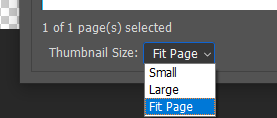Adobe Community
Adobe Community
Turn on suggestions
Auto-suggest helps you quickly narrow down your search results by suggesting possible matches as you type.
Exit
- Home
- Photoshop ecosystem
- Discussions
- Re: Disable thumbnails when importing a PDF?
- Re: Disable thumbnails when importing a PDF?
0
Disable thumbnails when importing a PDF?
Community Beginner
,
/t5/photoshop-ecosystem-discussions/disable-thumbnails-when-importing-a-pdf/td-p/11660793
Dec 08, 2020
Dec 08, 2020
Copy link to clipboard
Copied
Does anyone know if there is a way to disable thumbnails on the "Import PDF" dialog box?
I'm trying to import a large and complex PDF file, but Photoshop seems to hang as it's trying to generate a thumbnail. So I can never get past the import dialog.
Thanks so much,
david
Community guidelines
Be kind and respectful, give credit to the original source of content, and search for duplicates before posting.
Learn more
Explore related tutorials & articles
New Here
,
LATEST
/t5/photoshop-ecosystem-discussions/disable-thumbnails-when-importing-a-pdf/m-p/13097738#M660568
Jul 27, 2022
Jul 27, 2022
Copy link to clipboard
Copied
Agreed! Same issue here, I've never questioned why it takes so long to process huge PDFs until now.
I don't have a solution, but this headache could be resolved if Adobe added a "no thumbnail" option below.
Community guidelines
Be kind and respectful, give credit to the original source of content, and search for duplicates before posting.
Learn more
Resources
Quick links - Photoshop
Quick links - Photoshop Mobile
Troubleshoot & Learn new things
Copyright © 2023 Adobe. All rights reserved.