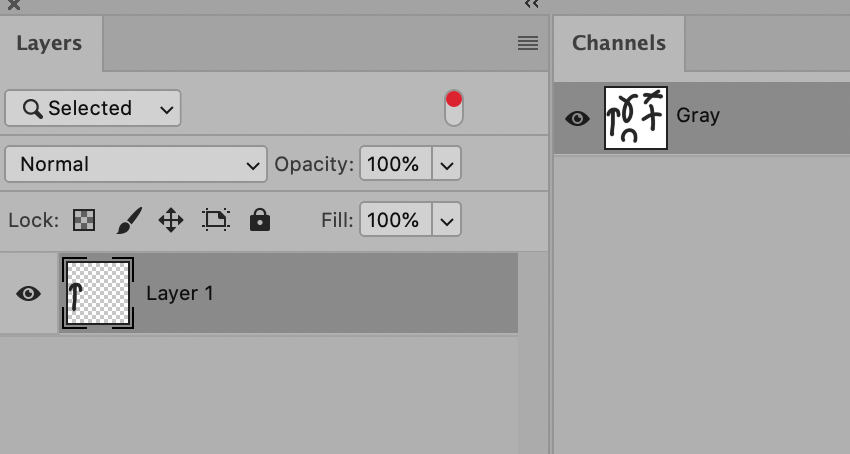Adobe Community
Adobe Community
Disappearing layers
Copy link to clipboard
Copied
When I'm working on a multilayer file there is a serious promblem with layers dissapearing. I've never had this issue before version 24.4.2. This is a real problem when working on a big project. Undo and history have no effect.
Explore related tutorials & articles
Copy link to clipboard
Copied
How do you mean «dissapearing»? lost/deleted or closed/invisible?
Can you provid us (the community) a screenshot? before and after. What step was last before this happened? In 26y with PS i have never seen something similar.
thanks.
Copy link to clipboard
Copied
Could it be that you inadvertently checked the Filter in the Layers Panel? (edit: or rather »Isolate Layers«; I am trying to figure out which keyboard/clicking combination might trigger it without using the contextual menu or the Select-menu, but so far no luck.)