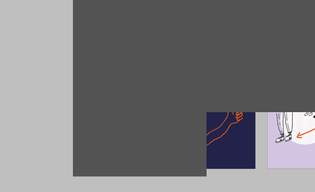- Home
- Photoshop ecosystem
- Discussions
- Display patches/breaking/issues with Photoshop CC ...
- Display patches/breaking/issues with Photoshop CC ...
Display patches/breaking/issues with Photoshop CC 21.2.0 (Mac Retina)
Copy link to clipboard
Copied
Hi there,
When using Photoshop CC I am having display issues like the below when using the programme.
Breaking, patches, splitting - no idea how to decribe it. The dark grey patches appear on the canvas (not toolbars) and cover all work.
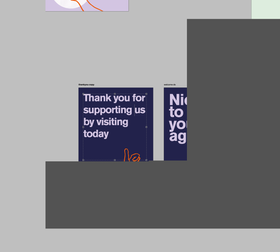
Very basic things like scrolling across the canvas, zooming in/out, clicking on an object, moving, scaling etc etc. Basically any interaction with any element at all, when working either in canvas or artboard setup.
This isn't file based, it happens in any/all files I open.
Has anyone else seen this? It's happened before this latest update too.
It's only in Photoshop I am experiencing this ( I daily use, PS, Ai, InD, Ae, Media Encoder, Acrobat, PP... no issues in these so far...)
My machine is:
Many thanks for any help at all.
Explore related tutorials & articles
Copy link to clipboard
Copied
Try this: uncheck "Legacy Compositing" in the Preferences > Performance, then restart Photoshop.
~ Jane
Copy link to clipboard
Copied
Hi there,
It was already unchecked 😞
Any other suggestions?
Many thanks