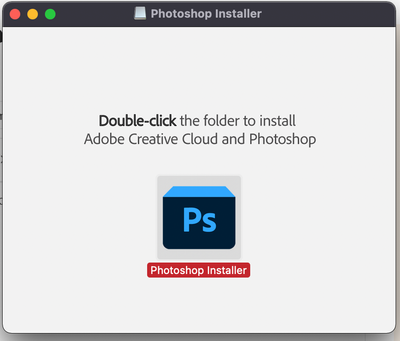- Home
- Photoshop ecosystem
- Discussions
- dmg double clicking on my macbook monterey 12.2 m1...
- dmg double clicking on my macbook monterey 12.2 m1...
dmg double clicking on my macbook monterey 12.2 m1 pro
Copy link to clipboard
Copied
Explore related tutorials & articles
Copy link to clipboard
Copied
To download and install Photoshop as part of your Creative Cloud membership, follow these directions:
https://helpx.adobe.com/creative-cloud/help/download-install-Photoshop.html
Confirm that your computer meets the system requirements:
https://helpx.adobe.com/photoshop/system-requirements.html
Jane
Copy link to clipboard
Copied
where did you download the installer from?
Copy link to clipboard
Copied
That installer is either probably very old (and can't run in 64-bit) or there is some M1 issue but the point is, you should be doing what Jane suggested and doing all installs through Create Cloud.
Copy link to clipboard
Copied
Copy link to clipboard
Copied
install the cc desktop app from here https://creativecloud.adobe.com/apps/all/desktop?action=install&source=apps&productId=creative-cloud and use it to install your adobe subscription and trial programs.
if you have trouble downloading, use the alternative download site at page bottom here, https://helpx.adobe.com/in/download-install/kb/creative-cloud-desktop-app-download.html