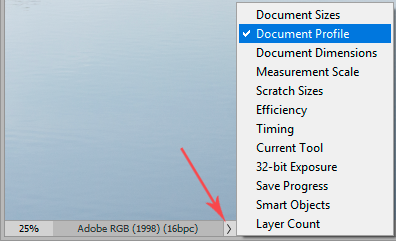Adobe Community
Adobe Community
- Home
- Photoshop ecosystem
- Discussions
- Re: Document size doubled from converting colour p...
- Re: Document size doubled from converting colour p...
Copy link to clipboard
Copied
Hi,
I converted my colour profile from sRGB IEC61966-2.1 to Adobe RGB (1998) in a psd document with a lot of smart object layers (they contain watercolour artwork). I did not choose Rasterize as I wanted to preserve my layers. It has increased my file size from 1.13 GB to 2.32 GB. Is there any way around this? I have a lot of large psd files that I need to convert the profile and the file size is too big.
I've attached a before and after pic of the document info.
Thanks,
Naomi
 1 Correct answer
1 Correct answer
Not that I would expect double size, but did you happen to have "Dither" selected when converting to profile?
Explore related tutorials & articles
Copy link to clipboard
Copied
Not that I would expect double size, but did you happen to have "Dither" selected when converting to profile?
Copy link to clipboard
Copied
I believe 'Use Dither' was ticked as i just went back into orginal file and had a look. Would dither affect file size? I will try again now with it un-ticked.
Copy link to clipboard
Copied
Un-ticking dither worked and retained my orginal file size.
Copy link to clipboard
Copied
Great! Please close off the topic by marking my answer as correct.
https://helpx.adobe.com/photoshop/using/color-settings.html#Colorconversionoptions
Copy link to clipboard
Copied
I can't see how a simple color space conversion would alter the size, and not to that degree; gotta be something else going on.
Can you try again and report what happens? Also, what do you expect to gain by converting sRGB to Adobe RGB (1998)?
Copy link to clipboard
Copied
I have fixed the dither issue. In repsonse to you're question, I am trying to create a file that is suitable for printing in the world of textiles (specifically digital printing) and will print as close to the image I am seeing on screen. Since I am selling the file to customers to print so I want to ensure that I am doing the best at my end with colour management.
I have read about the colour profiles and spaces on the internet as well as Adobe but people aren't explaining one thing very well...
.. Does the 'colour space' of a file determine the file's total information gamut of colour, and the colour profile is the conduit for passing this message on? When I go to save the file and 'embed colour profile of sRGB' shows up, will selecting it essentially 'convert' the file to that profile or merely embed it's language into it?
Here are my two files info:
Original, and the modified after i've converted the colour profile.
*I really hope i'm making sense! Thank you.
Copy link to clipboard
Copied
I have read about the colour profiles and spaces on the internet as well as Adobe but people aren't explaining one thing very well...
Start here: https://www.adobe.com/digitalimag/pdfs/phscs2ip_colspace.pdf
Copy link to clipboard
Copied
Thanks for the document, I’ve had a read. Seems I do need a colour space of Adobe RGB (1998) since the end use is for print.
But I am still confused as to why the colour space of my document can be set to Adobe RGB 1998 but when I go to save Photoshop is offering me to embed the profile sRGB.? And offering no other embedding profile options?
These two quotes about embedding from the document read to me as saying contradicting things:
"As soon as Photoshop associates R0/G255/B0 with sRGB, it can properly preview and handle those numbers. Treating R0/G255/B0 as Adobe RGB (1998) or any other color space provides the incorrect definition and this green color would not reproduce as expected."
"You should always embed the correct ICC profile that defines the color space, in all your documents."
Unless, sRGB is the ICC profile for Adobe RGB (1998)?
Thanks for your help
Copy link to clipboard
Copied
The common error here is to rely on Photoshop's Color Settings. But that's only general defaults. There is only one important setting here: the color management policies. It should be set to "Preserve Embedded Profiles". That's the default, don't change it, ever.
With this set, the color profile embedded in the file will always override your color settings. This way, the original intent of the file will always be preserved.
Here's how you keep track of profiles:
In your case, if the save dialog offers to embed sRGB IEC61966-2.1, then that's the color space the file is in.
And to briefly explain color spaces vs. color profiles: The color profile is a description of a color space. The color space is the terrain - the profile is a map of that terrain.
Smart Objects add another layer to this. An embedded ("child") object can be in a different color space than the master ("parent") file. For output (including screen) this will all be rasterized to the master file color space, but opening the embedded object will be in its own original color space.
Copy link to clipboard
Copied
Adobe RGB (1998) and for that matter, all RGB Working Spaces are not really designed per se, for print. They are editing spaces and the big difference are the size of the color gamut. NO printer can print all of the sRGB color gamut. But yes, there are colors many printers can print that fall outside sRGB color gamut hence Adobe RGB (1998). But for that matter, there are output devices that can exceed the color gamut of Adobe RGB (1998) as well.
"As soon as Photoshop associates R0/G255/B0 with sRGB, it can properly preview and handle those numbers. Treating R0/G255/B0 as Adobe RGB (1998) or any other color space provides the incorrect definition and this green color would not reproduce as expected."
The numbers define different colors in different color spaces because the scales differ. If I say a wall is 10; that is meaninless. If I say the wall is 10 feet, you have the scale associated with that number. If I say the wall is 10 meters, that wall is a different length. Because feet and meters are differing scales. In the above analogy, the number 10 is consistent.
sRGB is the correct scale and association for sRGB data. Just as Adobe RGB (1998) is the correct scale for that data. Just as feet and meters differ. So embedding the profile now tells us what 10 means.