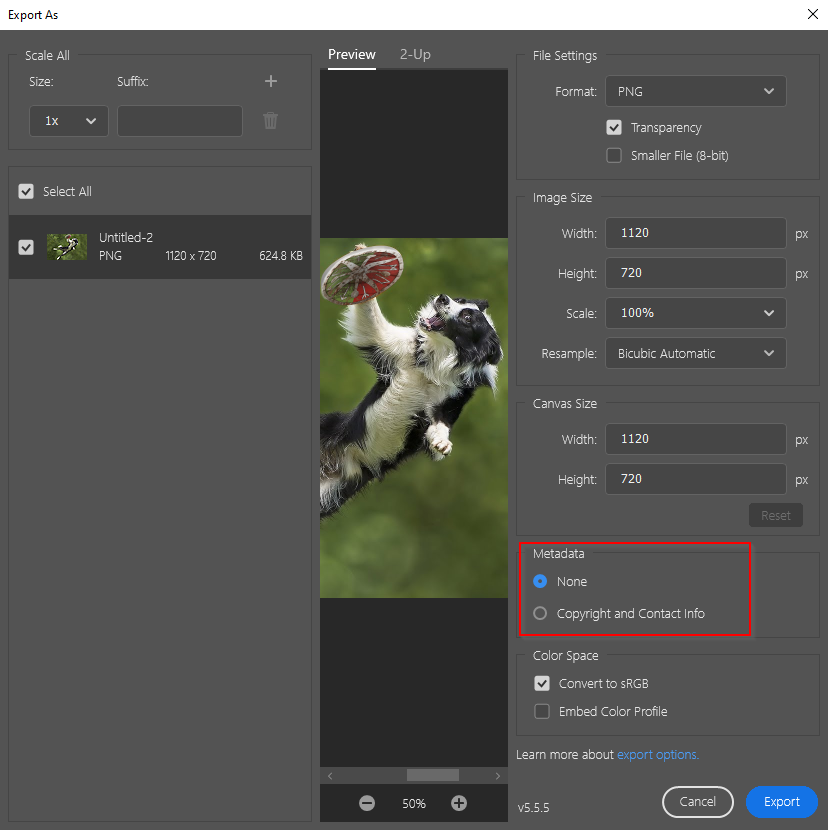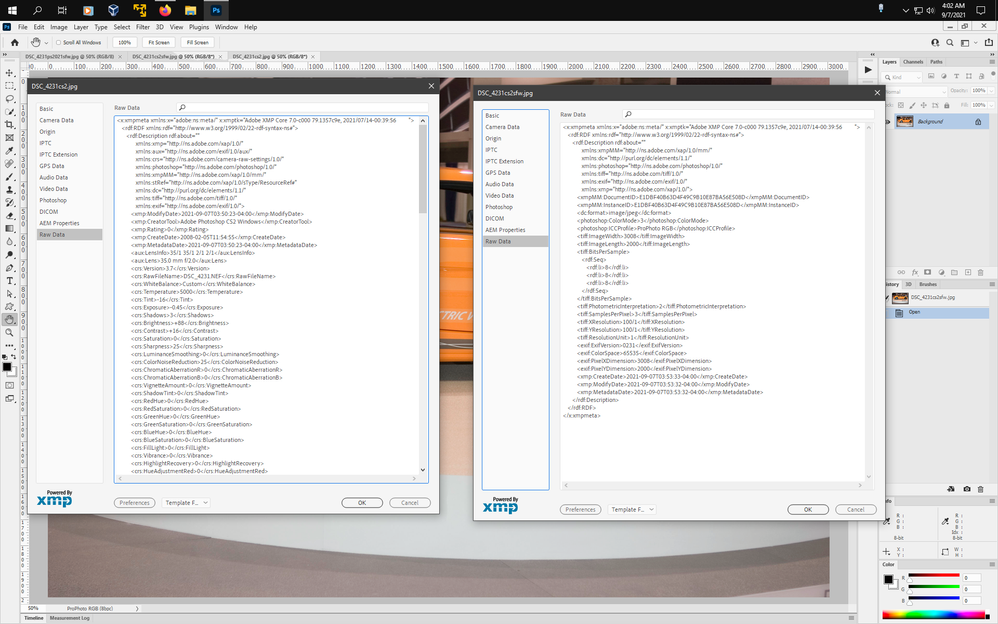Adobe Community
Adobe Community
- Home
- Photoshop ecosystem
- Discussions
- Re: Does adobe photoshop cs2 add metadata to image...
- Re: Does adobe photoshop cs2 add metadata to image...
Does adobe photoshop cs2 add metadata to images?
Copy link to clipboard
Copied
I am wondering if adobe photoshop cs2 adds metadata like exif to images that are created by it?
Can an adobe staff member reply?
Explore related tutorials & articles
Copy link to clipboard
Copied
As far as I can remember, the answer is yes, unless you use one of the Export options.
Copy link to clipboard
Copied
@aghasdgdfnsg wrote:
I am wondering if adobe photoshop cs2 adds metadata like exif to images that are created by it?
If you are creating a new blank Photoshop document, there is no metadata unless you add it by choosing File > File Info. In File Info, you can add your own information (caption, keywords, copyright notice…) which is stored in the document as industry standard IPTC metadata.
File Info will also contain EXIF metadata if you opened a photo from a digital camera, because EXIF includes camera metadata such as exposure, lens, etc.
Metadata may or may not be included in a file you save or export, depending on the file format you chose, if that format has an option to include metadata, and if you enabled that option.
Copy link to clipboard
Copied
Conrad, you mean user added metadata...
I think that the OP meant metadata like application or creation date.
There's lot of info visible in File Info/Raw Data, way more when you do a save as.
And even with no metadata in "export as", I still find:
<x:xmpmeta xmlns:x="adobe:ns:meta/" x:xmptk="Adobe XMP Core 7.0-c000 79.217bca6, 2021/06/14-18:28:11 ">
<rdf:RDF xmlns:rdf="http://www.w3.org/1999/02/22-rdf-syntax-ns#">
<rdf:Description rdf:about=""
xmlns:xmp="http://ns.adobe.com/xap/1.0/"
xmlns:dc="http://purl.org/dc/elements/1.1/"
xmlns:photoshop="http://ns.adobe.com/photoshop/1.0/">
<xmp:CreatorTool>Adobe Photoshop 22.4 (Windows)</xmp:CreatorTool>
<xmp:CreateDate>2021-09-07T09:24:06+02:00</xmp:CreateDate>
<xmp:ModifyDate>2021-09-07T09:24:07+02:00</xmp:ModifyDate>
<xmp:MetadataDate>2021-09-07T09:24:07+02:00</xmp:MetadataDate>
<dc:format>image/png</dc:format>
<photoshop:ColorMode>3</photoshop:ColorMode>
<photoshop:ICCProfile>sRGB IEC61966-2.1</photoshop:ICCProfile>
</rdf:Description>
</rdf:RDF>
</x:xmpmeta>
Copy link to clipboard
Copied
With out knowing what particular metadata your asking about, here are a couple of examples of images saved as jpegs from photoshop cs2 and displayed in File>File Info>Raw Data in photoshop 2021.
a camera raw file from a nikon d100 saved using File>Save As>Jpeg and File>Save for Web
(the left File Info is save as jpeg while the right File Info is Save for Web in both screenshots)
a new blank file created using File>New with nothing done to it other than saving using File>Save As>Jpeg and File>Save for Web
You can also use ExifTool to view the metadata.
the d100 camera raw file saved using File>save for Web in photoshop cs2
Copy link to clipboard
Copied
You know. I am glad you mentioned this.
Something I totally forgot about doing... and since I work primarily in Marketing and PR it would make sense to take full advantage of this when creating images.
And this is also a good thing for ART STUDENTS to do. When building an online portfolio, setting up the Metadata only helps your portfolio become more searchable. People tend to forget that SEO keywords can be built into the image and hidden from viewers and that Google Analytics will take this into consideration when ranking you for keywords.
Super happy you reminded me to start doing this again.
Copy link to clipboard
Copied
I have been using Adobe Photoshop for around 2 years now. I'm not a professional at all and actually only started playing around with an old version of Photoshop when my mum gave me her old laptop. My mother also gave me a few images from our last holiday 'round the world (I went on holiday with my mum). I added some effects to see if I could do it, then saved it and got back to Internet 🙂
Copy link to clipboard
Copied
Yes, it appears in menu >File> FILE INFO