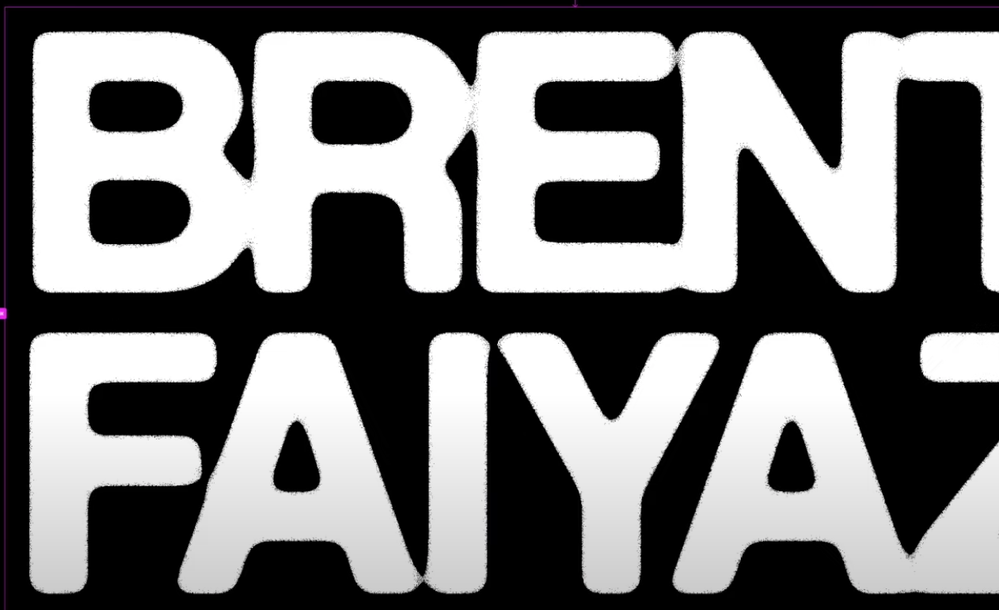Adobe Community
Adobe Community
Turn on suggestions
Auto-suggest helps you quickly narrow down your search results by suggesting possible matches as you type.
Exit
- Home
- Photoshop ecosystem
- Discussions
- Does anyone know the steps in oder to achieve this...
- Does anyone know the steps in oder to achieve this...
0
Does anyone know the steps in oder to achieve this font effect?
Community Beginner
,
/t5/photoshop-ecosystem-discussions/does-anyone-know-the-steps-in-oder-to-achieve-this-font-effect/td-p/11877544
Mar 06, 2021
Mar 06, 2021
Copy link to clipboard
Copied
Community guidelines
Be kind and respectful, give credit to the original source of content, and search for duplicates before posting.
Learn more
Explore related tutorials & articles
Community Expert
,
/t5/photoshop-ecosystem-discussions/does-anyone-know-the-steps-in-oder-to-achieve-this-font-effect/m-p/11877707#M518672
Mar 07, 2021
Mar 07, 2021
Copy link to clipboard
Copied
One option might be
• Smart Object
• Gaussian Blur
• Hard Mix Layer with Noise
Community guidelines
Be kind and respectful, give credit to the original source of content, and search for duplicates before posting.
Learn more
Community Expert
,
LATEST
/t5/photoshop-ecosystem-discussions/does-anyone-know-the-steps-in-oder-to-achieve-this-font-effect/m-p/11877867#M518690
Mar 07, 2021
Mar 07, 2021
Copy link to clipboard
Copied
If I were doing this in Illustrator, I would add a stroke using the Appearance panel to the live text and apply a brush to the stroke using the same color as the background.
In Photoshop I don't think you can apply a brush to live text, but the concept is similar.
~ Jane
Community guidelines
Be kind and respectful, give credit to the original source of content, and search for duplicates before posting.
Learn more
Resources
Quick links - Photoshop
Quick links - Photoshop Mobile
Troubleshoot & Learn new things
Copyright © 2023 Adobe. All rights reserved.