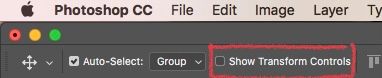Adobe Community
Adobe Community
- Home
- Photoshop ecosystem
- Discussions
- Don't see the dashed rectangle enclosing a pasted ...
- Don't see the dashed rectangle enclosing a pasted ...
Don't see the dashed rectangle enclosing a pasted image
Copy link to clipboard
Copied
When I pasted an image formed using the polygonal lasso tool into another Photoshop document, I could modify the shape (extend or rotate the image) by manipulating the dashed rectangle formed round the pasted image.
This rectangle was most useful to work on the right form of the pasted image.
But I notice that tTHE SUPPORTING DASHED RECTANGLE IS NO LONGER AVAILABLE.
WHY IS THAT? AND ONE HAS TO PASTE A PROPER SIZED IMAGE which is not easy at all.
PLEASE EXPLAIN WHY THIS HELPFUL FACILITY HAS BEE WITHDRAWN.
Explore related tutorials & articles
Copy link to clipboard
Copied
Hi @Eddie0D4C
Can you tell us what you mean by "the supporting dashed rectangle"? Possibly:
- Rectangle tool in Shape mode with a dash stroke
- Selection made with rectangle marquee tool with marching ants visible
How is the "supporting rectangle" related to the Polygonal Lasso tool?
When you make a selection > copy it > paste it into the same or different document it will create a new layer. To resize or rotate the pasted image on a new layer, go to Edit > Free Transform (Cmd/Ctrl + T).
Or could you possibly mean the control for "Show Transform Controls" in the options bar for the Move tool?
I'm not sure it's any of these, so please clarify.
Jane