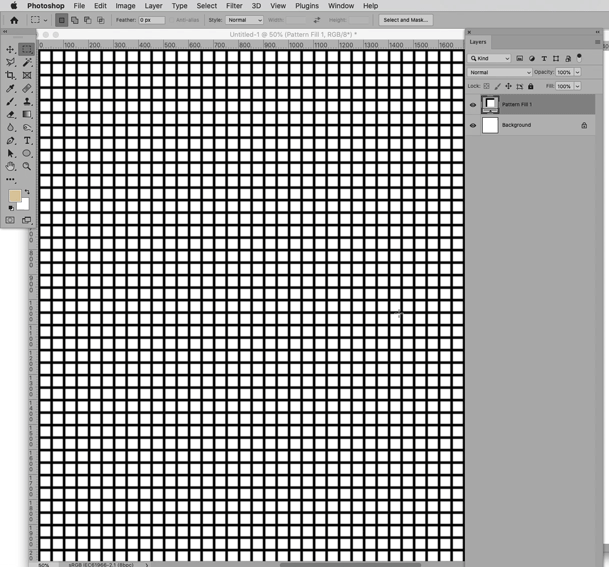Adobe Community
Adobe Community
- Home
- Photoshop ecosystem
- Discussions
- Re: Don't want pattern to move when warping shape ...
- Re: Don't want pattern to move when warping shape ...
Don't want pattern to move when warping shape in photoshop help
Copy link to clipboard
Copied
Hi, I've got a rectangle filled with a pattern. I want to use skew to get the right shape but the pattern won't move with the shape. In illustrator, if you click scale you can choose whether you want to transform the shape or the pattern. Is there any way of being able to move a shape with a pattern around without the pattern moving?
Not currently able to get a picture so if this is an easy fix I would appreciate it. Thank you!
Explore related tutorials & articles
Copy link to clipboard
Copied
Convert the layer to a Smart Object before transforming.
Copy link to clipboard
Copied
Hi, thank you this has worked! I may need to move the pattern inside the shape now (i'm lining a pattern up). Is there any way to do this after I have converted the layer to a smart object?
Copy link to clipboard
Copied
Open the Smart Object, couble click the Pattern Layer and with the open Pattern Fill-dialog click and drag on the Canvas.
Copy link to clipboard
Copied
Copy link to clipboard
Copied
Could you please post screenshots with the pertinent Panels (Toolbar, Layers, Options Bar, …) visible?