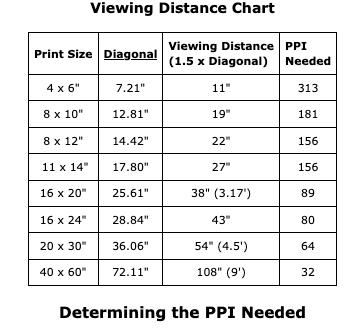Adobe Community
Adobe Community

Copy link to clipboard
Copied
I'm pretty sure I know the answer to this question. Just want to be sure.
- I have an 8x10 photo at 300dpi in photoshop.
- I double the size by percentage to 200% which equals a 16x20.
- It still says 300dpi.
- Technically however, the 16x20 will print at 150 dpi (dots per inch)
- Is this correct?
 1 Correct answer
1 Correct answer
@Deleted User wrote:
Thank you both @Myra Ferguson and @gener7 for your help.
However I would assume if I resampled the 8x10 300dpi image up to 16x20 at 300 dpi the quality of a printed photograph would still be somewhat considerably worse?
Yes, you're creating 'data' out of thin air.
Depending on the output device (and viewing distance as discussed), you can easily get away with 180-200PPI (DPI if you will). So just turn OFF the resample check box (you don't want to add or remove pixels), ent
...Explore related tutorials & articles
Copy link to clipboard
Copied
If you go to Image > Image Size and adjust the size in the Width and Height, you'll notice a difference in the file size when you select or deselect Resample.
- If Resample is selected, you can choose Automatic or one of the two enlargement algorithms to increase the image so that the result would be 16x20 at 300 ppi.
- Otherwise, if Resample is deselected, then the result would be 16x20 at 150 ppi.

Copy link to clipboard
Copied
Thank you both @Myra Ferguson and @gener7 for your help.
However I would assume if I resampled the 8x10 300dpi image up to 16x20 at 300 dpi the quality of a printed photograph would still be somewhat considerably worse?
Copy link to clipboard
Copied
Upsampling is always a question of minimizing the damage. It will never, ever, improve anything and you will get a better visual result by printing the file as-is.
It is only justified when there is a real risk of visible pixels. You don't need to upsample just because it's being printed large.
That said, the best results are potentially achieved by using the "super resolution" function in ACR/Lightroom on raw files. It uses ai-algorithms to reduce artifacts.
Copy link to clipboard
Copied
300 ppi is not necessarily the gold standard, you should take in viewing distance:
Courtesy of: http://www.photokaboom.com/photography/learn/printing/resolution/1_which_resolution_print_size_viewi... So 150 should be more than enough for a 16 x 20 print.

Copy link to clipboard
Copied
Thank you @gener7
Copy link to clipboard
Copied
@Deleted User wrote:
Thank you both @Myra Ferguson and @gener7 for your help.
However I would assume if I resampled the 8x10 300dpi image up to 16x20 at 300 dpi the quality of a printed photograph would still be somewhat considerably worse?
Yes, you're creating 'data' out of thin air.
Depending on the output device (and viewing distance as discussed), you can easily get away with 180-200PPI (DPI if you will). So just turn OFF the resample check box (you don't want to add or remove pixels), entire 20 inches on the long dimension. That gets close (150 PPI instead without any resampling), maybe consider now, resampling less, to 180PPI, again depending on the type of output device.
There is absolutely nothing special about "300dpi" resolution for anything. Digital imaging urban legend that needs to die.

Copy link to clipboard
Copied
That's what I had assumed. I've also consulted a graphic designer and seems like your spot on.
Copy link to clipboard
Copied
If you have Resample checked, Photoshop doubles the pixels so you can keep that resolution of 300 ppi.
If you uncheck Resample then Photoshop leaves the pixels as is and the resolution goes to 150 ppi
Copy link to clipboard
Copied
Actually doubling the size width and height is 4 times the number of Pixels. Where 300% would be 9 times Pixels soon the canvas size becomes huge and Photoshop performance go to pot. While the image quality degrades and become a softer blurred image. If you are printing a mural on a building in sections the image lay look less jagged degraded promted ar a higher resolution than boxy printed as a supper low resolution
Copy link to clipboard
Copied
@Deleted User wrote:
- Technically however, the 16x20 will print at 150 dpi (dots per inch)
Technically? The dots of ink per inch (dpi) depends on the printing device.
https://www.adorama.com/alc/dpi-vs-ppi-whats-the-difference/
~ Jane
Copy link to clipboard
Copied
Right. Maybe it's time to clean up the concepts.
Photoshop only works with pixels. The file is just pixels. Physical print size is determined later by assigning a pixels per inch number. This simple formula is used to translate from pixels into a physical size on paper.
Say it out loud three times: pixels per inch. It means exactly what it says. These three words are the key to the whole thing. Ppi is not a native property of the file. It's just a standard equation, and like any equation, it can be shuffled around and stood on its head: knowing two values, you can always calculate the third.
Dots per inch is something else. That's the printer, how many dots of ink it will lay out per inch. You can use any random number of dots to print one pixel. These two are not connected!
Pixels per inch is the image.
Dots per inch is the printer.
Copy link to clipboard
Copied
@jane-e wrote:
Technically? The dots of ink per inch (dpi) depends on the printing device.
And depending on the print driver, the OS (and how the OS handles upsampling via printing):
https://www.digitalphotopro.com/technique/photography-workflow/the-right-resolution/