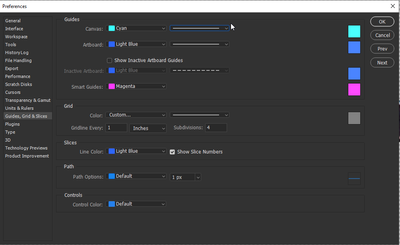Adobe Community
Adobe Community
Turn on suggestions
Auto-suggest helps you quickly narrow down your search results by suggesting possible matches as you type.
Exit
- Home
- Photoshop ecosystem
- Discussions
- Re: Dragging new guide on a white background
- Re: Dragging new guide on a white background
0
Dragging new guide on a white background
New Here
,
/t5/photoshop-ecosystem-discussions/dragging-new-guide-on-a-white-background/td-p/12483420
Oct 29, 2021
Oct 29, 2021
Copy link to clipboard
Copied
There was a thread for this almost a year ago but it did not seem to solve anyones problem. I just updated my photoshop and when I drag a ruler/guide to the page to line everything up it becomes a dashed white line and you can't see it on a white background, making it impossible to line up in the right spot. It's making me insane! Can someone help me? I assumed that I could change the color or make it solid(not dashed) but that does not seem to be the case. HELP!?!
TOPICS
macOS
Community guidelines
Be kind and respectful, give credit to the original source of content, and search for duplicates before posting.
Learn more
Explore related tutorials & articles
Community Expert
,
LATEST
/t5/photoshop-ecosystem-discussions/dragging-new-guide-on-a-white-background/m-p/12483738#M593932
Oct 29, 2021
Oct 29, 2021
Copy link to clipboard
Copied
@rachelr94402087 Hi, have you looked at how your guides are set in preferences? There is an option for a straight line or a dashed line, as well as color choices. Can you reset them?
Community guidelines
Be kind and respectful, give credit to the original source of content, and search for duplicates before posting.
Learn more
Resources
Quick links - Photoshop
Quick links - Photoshop Mobile
Troubleshoot & Learn new things
Copyright © 2024 Adobe. All rights reserved.