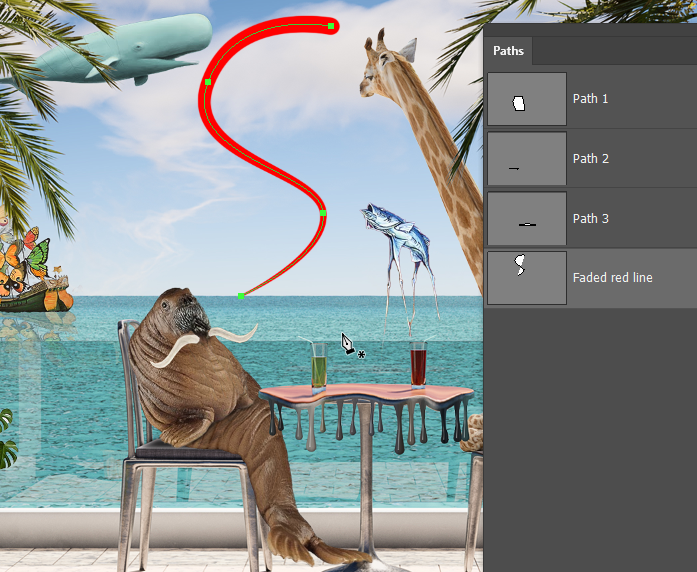Adobe Community
Adobe Community
- Home
- Photoshop ecosystem
- Discussions
- Re: Drawing lines with BRUSH in Photoshop
- Re: Drawing lines with BRUSH in Photoshop
Copy link to clipboard
Copied
I've been using Photoshop for about a year and this is killing me. I used to use GIMP and other free softwares.... and it strikes me odd that most free softwares are better for drawing than this pay-for software.
No offense... I'm just really trying to figure out where I'm going wrong. It would be so hard to explain, but I made a video. Can we share videos here?
Here it is. https://www.youtube.com/watch?v=TkO3UBdxE6s
The problem is as follows:
"I can not see where my line is drawing when I hold shift... AND... the line tool and pen tools are very annoying."
That might sound mean, but if you can watch the video you'll understand. Maybe I am wrong. Maybe you can give me advice to use Photoshop better, but I've search FOR MONTHS AND MONTHS and I can't find anything to solve this problem.
I think this should be EASIER in Photoshop and not HARDER.
Can we update this very simple problem?
Can you give me advice?
 1 Correct answer
1 Correct answer
Lazy Nezumi Pro has a tool called Vanishing Lines which lets you set up perspective on up to six axis, and once set, you can toggle between those axis (you can turn off what you don't need — I usually work with three axis) with the shift key, and when the brush touches down it is forced to follow that axis. I would pay the $30 for LNP for this tool alone, but it has literally dozens of genuinely useful presets, including brush smoothing that predated the Adobe version be a good few years, and i
...Explore related tutorials & articles
Copy link to clipboard
Copied
Hi
You could try this plugin for Photoshop, it's not free but has some great features
You can of course post a feature request on the Adobe Feedback Forum
Copy link to clipboard
Copied
Thank you I like that plugin, but ultimately I think this is a very simple feature and should be a core feature.
That's a sweet looking plugin though, I'll check it out.
Copy link to clipboard
Copied
That's odd. In CS6, I can see where my line tool is going if I press the stylus down on the tablet as I draw.(Windows - maybe a Mac is different? ) Mine looks like your Gimp demo.
Copy link to clipboard
Copied
Lazy Nezumi Pro has a tool called Vanishing Lines which lets you set up perspective on up to six axis, and once set, you can toggle between those axis (you can turn off what you don't need — I usually work with three axis) with the shift key, and when the brush touches down it is forced to follow that axis. I would pay the $30 for LNP for this tool alone, but it has literally dozens of genuinely useful presets, including brush smoothing that predated the Adobe version be a good few years, and is still significantly better than Photoshop's native smoothing.
This demonstrates Vanising Lines Lazy Nezumi Pro - Vanishing Lines Ruler
But have a trawl around the LNP site, and try it out. I couldn't work without it now.
LNP only comes in a Windows version, so what Bert Monroy (of the massive Times Square illustration fame) does is to use the Pen Tool with the rubber band option turned on, and creates a three point path like below. He leaves the vanishing point where it is, and moves either of the end points to where he wants them, and strokes thee path with a thin, fully hard brush, on a layer at the top of the stack.
The vanishing points will also intersect the horizon if the ground is level.
In fact uses stroke paths a lot in his illustrations. The Pen tool is very forgiving in that it can be precisely placed and moved if necessary. Plus you can simulate pressure to create tappered lines. I find it particularly useful when using Fade to control a taper because you always need some trial and error to get it right. You can undo, edit the fade value, and click on the stroke icon until you get what you are looking for.
Copy link to clipboard
Copied
Thank you! You are the second person to recommend Lazy Nezumi here, and that particular axis function you link to looks like a LIFE SAVER. I'm downloading it now for trial just now.
In the meantime I also just did more experimenting with the pen tool and found something that worked... previously I found that the pen tool only let me make one continuous line, but I just found that if you hold Ctrl and click anywhere you can stop the trend and start a new pen line - while maintaining the previous lines you drew. So YES... the pen tool could be of help here now. Now that I know that... and also... after you get your lines all organized with the pen tool, just switch to brush tool and hit enter, and it draws everything according to your settings.
But I still want that GIMP functionality on the brush tool too! Here's another scenario as to why this is important. Imagine drawing a lot of fantasy and sci-fi. So I might have to do some imaginary space city or giant castles or something and make it look realistic, and it has to be drawn for adherence to a certain story.
Now am I going to draw a perspective guideline for each and every floor of the city buildings and windows and ledges and balconies? Do I need to reference XYZ coords for every castle brick?
I hope not!
But since I've been drawing my whole life, lucky me... I can just "eyeball it". But while I'm eyeballing it, can I at least get a straight edge? A ruler? An imaginary line even? It would be helpful and just save a lot of time.
But I"m super excited about this Lazy Nezumi Pro too. I see a long series of technical drawings about to explode 🙂