- Home
- Photoshop ecosystem
- Discussions
- Re: Drop Down Menus in Photoshop CS 6 Goes Blank I...
- Re: Drop Down Menus in Photoshop CS 6 Goes Blank I...
Copy link to clipboard
Copied
Hi
I'm having trouble with Photoshop CS6 in Mavericks. After a working a little while, all pop up/drop down menus goes blank. They still work, but I can't see what's on them. Even the Apple menu bar is afflicted by this, though only when Photoshop is in the front.
Any help is appreciated. Thanks. PS: I do use a cintiq on a 2012 Macbook Pro 15" with retina display.
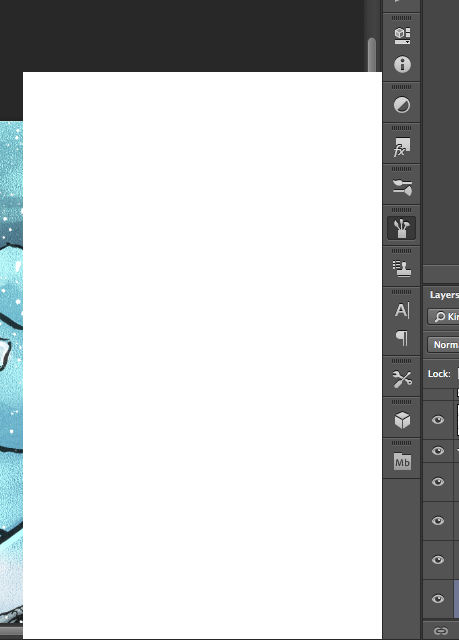
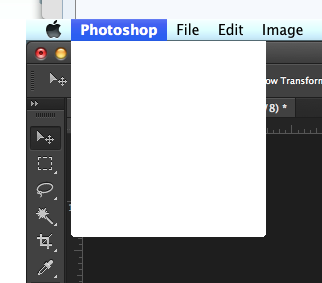
 1 Correct answer
1 Correct answer
It looks like the plug-in fails to initialize on certain Photoshop installations. This should be fixed in:
http://www.bache.name/download/osx/WhiteWindowWorkaround.plugin1_0_5.zip
If the plug-in is properly installed, then you should see something similar to the following in the OSX console after launching Photoshop:
Adobe Photoshop CC[14728]: WhiteWindowWorkaround Initialized
You can see the OSX console by going to “Utilities” from Finder, and then running the Console application.
Explore related tutorials & articles
Copy link to clipboard
Copied
no news as far as I know. Adobe keeps silent, Wacom refuse to admit they have anything do to with it. Only good solution is to downgrade to Mountain Lion. There´s only a few nice features in Mavericks which you replace with a ton of bugs and problems if you are an adobe user. -and photoshop hasnt had any updates for a long time. I would file complaints, but since adobe doesnt even reply to my bug reports I guess its of no use.
A question for Mavericks users with photoshop and a Wacom tablet.... do you have any problems with keyboard shortcuts lagging, not responding ? Also the Polygonal Lasso tool, if you make complex selections in a large image, will your lasso tool autocomplete ? Those were the other two bugs I had and they were as annoying as the white menus. I would really like to know if this is something everyone using a wacom tablet experiences in Mavericks.
Copy link to clipboard
Copied
I sent several Konlole logs and screenshots to Jesper but so far did not get any feedback from Jesper (other than to change user account) ...
The opacity and flow sliders are a problem - as seen in the screenshot they might brake.
The current tool might be an other than the selected (in my case eraser instead of brush)
I find myself saving every 10-20 Min. and randomly restart Photoshop to keep problems as little as possible.
But it is really frustrating that there is so little respone from the suspects: Adobe, Apple, Wacom...
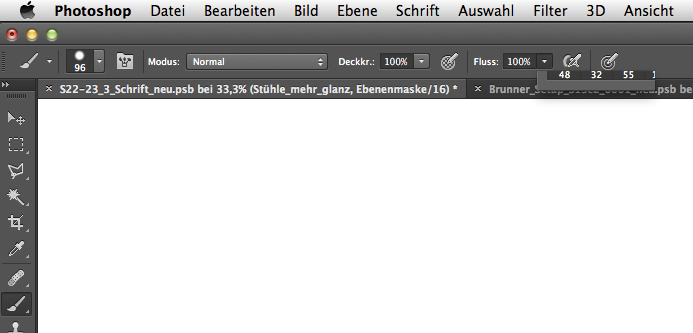
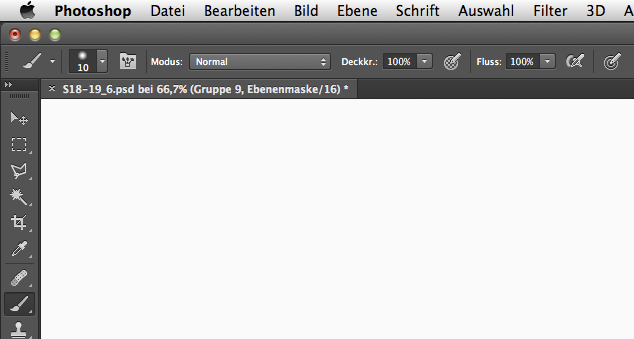
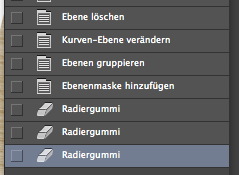
I found this in Konsole Log around the time the wrong tool appeared:
28.12.13 14:30:30,561 WindowServer[130]: disable_update_timeout: UI updates were forcibly disabled by application "Photoshop" for over 1.00 seconds. Server has re-enabled them.
28.12.13 14:30:30,765 WindowServer[130]: common_reenable_update: UI updates were finally reenabled by application "Photoshop" after 1.20 seconds (server forcibly re-enabled them after 1.00 seconds)
Copy link to clipboard
Copied
Seems to me you found some information about whats going on. I suspect the other photoshop bugs such as the polygonal lasso tool and keyboard lag etc. to be interlinked. Because when working in photoshop in Mavericks there seem to be some sort of stutter once in a while and it wouldn´t surprise me these stutters can cause menus to go blank, or the lasso tool to just end the process etc.. At least I hope so.
But nonetheless, nothing helps as long as Adobe ignores all our complaints.
Copy link to clipboard
Copied
Just because we don't respond to every single post doesn't mean we aren't working on the issue (as we've said many times in many topics).
The menus seem to be related to the wacom driver, but may also be caused by other things.
We're still trying to determine what was changed in MacOS 10.9 to cause this issue.
And yes, the events going to the wrong target is an older issue that got much worse in 10.9, and we're continuing to investigate.
Copy link to clipboard
Copied
thanks Im glad to hear that. I´ve sent a long report to Wacom about the bugs, since mostly it seems most of these problems appear if you have a wacom while working in Photoshop. But in every message I got back from them they say they are unable to reproduce the problems...which seems rather odd though...I hope you´ll find out how to solve these issues together some time soon. thanks for responding.
Copy link to clipboard
Copied
Well it wouldn't hurt for you to let us know that you are "working on the issue" instead of letting the thread get to five pages in length. The problem may be related to the Wacom drives but as many have already said and including myself we have all installed the latest drives and still the problem persists.
Copy link to clipboard
Copied
We have said so, repeatedly, in multiple forums and threads.
Copy link to clipboard
Copied
does that mean you are investigating the polygonal lasso tool and keybard lag too ?
Copy link to clipboard
Copied
Can anyone confirm if the Wacom is unplugged, and the drivers are not installed, do these issues persist?
Copy link to clipboard
Copied
I have had all 3 issues in photoshop (blank menus, polygonal lasso disappearing and the stuck shortcut keys) while using the tablet. I have a mouse in addition to the tablet in order to use the lasso - without even unplugging the tablet - and it works fine. The polygonal lasso with the tablet is practically unusable because it disappears.. but after I'm done with the lasso I'll go back to the tablet, so am not sure if the other issues persist with exclusively mouse usage or not. I've been debating foregoing the tablet for just the mouse... and am not sure which is more disruptive. I will try this for a day and see what happens.
Copy link to clipboard
Copied
Thanks enokeson,
I'll test it as well. I look forward to seeing if it is only when using the tablet. I hear Wacom says they cannot recreate the issue but I have a hard time bellieving it.
Mark
Copy link to clipboard
Copied
Yes that would be very interesting to know ![]() I agree with you, I have a really hard time believing that Wacom cannot recreate these 3 bugs. I suspect that all you need is a Mac with Mavericks, Photoshop and a Wacom tablet and they are 100% guaranteed to happen. ...If that is the case, wacom would have a truly lazy support team.
I agree with you, I have a really hard time believing that Wacom cannot recreate these 3 bugs. I suspect that all you need is a Mac with Mavericks, Photoshop and a Wacom tablet and they are 100% guaranteed to happen. ...If that is the case, wacom would have a truly lazy support team.
Copy link to clipboard
Copied
keyboard shortcuts not working? - yes I get that too, but found not such a prob since I returned to my OLD keyboard (old dirty and with some stuck keys!!)
Copy link to clipboard
Copied
After the Photoshop CC update from Adobe the other day I'm also having this problem. Using the latest Wacom drivers (6.3.7-3) on Maverics with the latest updates. My PS CC worked great from the moment i installed it- and untill yesterday; when i updated the software via the "Creative Cloud" app from Adobe. After that the menus go "white" a couple of times every hour.
At work; we have had the problem for a while with three iMac's (one 2011 and two 2012). Also with the latest Wacom drivers on two of the computers and Maverics on all three. One of the iMacs still uses an "older" driver. But the problem happened before the Adobe update.
The problem came after we (both on my work and private) installed Photoshop CC. With Photoshop CS6 this was not an issue at all for us.
Not only is it irritating that there apparently are no way to fix this; but the feedback from Adobe (or lack of) don't help much. I'm keeping CC on my personal computer, but on my work the dessicion makers are already talking about killing the CC subscription and reverting to CS6. Not that the support or feedback from Adobe was better in CS6, but for us; the problems was not there and that's what counts at the moment.
Copy link to clipboard
Copied
I wouldn't be too opptomistic about reverting to psCS6 as thats what Im on and I have the problem
Copy link to clipboard
Copied
Still having the issue after a few days of no issues. This time I was not using any particular tool when the issue resurfaced.
Upgrading to Mavericks has been a blow to productivity with this issue and continued slow navigation/previews via spacebar for any NEF files.
Copy link to clipboard
Copied
I'm just wondering. How can this be a Maverics / Wacom issue? I'm using the same combination (Maverics + Wacom Pro-M) extensively with Lightroom 5, Bridge CC, FCPX, Motion 5, Autodesk Sketchbook, and when I'm playing around- with Autodesk Inventor. And none of the applications are having (any kind) of issues or problems. If the problems with the white menus mainly was related to Maverics + Wacom; wouldn't the same problems occur here? So ... Isn't this simply a case of Adobe not been able to make Photoshop compatible with Maverics and/or Wacom?
Copy link to clipboard
Copied
Other users have reported the problem in other apps.
And several have reported that updating (or disabling) the wacom driver solves the problem.
So far, all indications are that this is a bug in the Wacom driver.
Copy link to clipboard
Copied
Setup:
27" iMac i7 3.5ghz (780M graphics) 32GB RAM (OSX 10.9.1)
Creative Cloud (up to date).
I had this bug twice using an Intuos 3 (M) with the standard grip pen.
Issue re-occured once or twice but upgraded to a Intuos Pro (L), wiped the drivers fully, installed fresh from Wacom's site and have not seen it since. I have however noticed a bunch of other minor issues including:
- graphic glitches in Premiere Pro (tab to something else and tab back and they are gone)
- weird/random issues with Photoshop tools not responding as they should
- weird/random issues with Photoshop not responding to keyboard shortcuts.
Copy link to clipboard
Copied
Interesting, I tried wiping my drivers...and I also tried reisntalling latest and legacy drivers one by one every single one available on wacoms site, nothing helped.
How are you polygonal lasso tool working? Does it auto stops some times ?
Copy link to clipboard
Copied
Yes, I can confirm: polygon lasso is autocompleting most of the time...
Copy link to clipboard
Copied
Yep - having that issue! Almost like it registers a double tap without double tapping 😕
I have to say, I spent £3k on a new iMac (which the first 2 were faulty so took 6 weeks to get it right), £380 on an Intuos Pro (L) and nearly £50 a month on Adobe CC and it's just shocking at how tempromental and inconsistently they all play together :-s
Copy link to clipboard
Copied
Yeah too bad Mountain Lion isn´t available for new computers, all of these bugs (white menus, keyboard not responding, polygonal lasso tool) works flawlessy there. But, eventually we all need to buy new computers, so it better get fixed sometime sooner rather than late
it seems more and more people are participating in this thread, showing that more and more people are installing Mavericks without knowing the problems that will occur. At the current situation, wacom and adobe should remove all statements of supporting Mavericks until problems are fixed, because customers are being misled. Both states that the software and drivers are fully compatible, which they aren´t.
I would assume, even if the White menus are hard to reproduce in a closed testing environment, as it is more random....the polygonal lasso tool bug and the keyboard not responding all the time is something that should be easy to reproduce as long as you have a Mac with Mavericks and any kind of Wacom Tablet. I´m pretty sure that bug happen for everyone with that setup. Therefore those two bugs should in theory be pretty easy to track down and fix by Adobe or Wacom, whomever is responsible.
Copy link to clipboard
Copied
true - although mountain lion wasn't perfect (time machine stopped working on my MBP - still cannot back up from it, so transferring everything to the iMac manually and will wipe it once done).
It's just a shame that the 'designer triangle' (Adobe, Apple, Wacom) have begun to consistently release products, which quite frankly are BETA products and not the final versions (drip feeding us fixes to issues that should exist in the first place and expecting us to feel grateful for their 'frequent updates').
Copy link to clipboard
Copied
Glad you were able to reproduce the problem Jesper
I am using the standard grip pen that came with my Intous 3. I am mostly editing images in RAW format which start at 7360x4912. The image size is about 50MB at the onset. They can of course grow considerably as I add layers. I have the same issues with TIFF files.
Good luck.
Mark