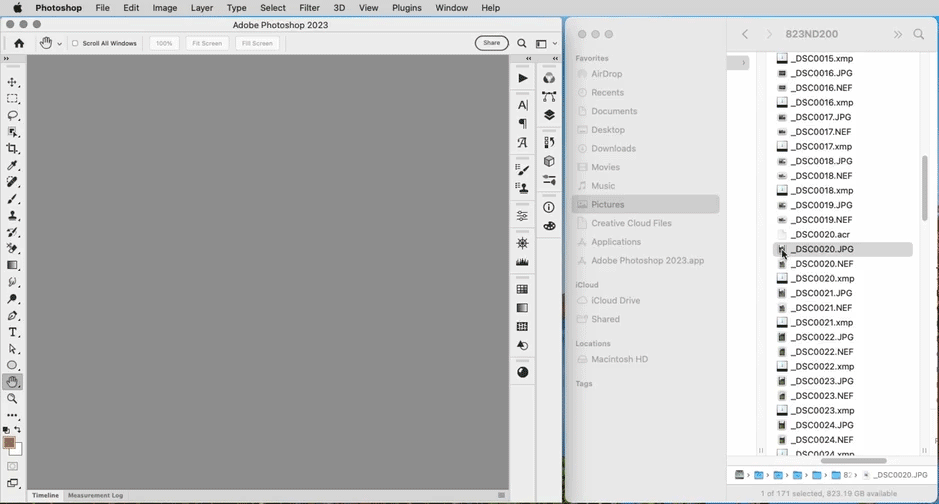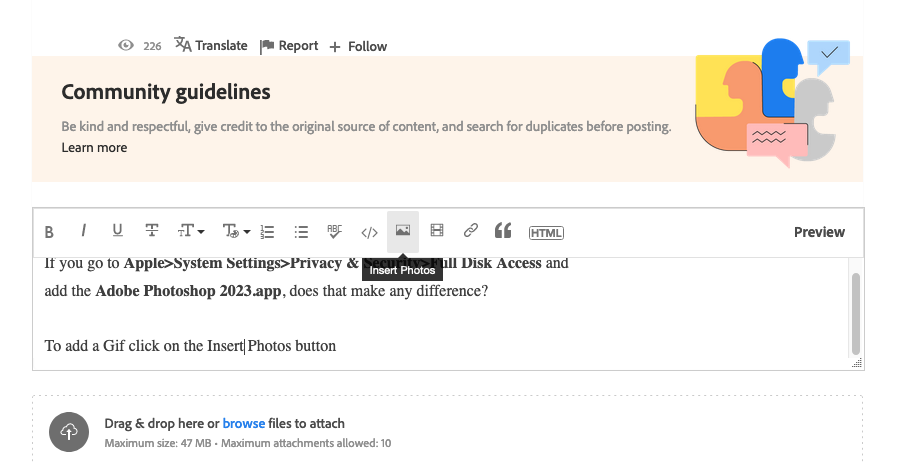Adobe Community
Adobe Community
- Home
- Photoshop ecosystem
- Discussions
- Re: Drop jpg on alias Photoshop in Finder sidebar
- Re: Drop jpg on alias Photoshop in Finder sidebar
Drop jpg on alias Photoshop in Finder sidebar
Copy link to clipboard
Copied
I have an alias of Photoshop in the navigation column in the Finder on my Mac. I am used to drag-n-drop a jpg-file on this alias, to open this jpg using Photoshop.
However, since upgrading to Ventura this does not work anymore.
When dragging the file to this alias (Photoshop 2023 latest version) there is a grey forbidden-sign and it doesn't work.
It works if I drag-n-drop the file on the Photoshop-icon in the dock.
Is there a way to get this to work again with the Photoshop-icon in the navigation-column in the Finder?
[Edit from moderator: changed subject from "navigation column" to "Finder sidebar" for clarity]
Explore related tutorials & articles
Copy link to clipboard
Copied
I learned after posting that in English this is called: Finder sidebar.
Copy link to clipboard
Copied
Not sure about Ventura.
I used to add an icon to the toolbar at the top. You can also right-click and open into an installed app or just set the version of Photoshop as the default for a specific file type.
EDIT – Here it is in the toolbar, just right-click to customise the toolbar and drag-n-drop the app icon:
Copy link to clipboard
Copied
Thanks for alternative actions (right-click, default app). I do know these actions and use them when necessary.
In this case, I really like the drag-n-drop of a file onto the alias in the Finder sidebar and would like it to work again.
Copy link to clipboard
Copied
Did you try trashing the old Adobe Photoshop 2023.app alias and adding a new one?
Remember to hold down the Cmd key while dragging the Adobe Photoshop 2023.app
to the sidebar to create the alias.
It works here on a 2022 Mac Studio running macOS Ventura 13.3.1a and Photoshop 2023 (ps ver 24.4.1)
Copy link to clipboard
Copied
How do I include a gif into my reply? Not as an attachment?
Copy link to clipboard
Copied
You cannot, at least in Ventura, make an alias of the Photoshop application and use it on the Finder sidebar, then drag and drop supported documents onto that alias. This is totally an Apple issue (restriction).
Copy link to clipboard
Copied
Could this be a bit iffy? Because Jeff Arola clearly demonstates in his gif that it stil works with his Ventura?
Copy link to clipboard
Copied
If you go to Apple>System Settings>Privacy & Security>Full Disk Access and
add the Adobe Photoshop 2023.app, does that make any difference?
To add a Gif click on the Insert Photos button.