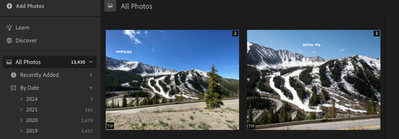Adobe Community
Adobe Community
- Home
- Photoshop ecosystem
- Discussions
- Editing a JPG in Photoshop from Lightroom
- Editing a JPG in Photoshop from Lightroom
Editing a JPG in Photoshop from Lightroom
Copy link to clipboard
Copied
This is a follow on question from a previous post. When I edit a RAW file in Photoshop from Lightroom, after I make changes in Photoshop and save and close, the TIFF appears back in Lightroom alongside my original RAW file. This is great, no problem. However, when I edit a JPG in Photoshop from Lightroom, when I make changes I am prompted by the dialogue box to specify the destination folder. Question 1. Why doesn’t the PSD appear back in Lightroom as it would if I was starting with a RAW file? Question 2. Having setup TIFF in the external editor in Lightroom preferences, why is this overridden? Clearly Photoshop treats a JPG differently to a RAW file.
I have ave been specific and concise in these questions and would appreciate a clear response relating to the questions I have asked. Thank you so much for assistance with this.
Explore related tutorials & articles
Copy link to clipboard
Copied
My LR saves both as tif. One pic was a jpg, the other was raw. Are you using LR or Lightroom Classic?