Editing a Photoshop image
Copy link to clipboard
Copied
Here is my problem...I need to change the 32 in the background to 33, but it says it is a vector file and I cannot get into it. How do I change both layers to be the same number or what is the best way to create the underneath level.
Thank you,
Louisa

Explore related tutorials & articles
Copy link to clipboard
Copied
louisa19104-5300 wrote
it is a vector file and I cannot get into it.
Hi Louisa,
“What” says it is a vector file?
What format is the image in? PSD? AI? EPS? TIFF?
Are there layers?
Show your Layers panel so we can see the layers.
~ Jane
Copy link to clipboard
Copied
Hi Louisa,
If it is a text layer, it can be edited. We need the file format and the Layers panel to ascertain what you are dealing with to be able to best answer your question.
Jane
Copy link to clipboard
Copied
I hope you can read what you need: Thanks in advance...also the fonts are not available.
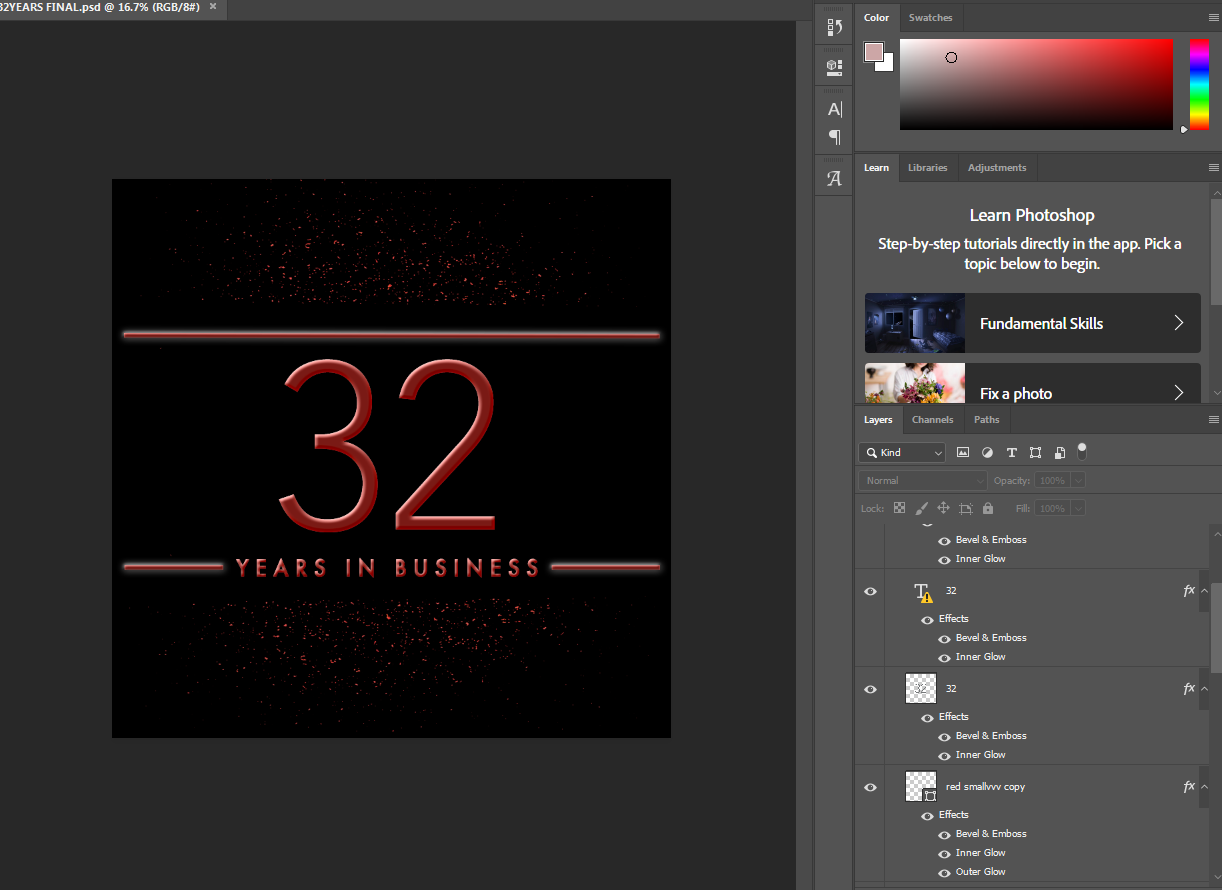
Copy link to clipboard
Copied
You PSD has two 32 Layers one a text layer with a missing font on your system and a normal Raster layer with transparency. The text layer in on top of the normal layer. Both layer have layer style applied. The text layer would be easy to Edit and change and use a font on your machine. However if you change the text layer you would need to delete the lower normal 32 layer and create a new normal layer that matches your edit of the text 32 layer.
Copy link to clipboard
Copied
How do I create a new normal layer? Sorry for the Novice question...but I am a novice at this.
Copy link to clipboard
Copied
louisa19104-5300 wrote
How do I create a new normal layer? Sorry for the Novice question...but I am a novice at this.
Hi Louisa
- First double-click the T that is circled in red. That will put you into text edit mode. Change the number and the typeface, then click the checkbox in the options bar (top) to commit the edits.
- Click the eyeball on the second 32 layer off-on-off-on. Does it make a visible difference? If not, hide or delete it. If yes, then proceed.
- With the second layer, it a little hard to see exactly what they did, but I would not start with a brand new layer.
- Instead, right-click the text layer of 33 and copy it, then right-click the new layer and rasterize it. This gives you a raster 33.
- To get the effect from the old layer, Right-click the 32 layer and copy the effects. Right click the 33 raster layer and paste them.
- Now we have to figure out what was done to the 32. It looks silvery. Maybe a filter? Or a gradient? Can you hide all the layers above it so we can get a better look?
- Once you have gotten the information you need from the raster 32 layer, it can be deleted.
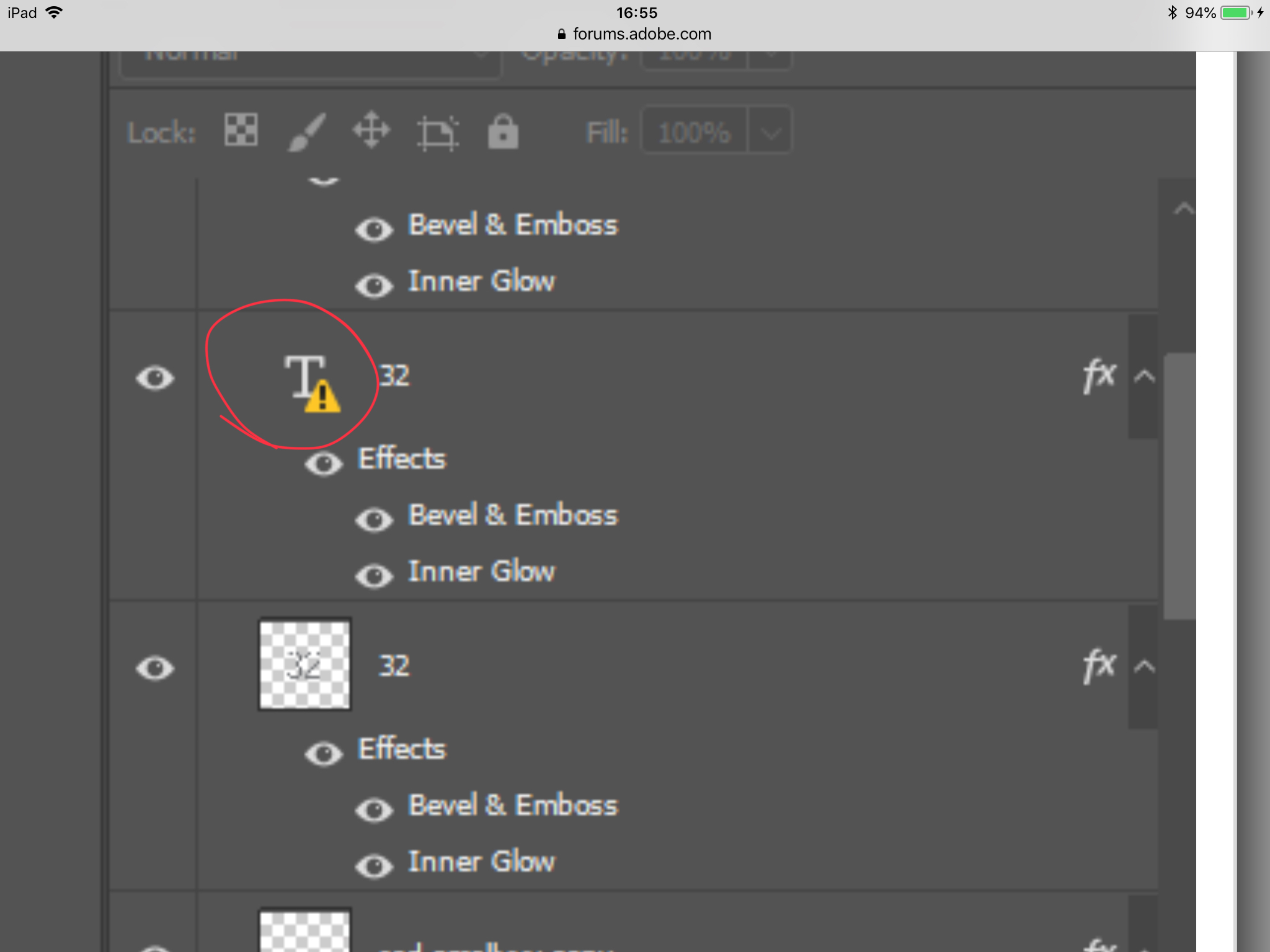
Copy link to clipboard
Copied
One way would be to delicate the edited text layer and rasterize the duplicate to a normal pixel layer the which would match the text layer. Instead of rasterizing it you could convert the duplicated text layer to a shape layer to match the text layer. A shape layer will resize better than a raster layer.
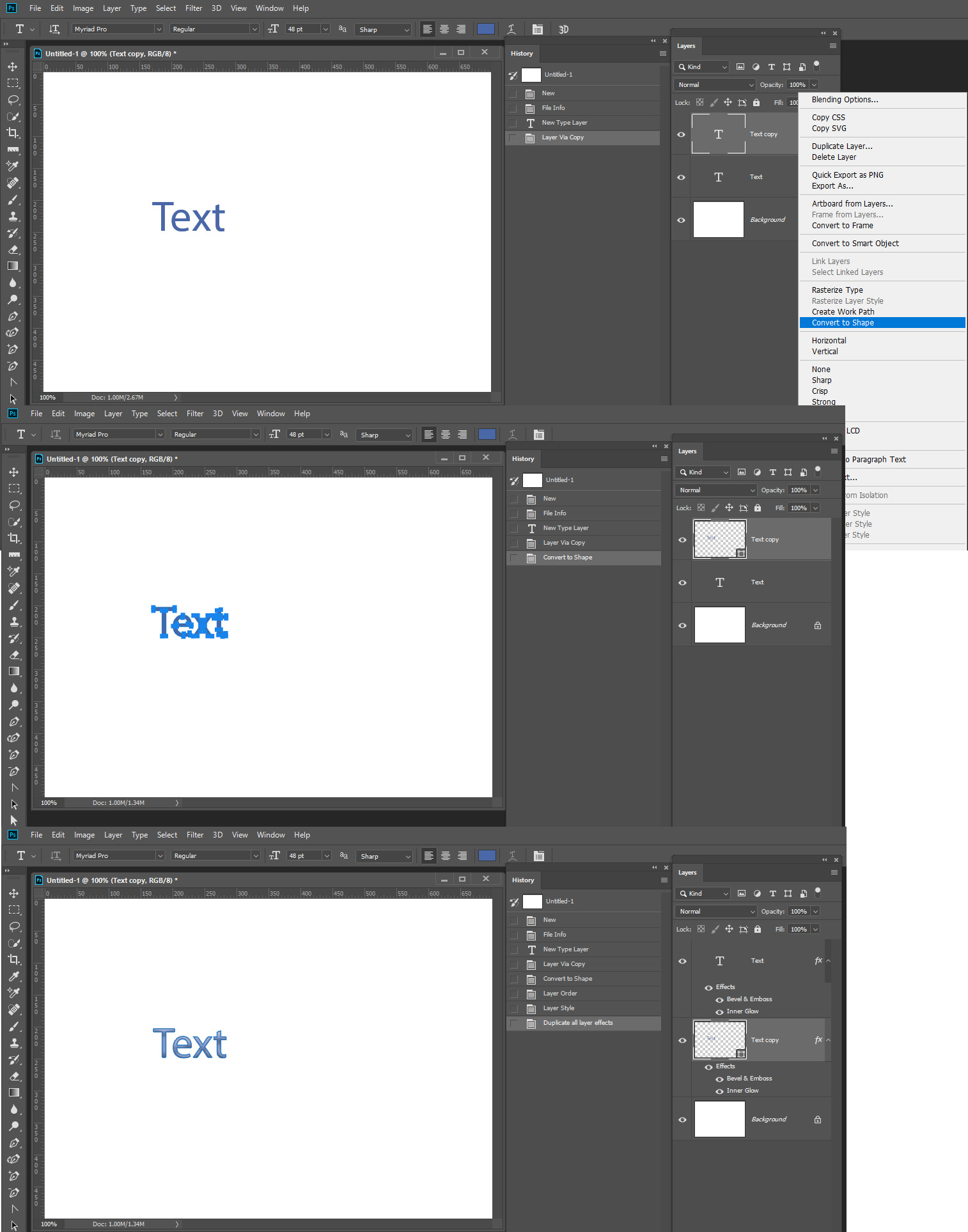
Copy link to clipboard
Copied
The file is a PSD with layers. I can edit the text layer, but not the second layer
Copy link to clipboard
Copied
Photoshop is a document editor a Pixels image processor the has a few vector tools. Photoshop does not support all victor image file formats. Illustrator is Adobe vector editor. If the file is an .SVG or .AI file you are using the wrong application to edit the image file.
Photoshop imports some vector imags file formats as a sinle pixels leyer into Photoshop. In Photoshop there are no vectors just a single raster layer. When Photoshop imports .svg ,eps vector files.
Copy link to clipboard
Copied
Thank you both for your help....I think I have it now...both of you work well together. Great explanations. I will be working on this tomorrow...in case I need additional help.
Copy link to clipboard
Copied
Here is what I have so far.
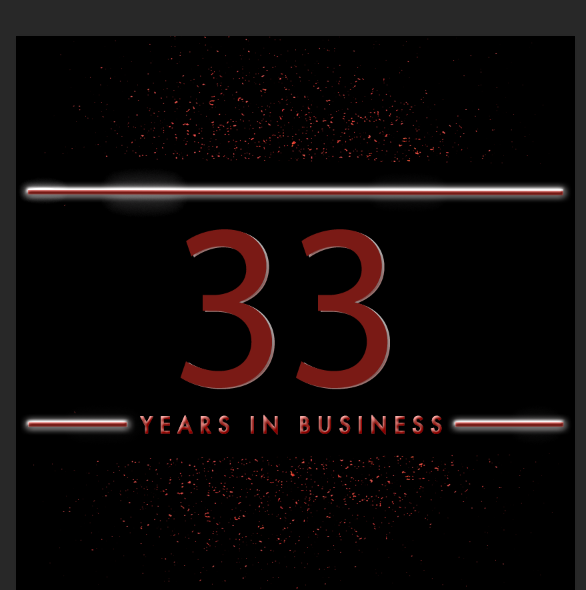
Copy link to clipboard
Copied
Make sure this is fully editable for next year ![]()
Copy link to clipboard
Copied
I agree with Dag, Louisa, and you might want to make notes using the Notes tool so it’s stored with the document.
(scroll down to “Notes”)
Copy link to clipboard
Copied
I have made notes as well as made versions for the next couple of years
Copy link to clipboard
Copied
I’m glad it’s working for you now!

