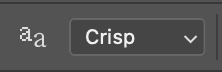Adobe Community
Adobe Community
- Home
- Photoshop ecosystem
- Discussions
- Re: Emoji's aren't working in Photoshop 2020
- Re: Emoji's aren't working in Photoshop 2020
Emoji's aren't working in Photoshop 2020 21.0.1/ Mac OS 10.15.1
Copy link to clipboard
Copied
Version: 21.0.1
Mac OS 10.15.1
Trying to insert an Emoji via the glyphs panel, into a text box, and all I get are "Wingdings" in the text box.
The result is the same whether I use the "EmojiOne" pallette, or the "Apple Color Emoji" pallette.
Is anyone else experiencing this?
Explore related tutorials & articles
Copy link to clipboard
Copied
Hi there,
Sorry that Emojis in the Glyphs panel are not working as expected in Photoshop 21.0.1 on Mac OS 10.15.1.
Could you try resetting Photoshop's preferences & see if it helps?
https://t.co/ulJI7cGn1G
You may want to backup your settings beforehand:
https://t.co/4dX7gkr36D
Also, please update Photoshop to the latest version 21.0.2 from the Creative Cloud dekstop app. See https://helpx.adobe.com/in/photoshop/kb/uptodate.html
Thanks,
Akash
Copy link to clipboard
Copied
I have updated the software to 21.0.2 and reset the preferences, nothing has changed.
Copy link to clipboard
Copied
Sorry that the issue still persists.
Just to be on the right track, are you using the same process of adding Glyphs as mentioned in this article? Link: https://helpx.adobe.com/in/indesign/using/glyphs-special-characters.html
Thanks,
Akash
Copy link to clipboard
Copied
I am also having this issue and have tried everything. The emoji shows up in the layer panel and everything but will not display on the actual design/image.
Copy link to clipboard
Copied
"Is anyone else experiencing this?"
Yes, three folks have reported it here:
https://community.adobe.com/t5/photoshop/apple-emoji-font-no-longer-working-after-update/td-p/112539...
Copy link to clipboard
Copied
I was having the same issue and then changed this setting right next to the text size at the top of the window when the type tool is seleected
Copy link to clipboard
Copied
OMG THANK YOU!