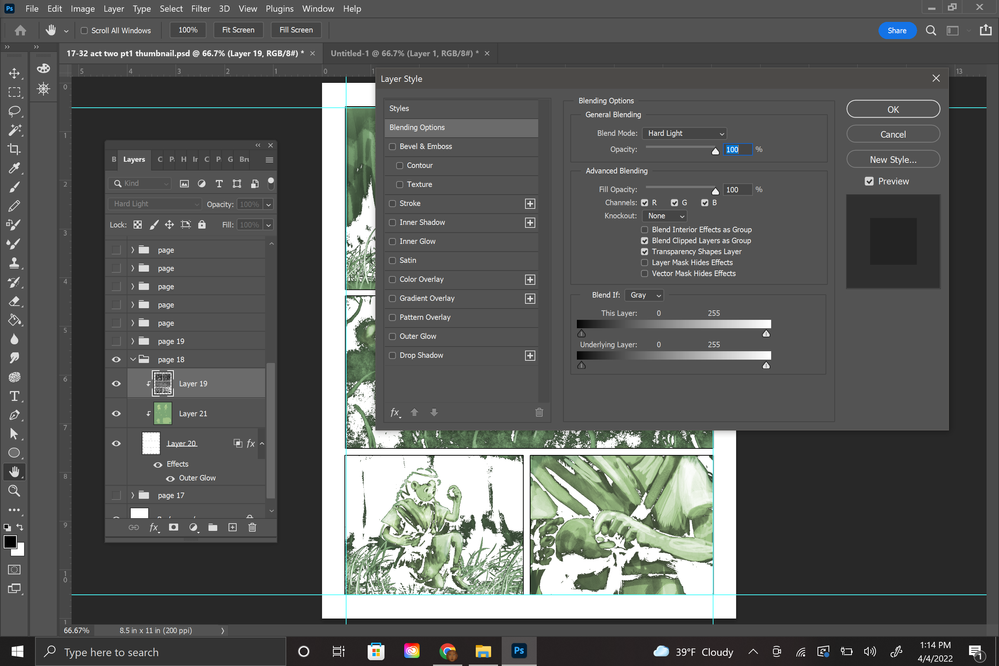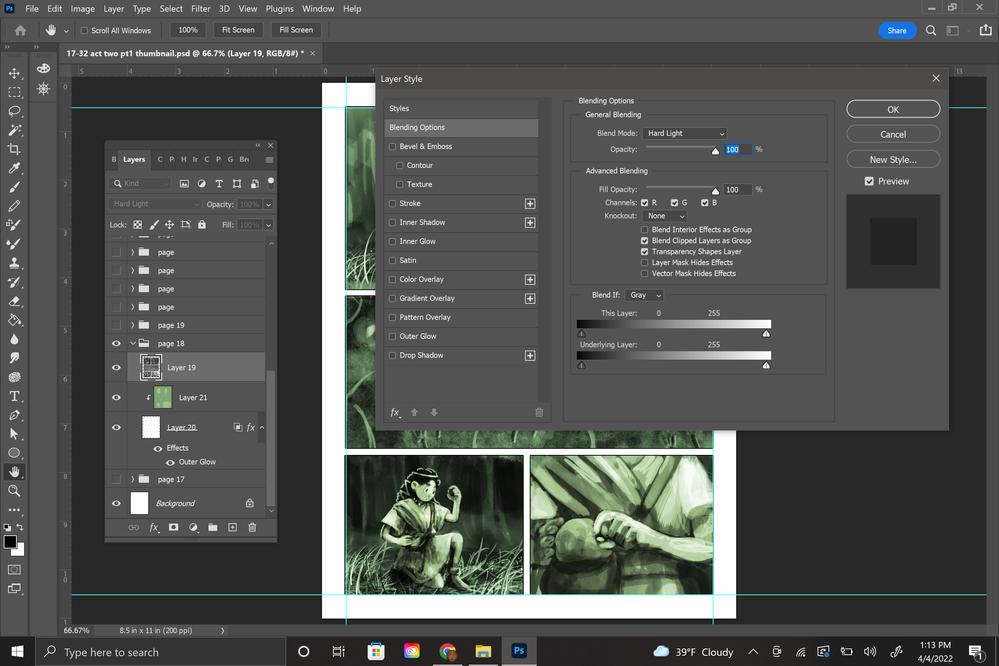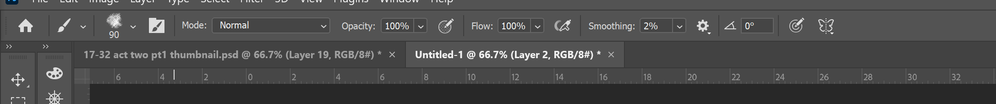Adobe Community
Adobe Community
- Home
- Photoshop ecosystem
- Discussions
- Re: Error, any brush used on Clipping mask layer e...
- Re: Error, any brush used on Clipping mask layer e...
Error, any brush used on Clipping mask layer erases itself and the layer it's clipped to
Copy link to clipboard
Copied
I am using a surface pro laptop, this result exports as displayed in the viewport, it occurs with both my pen and my trackpad. The problem vanishes when the clipping mask is released.
Recap, When I draw with any brush (the mode is set to normal, at 100% opacity, settings check shape dynamics, texture, transfer, and smoothing) the brush stroke will act as an eraser AND erase the layer is clipped to. (which I find extremely odd)
I don't know why this is happening, any guesses, suggestions, or solutions?
Explore related tutorials & articles
Copy link to clipboard
Copied
For all things weird in Photoshop general advice is to try with preference reset Preferences in Photoshop (adobe.com)
Copy link to clipboard
Copied
Could you please post screenshots with the pertinent Panels (Toolbar, Layers, Options Bar, …) visible?
What are the Layers’ Layer Style settings?
Copy link to clipboard
Copied
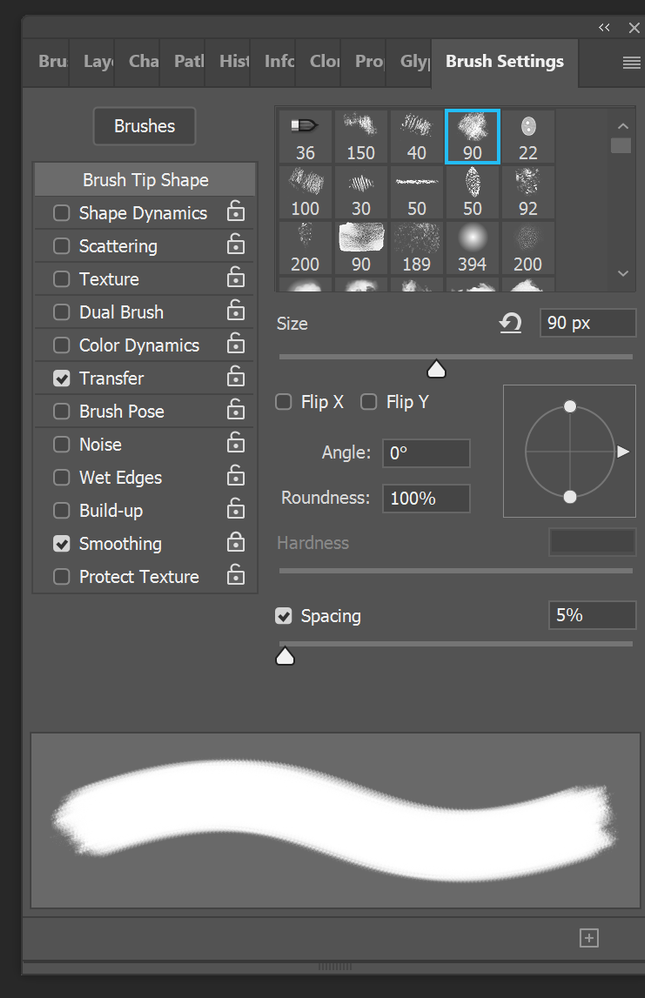
Copy link to clipboard
Copied
Does turning off »Use Graphics Processor« in the Performance Preferences (Photoshop > Preferences > Performance > Graphic Processor Settings) and restarting Photoshop have any bearing on the issue?
Does turning on »Deactivate Native Canvas« (Photoshop > Preferences > Technology Previews) and restarting Photoshop have any bearing on the issue?
Could you provide the file (feel free to crop to one affected area).