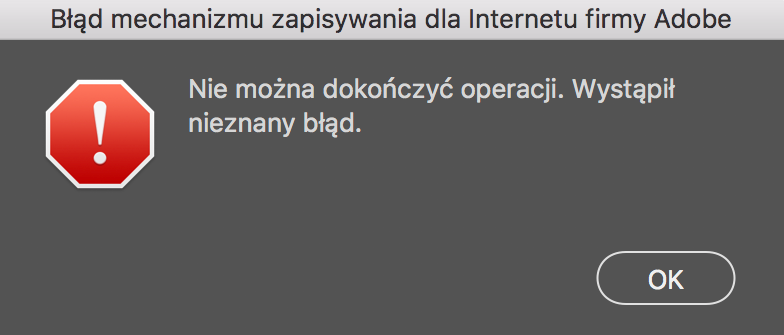Adobe Community
Adobe Community
Error in export GIF
Copy link to clipboard
Copied
I have a problem with exporting animation (created in After Effects) to gif file using Photoshop. The problem is : When I click: File>>>Export>>>Save for Web (Legacy)>>> And after that I adjust settings and when I click Save.. the error is apearing (photo below) - Translation to Eng: "Unable to save file. An unknown error has occured. Adobe saving mechanism error". Does anyone know what happened and How can I fix it?
Explore related tutorials & articles
Copy link to clipboard
Copied
Can you save the Document as a PSD and upload it and post a link to it. So we can test using your document with your after effect animation....
Copy link to clipboard
Copied
I have the same problem, i don't know how to fix it
Copy link to clipboard
Copied
Cześć Klaudia, dobrze widzieć mój ojczysty język
Does this happen with every .psd file exported to gif. Make a simple animation as a test and try Save to Web to export. We will then better know if is the problem is with your file, or your install.
Common file problems
- CMYK format of 16 bit usually convert so should not be an issue
- could be too many pixels, or too many frames
- layer or similar named with conflicting Unix character like backslash or colon
Common Computer Issues
- OS & Version of Ilustrator not meeting requirements
- 3rd party illustrator or OS plugin conflicting - from antiviral to wacom
- need to restart to flush out corrupted ram cache