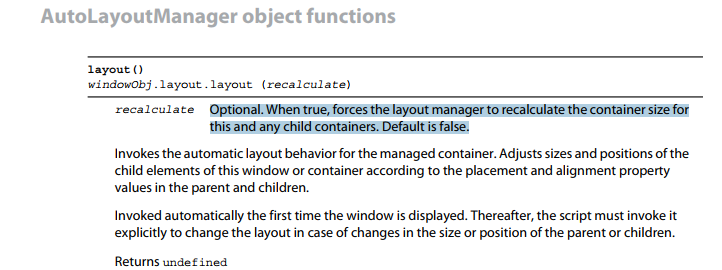- Home
- Photoshop ecosystem
- Discussions
- Re: Error updating dialog window
- Re: Error updating dialog window
Copy link to clipboard
Copied
Hello friends!
Can anyone explain why when using "w.layout.layout(true)" all the elements of the window are resized making a mess and running away from the original sizes? Initially I created my windows with undefined sizes using this great site: https://scriptui.joonas.me/ but I got this defect, then I tried to use another method determined the sizes of each element but the error continues.
Could someone out there show me the best method when I need to use the refresh window? Thanks.
w = new Window ('dialog');
w.preferredSize = [300, 400];
w.grp1 = w.add ('group');
w.grp1.add('panel', [0,0,100,100], 'None');
w.grp1.add('panel', [0,0,100,100], 'Gray');
w.grp1.add('panel', [0,0,100,100], 'Black');
w.grp1.add('panel', [0,0,100,100], 'White');
w.grp2 = w.add ('group');
w.grp2.add('panel', [0,0,100,100], 'Etched');
w.grp2.add('panel', [0,0,100,100], 'Sunken');
w.grp2.add('panel', [0,0,100,100], 'Raised');
b2 = w.add("button", [0,0,100,25]); b2.text = "Updade W";
b2.onClick = function(){
w.layout.layout(true)
};
w.show();
 1 Correct answer
1 Correct answer
JavaScript Tools Guide p. 165
Yes, this is normal behavior, because when you call the function, you specify recalculate = true. If the panel does not contain any elements, its size is recalculated.
Explore related tutorials & articles
Copy link to clipboard
Copied
JavaScript Tools Guide p. 165
Yes, this is normal behavior, because when you call the function, you specify recalculate = true. If the panel does not contain any elements, its size is recalculated.
Copy link to clipboard
Copied
Thanks @jazz-y . I'm going to do some tests here.