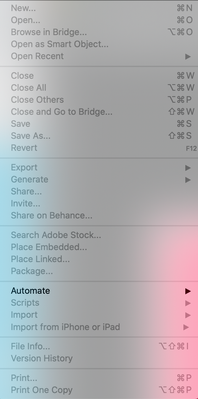Adobe Community
Adobe Community
- Home
- Photoshop ecosystem
- Discussions
- Re: Every time I save a project it says it saves, ...
- Re: Every time I save a project it says it saves, ...
Every time I save a project, it saves but the menus grey out & everything in Photoshop freezes - Mac
Copy link to clipboard
Copied
I've been having an issue over the last week where every time I go to save my file it says it saved then defaults to this menu and then everything essentially freezes except for the main menus. I don't know if this is a new bug or an existing, but it is making it really difficult to get projects done. The only way I can get out of PS is to force quit. Would love any advice on this!
{Thread title modified by moderator}
Explore related tutorials & articles
Copy link to clipboard
Copied
Hi,
We're sorry about the trouble with Photoshop. Would you mind sharing the version of Photoshop you're using along with your computers macOS version? Do you have a dual monitor setup? If yes, do you get any message or prompt on the second monitor?
You can try to reset the preferences of Photoshop using the steps mentioned here: https://helpx.adobe.com/photoshop/using/preferences.html#reset_preferences
Please backup your settings prior to resetting the preferences. You can check: https://helpx.adobe.com/photoshop/using/preferences.html#BackupPhotoshoppreferences
Let us know how it goes!
Regards,
Nikunj
Copy link to clipboard
Copied
Hello,
I am trying to access the version on a Mac, but photoshop does the freezing when I go to help menu as well so I can't access it from within. I do have dual monitor, but this is happening when I have the laptop unplugged on one screen as well. There is notdialog message on other screens or in the background anywhere. When there should be a dialog message pop up, it is nowhere to be found. Right now I am trying to reset the preferences, but the window won't pop up and the only way to get out is to force quit. I may try deleting creative cloud & PSD all the way then re-downloading it and see what happens. It has been completely unuseable for the last 10 days or so. It was completely fine until a few weeks ago!
Copy link to clipboard
Copied
After a full removal and reinstall things appear to be working again. Not sure what happened, but the exciting thing is all seems to be well again!! Thanks for reaching out with some options!
-Char