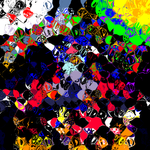- Home
- Photoshop ecosystem
- Discussions
- every time i zoom in, blocks of my image repeat an...
- every time i zoom in, blocks of my image repeat an...
every time i zoom in, blocks of my image repeat and cover of up what i'm working on
Copy link to clipboard
Copied
examples!!1 these blocks appear when im trying to work close up... this has been an issue for a year now but i finally decided to reach out bcuz this is so annoying... im working really hard on improving my art and this is really holding me back. any suggestions would be appreciated
notes:
- what i draw under the blocks, even if it doesnt appear, is still there when the image is exported
- the blocks cover up the area im trying to work, i cannot draw on them.
- the scrollbar itself disappears? what...?

examples!!1 these blocks appear when im trying to work close up... this has been an issue for a year now but i finally decided to reach out bcuz this is so annoying... im working really hard on improving my art and this is really holding me back. any suggestions would be appreciated

Explore related tutorials & articles
Copy link to clipboard
Copied
Hi i think this is due to your low computer power you need to get a faster computer with good graphic card...regards
Copy link to clipboard
Copied
Try updating your Graphics driver.
Copy link to clipboard
Copied
Hi!
I agree with Semaphoric--I think it's your graphics processor card. If you've tried updating the Graphics driver, you might want to check with the manufacturer to see if there is also a hardware update. It's possible that PS is putting too much strees for your card to handle.
Let us know if that works,
Michelle