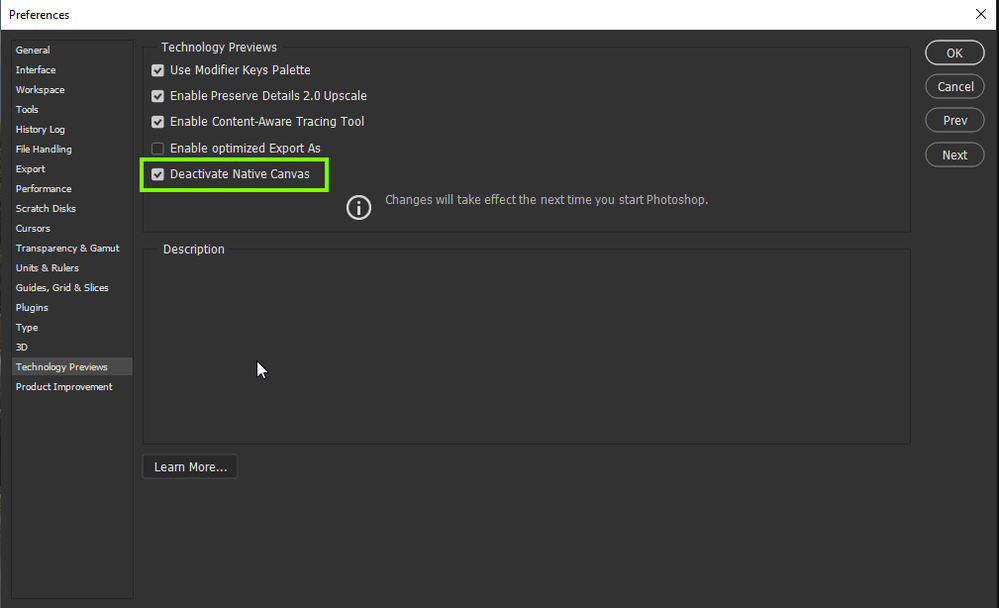Adobe Community
Adobe Community
Everytime i use Photoshop
Copy link to clipboard
Copied
I use Windows 10 , Nvidia GEFORCE 610 GPU . I have 12 ram and ton of HDD space. When i use photoshop it crashes everytime i use the quick object select tool or the lasso tool to isolate the object or anything from the background or select and mask option. I have to force close the software using Task Manager. Also when adjusting the window parts of it lags. I've turned off use graphics processor countless times and that still does not do anything. Under graphics processor compatibility check it says driver update recommended and its out of date 48 months but i've already updated the driver through nvidia. Im using a Dell optiplex 9020 MT .
Explore related tutorials & articles
Copy link to clipboard
Copied
Hi
You haven't mentioned which version of Photoshop you're using but Photoshop version 2022 requires a GPU with a minimum of 1.5GB of VRAM with DirectX12 support, you're GPU has only 1GB of VRAM and only supports DirectX11
https://www.nvidia.com/en-gb/geforce/graphics-cards/geforce-gt-610/specifications/
https://helpx.adobe.com/photoshop/system-requirements.html
You could try enabling this option in preferences and restarting Photoshop to see if it helps
Copy link to clipboard
Copied
hello the version I believe I am using is
Let me try that method and come back with a new reply, thank you for responding and helping me so fast, I'd hate to spend MORE money considering GPUs do cost an arm and a leg.
Pulled this from the System info
Adobe Photoshop Version: 23.2.1 20220222.r.303 eedc582 x64
Number of Launches: 9
Operating System: Windows 10 64-bit
Version: 10 10.0.19043.1526
System architecture: Intel CPU Family:6, Model:12, Stepping:3 with MMX, SSE Integer, SSE FP, SSE2, SSE3, SSE4.1, SSE4.2, AVX, AVX2
Physical processor count: 4
Processor speed: 3193 MHz
Built-in memory: 12230 MB
Free memory: 7827 MB
Memory available to Photoshop: 8760 MB
Memory used by Photoshop: 70 %
SAM SDK Version: 2.0.0-main.1010
ACP.local Status:
- SDK Version: 2.1.0
- Core Sync Status: Reachable and compatible
- Core Sync Running: 5.4.0.15
- Min Core Sync Required: 4.3.66.0
Live Edit Client SDK Version: 3.89.01
Manta Canvas: Enabled.
Alias Layers: Disabled.
Modifier Palette: Enabled.
Highbeam: Enabled.
Image tile size: 1024K
Image cache levels: 4
Font Preview: Medium
HarfBuzz Version: 2.8.1
TextEngine: Unified Text Engine
======= GPU
Native API stable: True
OpenGL API stable: True
OpenCL API stable: True
GPUDeny: 0
GPUForce: 0
useGPU: 1
useOpenCL: 1
isGPUCapable: 1
GPUName: NVIDIA GeForce GT 610
GPUVendor: NVIDIA
IsNativeGPUCapable: 1
IsOpenGLGPUCapable: 1
IsOpenCLGPUCapable: 1
HasSufficientRAM: 1
GPU accessible RAM: 2,086 MB
Required GPU accessible RAM: 1,500 MB
UseGraphicsProcessorChecked: 1
UseOpenCLChecked: 1
Windows remote desktop: 0
Display: 1
Display Bounds: top=0, left=0, bottom=1080, right=1920
Display: 2
Display Bounds: top=30, left=1920, bottom=1080, right=3600
Copy link to clipboard
Copied
So i tried the setting and I believe it might have helped. It did not crash or freeze this time. Thank you