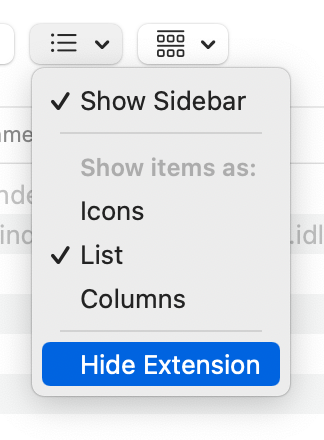Adobe Community
Adobe Community
- Home
- Photoshop ecosystem
- Discussions
- Export As command: File extension is missing in th...
- Export As command: File extension is missing in th...
Export As command: File extension is missing in the file name field of the Save dialog [Mac]
Copy link to clipboard
Copied
How to reproduce:
-Invoke the File > Export > Export As command
-Click Export
-The Save dialog will appear:
The file extension will not be shown in the file name, that is it'll be "Untitled-1" instead of "Untitled-1.png".
The file will be saved correctly with the extension, as expected.
So it's only a cosmetic issue, which still makes you nervous every time you see the file name without the expected extension.
Explore related tutorials & articles
Copy link to clipboard
Copied
Perhaps in the Finder>Preferences>Advanced, Show all filename extensions is unchecked.
Copy link to clipboard
Copied
Thanks Jeff,
Ok now I understand what's happening...
Indeed, when Show all filename extensions is checked, the extension does appear.
However, it's the wrong way of handling this. And we're also dealing with this issue due to Apple's idiotic and inconsistent way of handling file extensions in the first place:
First, regarding the Show all filename extensions option: I know it's my personal preference, but I will never enable this option. That's because it makes all applications appear with the .app extension, which I find totally ugly and unnecessary.
However, when Show all filename extensions is disabled, file extensions are shown in the Finder BUT they're are hidden by default in the Save dialogs. To enable extensions, users have to manually uncheck the Hide Extenions popup menu in the dialog itself in each app (as I'm sure you know anyway). Which is totally wrong: extensions should never be hidden by default in the first place.
However, Adobe didn't enable this menu in the Export As dialog. (Yep, developers have to explicitly enable this menu - otherwise it's hidden by default. Once again, we're all in this mess due to Apple's poor decisions in this area).
Anyway, as a developer myself I now can tell what exactly Adobe should do:
Adobe should enable the canSelectHiddenExtension property for the NSSavePanel instance for the Export As command. This will enable the Hide Extension menu in the dialog.
Or just set extensionHidden property to NO in order to always show the extension in the file name field.
(Or to use appropriate equivalents as they're probably not writing all this in Objective-C).