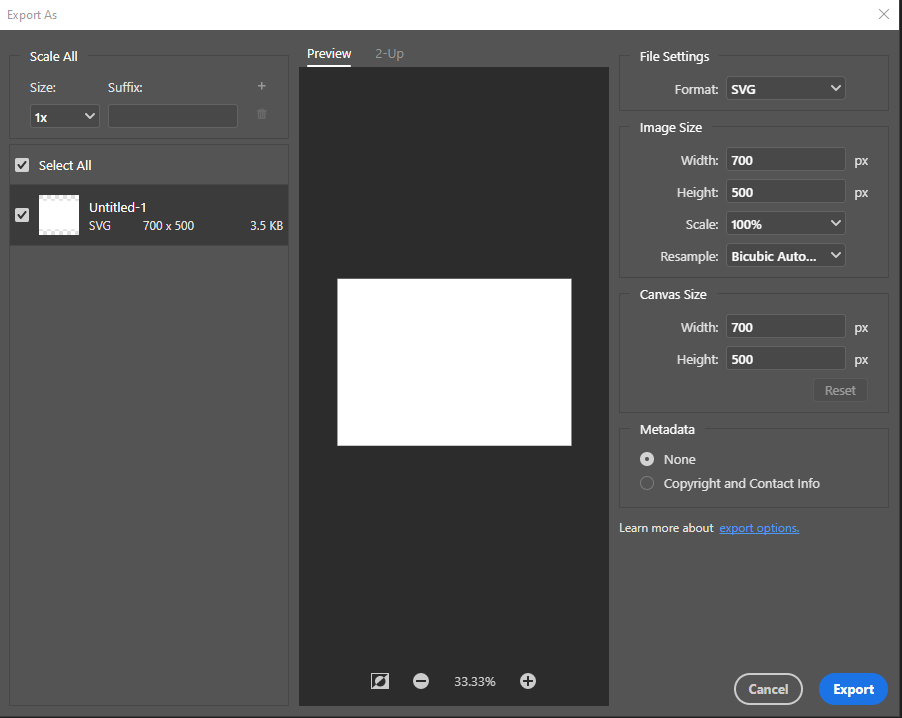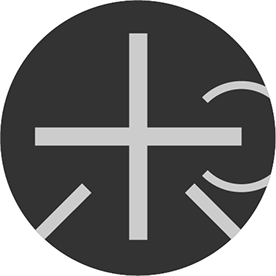- Home
- Photoshop ecosystem
- Discussions
- Re: Export As does not work inside an action
- Re: Export As does not work inside an action
Export As does not work inside an action
Copy link to clipboard
Copied
Using Export As on its own it works fine except you can not Convert to Adobe RGB, only sRGB.
When you create an action with the Export As function it appears to work by actually exporting the jpeg file to my selected folder, however in the action drop down it never enters any action steps and therefore when you play the action back it does not export the file, strange.
I tried the same with Save for Web legacy and it works fine.
It seems strange that Adobe are promoting this feature to replace Save for Web and it has this problem.
Any ideas anyone?
After contacting Adobe support the support tech downloaded various files from my Mac running Mojave with the latest photoshop CC loaded in order to get his senior tech to investigate my problem.
They have just answered me to confirm it is not a problem, thats the way the application works,
Explore related tutorials & articles
Copy link to clipboard
Copied
Do you mean File > Export > Export As? That function was never recordable since its introduction, at least from what I know. Use Save for Web (Legacy) instead.
Copy link to clipboard
Copied
In general Actions have limited saving capabilities. You should a Batch processes like Adobe's Images Processor script to run you Actions do what you want in the action and have the Batch processor do the saving of your output files. The Script will use "Save As" not "Export". Export is use for saving images for the web and has limits for what one can save. Export is not something you generally want to use when automating Photoshop steps in Actions unless you know all you documents sizes will work with Export. Actions can not test document size and all steps settings are fixed.
Copy link to clipboard
Copied
I have just received this email from Adobe suppotr
We would like to inform you that export as function can't be included in Action but converting profiles from RGB to sRGB can be included under assign profile option.
Copy link to clipboard
Copied
There a big difference between assign profile and convert to profile. You use assign when the document has no color profile and you know what color space the color values in the document are for in the images you can assign the proper Profile to the document. Get it wrong the colors will be wrong. Yo can keep assigning profiles till you get it Right. Convert is as the its name converts the color values in the current space to the value they would be in the other color space you are converting to and assigned that color space profile to the document.
You can not record Export As in an action however you can insert the menu item file>Export>Export as... into an Action. The strange ins the action you will see This:

Yet when the Action step is played an interactive Export As dialog opens
Copy link to clipboard
Copied
Then why do they even allow it to be part of a script? Been using this app for 20+ years and pretty sure it worked that way before, but now I'm finding like you it doesn't. What is wrong with Adobe.
Copy link to clipboard
Copied
Export As can not be included in script. See link below posted by @r-bin
Copy link to clipboard
Copied
But that limits its use when there is no need to maintain it. If someone wants to use it and it breaks what they are doing that is on them. Why limit the rest of us based on a perceived use case. For my purposes I generally have graphics for documents and other uses that are saved as PDFs, these PDFs need to be changed over to PNGs and actions made that easy to do in bulk. While is it true that I can do it inside Illustrator I feel that the quaility of a PNG from Illustrator is not as good as one from Photoshop. So because someone decided for me that I should not be doing something I have to convert them one by one. Thanks Adobe for making me less productive.
Copy link to clipboard
Copied
Copy link to clipboard
Copied
"save a copy..." can be recorded, but this breaks the colors in my case.
Find more inspiration, events, and resources on the new Adobe Community
Explore Now