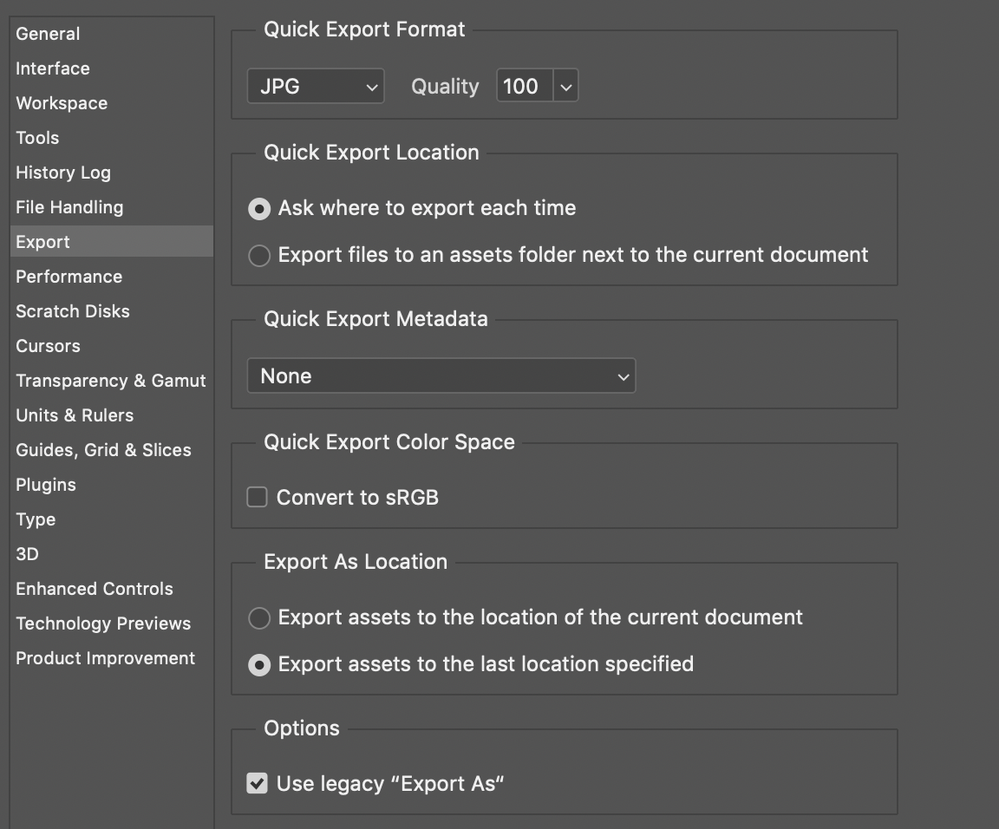Adobe Community
Adobe Community
Copy link to clipboard
Copied
MacOS, Photoshop 2021, v22.5.0
I noticed very recently during the "Export As", the file quality now has the simple terms "good, very good, excellent, & great" to describe file quality. I also noticed that it auto selects "good". I've looked through the preferences and changed the export settings to "JPG, 100%", but it still auto reverts the export to "good".
While only a mild inconvenience, has anyone found a way to set it back to saving at highest quality?
{PS-71391}
 1 Correct answer
1 Correct answer
Pref's / Export and use these choices
Explore related tutorials & articles
Copy link to clipboard
Copied
Pref's / Export and use these choices
Copy link to clipboard
Copied
Oh i was missing the legacy "export as". I had changed that for the "save as" but didnt even notice it down there. Thanks! That solved it!
Copy link to clipboard
Copied
Thank you for posting this. For my work, I need to export my JPEGs to be just under 100K. Suddenly having only seven quality options is not enough.
I'm worried that if this is now a "legacy" option, then how long until Photoshop discontinues it altogether?
Copy link to clipboard
Copied
I don't see this option - was this removed? How can I export as a given %?