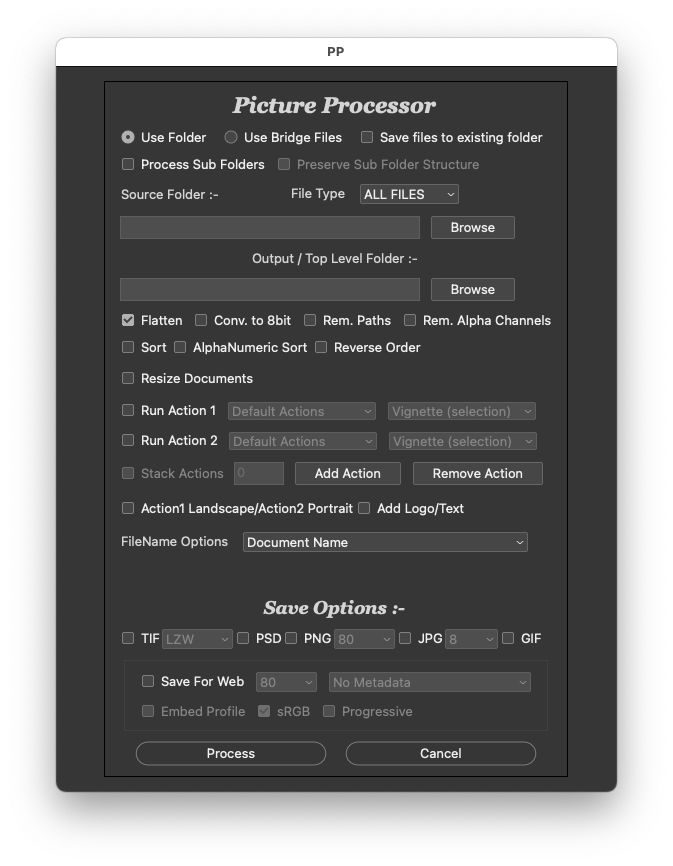Adobe Community
Adobe Community
- Home
- Photoshop ecosystem
- Discussions
- Re: Export light images for web in batches
- Re: Export light images for web in batches
Export light images for web in batches
Copy link to clipboard
Copied
I need to export multiple low KB images for web use.
Save for Web and Export As commands do the job for me. But they don´t work on batches.
I always need to export multiple images.
Image processor saves images thata are a lot heavier (and I don´t know why)
I´m savimg 1500x1500 images belou 180KB
Using PS latest version.
Tks!
Explore related tutorials & articles
Copy link to clipboard
Copied
You could use the Image Processor Pro script, which has Save for Web settings.
https://sourceforge.net/projects/ps-scripts/files/Image%20Processor%20Pro/v3_2%20betas/
Copy link to clipboard
Copied
I had it installed, but it stopped working when I updated. It still shows in Bridge but not working either. I just thought I was mising something because it should be such an obvious functionality to Export AS
Copy link to clipboard
Copied
Did you try reinstalling the Image Processor Pro script?
Copy link to clipboard
Copied
Not yet. But will do it.
Copy link to clipboard
Copied
Another option is to try the new Export panel in Adobe Bridge, because Bridge is designed to work with batches. You can drag multiple selected images from a folder in the Content panel in Bridge, then drop them on an export preset you set up in the Export panel, and then you sit back while it processes the batch of copies to whatever output folder you designated.
I don’t know if the Export panel in Bridge makes larger or smaller files than Image Processor, but that is something you can test.
Copy link to clipboard
Copied
I have tried, it. But files end up too heavy.
Copy link to clipboard
Copied
You can record an action using S4W and use batch.
I agree that IPP is a great batch option.
So is Bridge+ACR (limited file input support) or Lightroom.
Additionally, the Picture Processor script from Paul Riggott is yet another option that is easier to install than IPP:
https://github.com/Paul-Riggott/PS-Scripts/blob/master/Picture%20Processor.jsx
Copy link to clipboard
Copied
Nice I´ll try Picture Processor.
The thing with S4W is that you must record an action for every folder. And I´m constantly generating new ones with every job. Ans since it is legacy I fear it will be removed from PS soon.
Copy link to clipboard
Copied
Okay - have been confirmed。