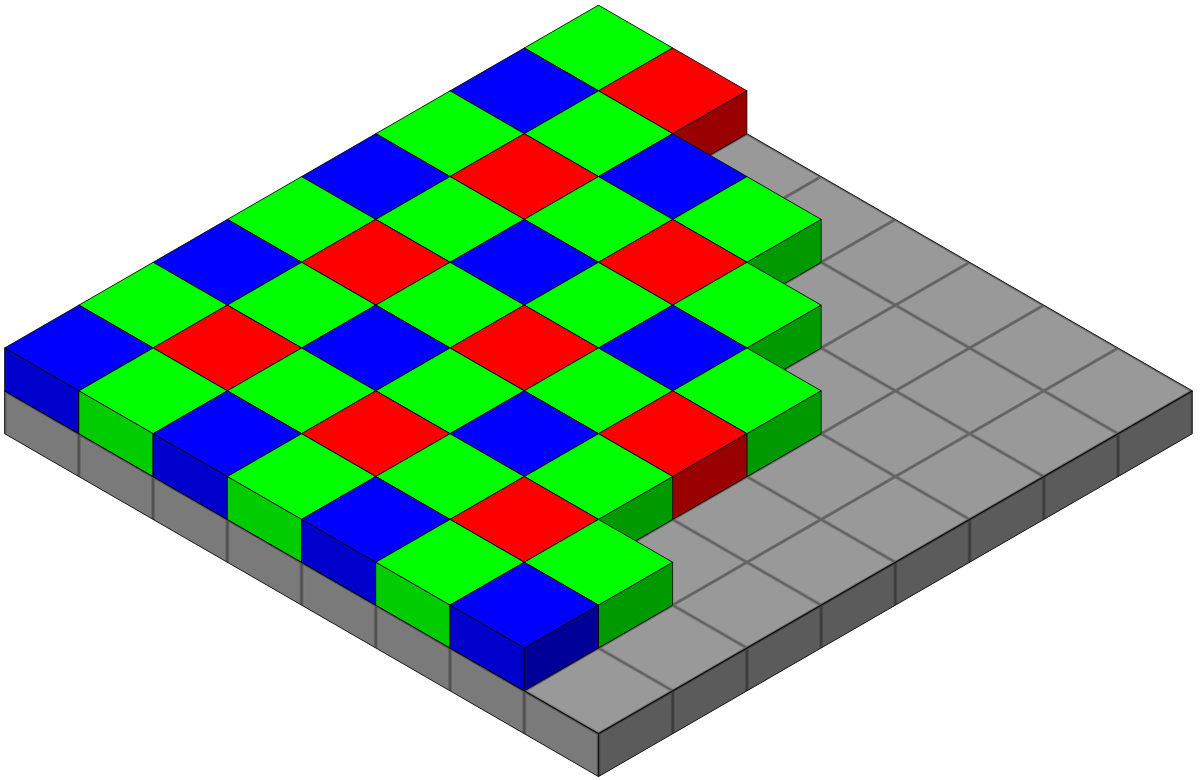Adobe Community
Adobe Community
Copy link to clipboard
Copied
Why can't photoshop save an image to a DNG? Since Adobe is promoting DNG, this should be a no-brainer for a person to be able to save an image from the program to a DNG.
 2 Correct answers
2 Correct answers
Photoshop does not support Camera Raw Sensor mosaic images.Photoshop Supports converted RGB images. Why should Photoshop be able to save images it does not support.
@Kandisa4u wrote:
If I want to save them as DNG only, can Apple's own Photo app display DNGs exported from Lightroom Mobile with the edits please? If not, what other apps can display these DNG with edits for watching memories with Friends and Family on a large TV or Projector please?
I believe I already answered that and you said you understood my answer. The answer is no. If you export as DNG, then the edits will not be applied to the image but will be stored in the metadata, and Apple Photos
Explore related tutorials & articles
Copy link to clipboard
Copied
Just so you're aware, saving as RAW or DNG is good for archiving. Unless you know the final size resolution and crop and have done tour sharpening - never save as Jpeg, because compression will bite you down the line.
It's OK to archive tiff or PSD files (ideally with adjustment layers intact) as well as raw formats but Jpeg is NOT good for any file you wish to keep.
I hope this helps
neil barstow, colourmanagement net :: adobe forum volunteer:: co-author: 'getting colour right'
google me "neil barstow colourmanagement" for lots of free articles on colour management
Copy link to clipboard
Copied
Storage space? DNG files take less space than TIFF.
By @Kandisa4u
That's not quite true.
The TIFF format can indeed be used for raw recording (large files).
The TIFF format can also be used for compressed recording, but you need to choose the LZW compression method to benefit from "lossless" compression
Copy link to clipboard
Copied
If you have a JPEG, you have a JPEG and placing it into a DNG does not change that.
Copy link to clipboard
Copied
I wonder if people are aware that allowing save of edited files as to mosaiced (camera format) DNG would be destroying 75% of the colour info, way worse than saving as JPEG. I think refusing to save as camera format, no matter how much it SEEMS a good idea, is very definitely the right thing to do, and people will just have to find a different convenient workflow.
Copy link to clipboard
Copied
I wonder if people are aware that allowing save of edited files as to mosaiced (camera format) DNG would be destroying 75% of the colour info, way worse than saving as JPEG. I think refusing to save as camera format, no matter how much it SEEMS a good idea, is very definitely the right thing to do, and people will just have to find a different convenient workflow.
By @Test Screen Name
I don't think you understand how this works. Lightroom can export as DNG, so let's see what happens if you do that. Exporting as DNG does not mean that an RGB image is somehow converted to mosaiced data again. That is not possible. It would be like converting an omelet to raw eggs again. If you export as DNG, then Lightroom will pack the original raw data in a DNG envelope, and will embed the edits as non-destructive metadata instructions.
If the original is not a raw image, then it works the same way. The original RGB data are written to the DNG, so the DNG will simply not be a raw file in that case. Photoshop cannot work directly with raw data, but there is no reason why it could not export an RGB file as DNG. But because Photoshop edits are not non-destructive metadata, the result would be that the edited pixels would be packed in a DNG envelope. That is pretty useless because it is no different than saving as TIFF, and because DNG does not support layers and other stuff, it would be much more limited than TIFF. But you would not lose 75% colour info like you suggest.
Copy link to clipboard
Copied
I wonder if people are aware that allowing save of edited files as to mosaiced (camera format) DNG would be destroying 75% of the colour info, way worse than saving as JPEG. I think refusing to save as camera format, no matter how much it SEEMS a good idea, is very definitely the right thing to do, and people will just have to find a different convenient workflow.
By @Test Screen Name
I don't think you understand how this works. Lightroom can export as DNG, so let's see what happens if you do that. Exporting as DNG does not mean that an RGB image is somehow converted to mosaiced data again. That is not possible. It would be like converting an omelet to raw eggs again. If you export as DNG, then Lightroom will pack the original raw data in a DNG envelope, and will embed the edits as non-destructive metadata instructions. That is as good as it gets. And if the original is not a raw image, then it works the same way. The original RGB data are written to the DNG, so the DNG will simply not be a raw file in that case.
By @JohanElzenga
Lightroom Classic can export a JPEG as a DNG. It's still a JPEG and scrambled eggs. I wonder if this is what Test Screen Name is referring to.
Lightroom Classic can export a raw as DNG. It is as raw as the original.
Copy link to clipboard
Copied
@Test Screen Name suggests that you lose 75% colour info, because he apparently thinks that a DNG is always a mosaiced file, and so he thinks that saving an RGB file as DNG would mean you somehow convert the RGB data to mosaiced data again.
Copy link to clipboard
Copied
@Test Screen Name suggests that you lose 75% colour info, because he apparently thinks that a DNG is always a mosaiced file, and so he thinks that saving an RGB file as DNG would mean you somehow convert the RGB data to mosaiced data again.
By @JohanElzenga
I don't know where nor how that value (75%) came to be, and of course, if you convert a TIFF to a JPEG with a quality value of 1 vs. 7 (as an example) to DNG, they will differ significantly in any percentage.
Indeed, saving a JPEG or TIFF etc, to DNG doesn't make it raw; the DNG is simply a container for data.
I think we should let Test Screen Name explain the two points outlined above.
Copy link to clipboard
Copied
If you read his message, he says "I wonder if people are aware that allowing save of edited files as to mosaiced (camera format) DNG would be destroying 75% of the colour info". That makes it clear to me that he indeed thinks RGB data are mosaiced again.
Copy link to clipboard
Copied
It's what he wrote.
Maybe he meant unmosaiced.
I think we should let Test Screen Name explain the points outlined.
“The difference between the almost right word and the right word is really a large matter. ‘tis the difference between the lightning bug and the lightning.” - Mark Twain
Copy link to clipboard
Copied
I think the word I mean is "mosaiced", that is in the format stored by a camera. I realised I didn't know what Camera Raw really was so I have been studying about this. I found these articles especially useful: https://en.wikipedia.org/wiki/Demosaicing https://en.wikipedia.org/wiki/Color_filter_array https://en.wikipedia.org/wiki/Digital_Negative
I see a lot of questions about camera raw and SOME of them seem to make this series of assumptions.
1. They tell us to work in Camera Raw.
2. That must mean that Camera Raw is the best possible graphic format.
3. So I naturally want to convert my work to this best possible format and use it as my standard image format, because it's the best.
In fact, Camera Raw is a very poor quality format (as it comes out of a camera), because it has only 1/3-1/4 of the colour info in other graphics format. It has (generally) the red values of some pixels, the blue values of some other pixels, and the green values of the other pixels - never all three for the same pixel. Getting an actual useful colour ("developing") is going to average out the colour over about 4 pixels, it seems to me. But we work with Camera Raw because it's what the camera actually recorded, and being able to go back to that original format is valuable, especially when "developing" another way.
Now, DNG is just an extended version of TIFF which can hold colour samples in mosaiced format, as well as all the other formats like RGB, Lab, etc. If it had been called TIFF/DNG it might have been more obvious.
My concern is that because some people make the assumptions above, they really do want to get back the original "camera raw" format in DNG. Otherwise why ask for DNG at all rather than TIFF or something else? But this would have a terrible effect on the pixel/colour accuracy, and undo much important detail work in developing the file (which would therefore be redone).
I am seeing phrases and questions like "It seems Photoshop should support DNG files since iPhone 13 Pro Max has an option to take pics in Apple's ProRAW format. My goal is to take pics with my iPhone in the format, import into Photoshop or Lightroom to edit, and then export to SmugMug for distribution in highest resolution possible. " Seems to imply that DNG is a better format ("higher resolution") than others.
" after I've made changes to RAW file, after importing it to Lightroom, is it best to export it out as JPEG if I want to save and archive the final picture as memory in my photo album library? Or, am I best to archive it as DNG please?" Seems to want to get back the original RAW-type format.
I also see, not in this thread, assertions that RAW is better because it's a third of the size of a TIFF - and the poster wants this compression back...
All these are very reasonable questions/wishes, and increasing the knowledge about the simple magic behind camera raw should be a good thing.
Copy link to clipboard
Copied
I think the word I mean is "mosaiced", that is in the format stored by a camera. I realised I didn't know what Camera Raw really was so I have been studying about this. I found these articles especially useful: https://en.wikipedia.org/wiki/Demosaicing https://en.wikipedia.org/wiki/Color_filter_array https://en.wikipedia.org/wiki/Digital_Negative
I see a lot of questions about camera raw and SOME of them seem to make this series of assumptions.
1. They tell us to work in Camera Raw.
2. That must mean that Camera Raw is the best possible graphic format.
3. So I naturally want to convert my work to this best possible format and use it as my standard image format, because it's the best.In fact, Camera Raw is a very poor quality format (as it comes out of a camera), because it has only 1/3-1/4 of the colour info in other graphics format.
By @Test Screen Name
So tell us what you'd use instead of raw digital cameras.
Virtually every digital camera produces raw data. Even if you ask for a JPEG (which is vastly inferior to the raw)**
Our phones produce a raw. Whether you can access it or it only hands you a JPEG.
"They," tell us to use raw data (not necessarily the product called Adobe Camera Raw); what else do you propose considering how these cameras capture?
DNG is simply a container, like it's brother TIFF (both owned by Adobe). A DNG can contain raw data, as raw as the original. It can contain a TIFF or JPEG. That TIFF or JPEG is no different in or out of the DNG container.
**Ideally you want to stick with the raw data. The JPEG engine that processes the raw massively clips and compresses highlights. We often don't when editing the raw. This compression can clump midtones as much as 1 stop while compressing shadow details! People incorrectly state that raw has more highlight data but the fact is, the DR captured is an attribute of the capture system; it's all there in the raw but maybe not in a camera proceed JPEG.
A raw capture that's 10 or 11 stops of dynamic range can be compressed to 7 stops from this JPEG processing which is a significant amount of data and tonal loss! So when we hear people state that a raw has more DR than a JPEG, it's due to the poor rendering or handling of the data to create that JPEG. The rendering of this data and the reduction of dynamic range is from the JPEG engine that isn't handling the DR data that does exists as well as we can from the raw! Another reason to capture and render the raw data, assuming you care about how the image is rendered!
Copy link to clipboard
Copied
"So tell us what you'd use instead of raw digital cameras."
There's nothing better. But RAW format is pretty rubbish compared to most other image formats; but it is what all digital photos have as their starting point. We can get great results after demosaicing and carefully developing. Better than the JPEG which the camera makes because we are making focussed decisions rather than "one size fits all" consumer decisions, and better than JPEG because it doesn't get a whole generation of JPEG artefacts. All this is good.
Where it becomes bad is where someone wants to get back the ORIGINAL format coming out of the camera, because they think that is a good format for storage of photos. Something that would require mosaicing it all over again, through red/green/blue filters. To their credit, Adobe don't do this even though customers want it. DNG is a red herring here, and I think this confuses many people, because a DNG can contain both camera raw and developed RGB data, and so far as I know the end user can't trivially tell the difference.
Also, I see discussions like this, which want to know what has gone wrong when a small DNG becomes a big PSD https://community.adobe.com/t5/photoshop-ecosystem-discussions/raw-to-psd-massive-file-size-differen...
Copy link to clipboard
Copied
"So tell us what you'd use instead of raw digital cameras."
There's nothing better. But RAW format is pretty rubbish compared to most other image formats; but it is what all digital photos have as their starting point.
By @Test Screen Name
You tell us there is nothing better, so indeed, we need to process the raw as we desire.
I think you should read this:
http://www.digitaldog.net/files/Langs_Render_to_Print.pdf
Are you a photographer?
Copy link to clipboard
Copied
DNG is a red herring here, and I think this confuses many people, because a DNG can contain both camera raw and developed RGB data, and so far as I know the end user can't trivially tell the difference.
By @Test Screen Name
The same is true for TIFF (and most raws are based on TIFF). Is TIFF a red herring too?
-
- 1
- 2