 Adobe Community
Adobe Community
- Home
- Photoshop ecosystem
- Discussions
- Re: Exporting animated gif - limiting to the size ...
- Re: Exporting animated gif - limiting to the size ...
Exporting animated gif - limiting to the size of artboard
Copy link to clipboard
Copied
I'm trying to export an animated gif in Photoshop CC (File > Export> Save for Web) but there seems to be a lot of blank space around the actual animation (which fills the artboard completely). There aren't any elements exceeding the bounds of the artboard, and I've masked the background image so that it's size matches the artboard.
It's been a while since I've done this, I feel like I'm probably overlooking something simple. Any thoughts?
Explore related tutorials & articles
Copy link to clipboard
Copied
Blank Space? Transparent space or a solid color border. The canvas size of the animated gif should be the same size as your document's canvas size or the size you resize the animated gift to. Save for web does not trim transparency or color borders.
Copy link to clipboard
Copied
It's transparent space.
I can't find anything that would extend outside of the artboard, yet it seems to be happening. See screenshots of the export frame and viewing the gif in Chrome. (Sorry they are limited, I'm not able to share the full item.)
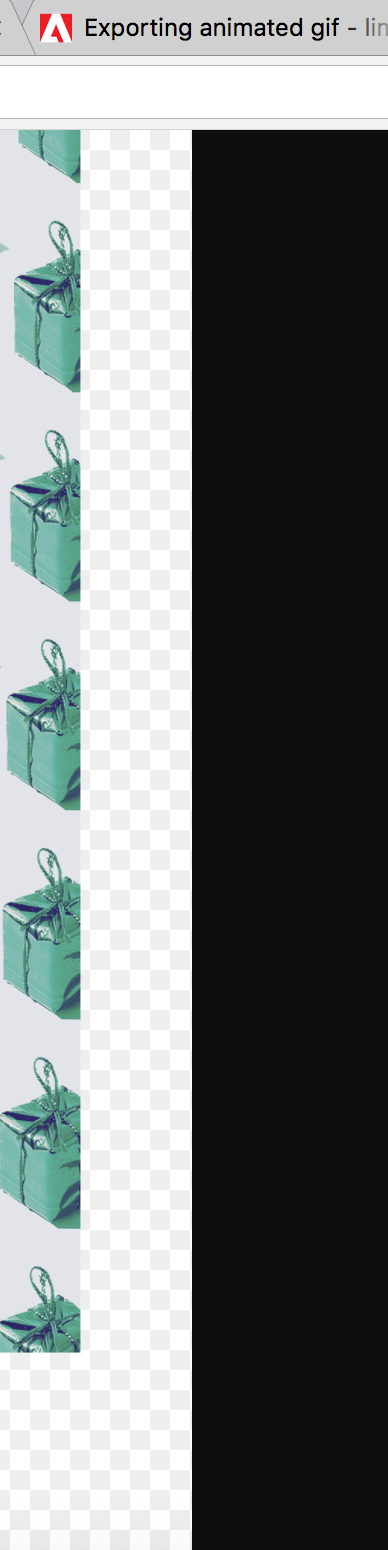
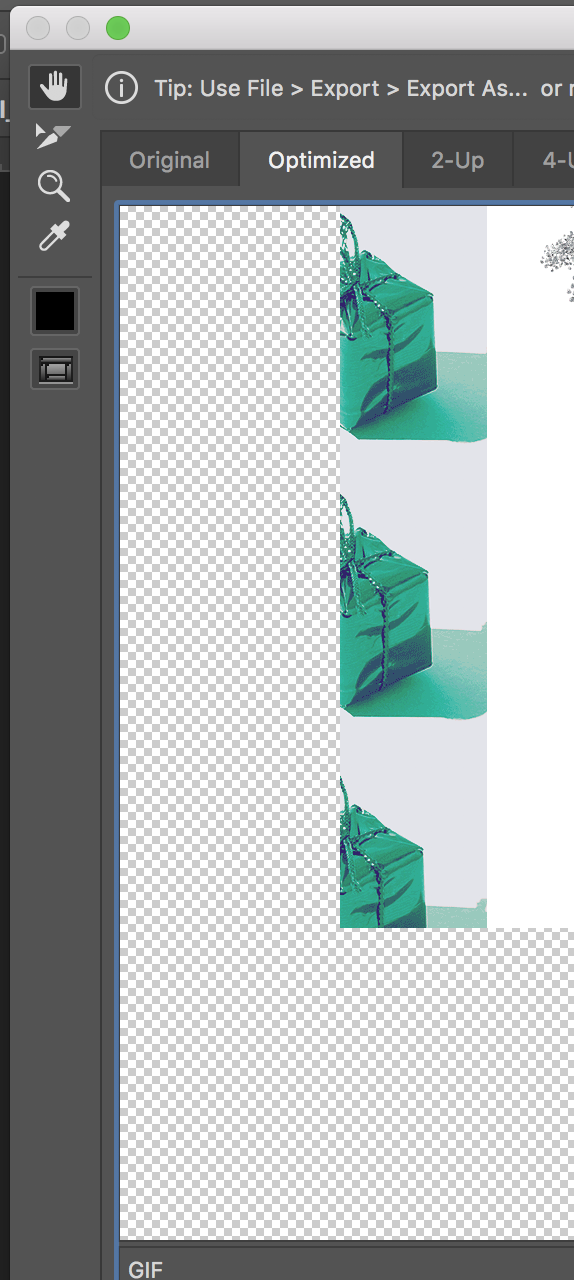
Copy link to clipboard
Copied
Save for web has problems with artboards, probably because it’s old and developed before there were artboards. I’m guessing that the exported animated gif is increasing in size because it is ignoring the mask on the background image. Export As was developed to work with artboards, but unfortunately it doesn’t do animated gifs, at least not yet. I think you need to move all of the elements out of the arboard and delete the artboard. Then crop your document if needed to the size required. I expect that save for web will work fine after you do this. Let us know.
Copy link to clipboard
Copied
This makes a lot of sense.. What is the best way to go about removing everything from the artboard - just create a new, properly sized doc?
Copy link to clipboard
Copied
You can drag all the layers in the layer panel out of the artboard, or you can duplicate the layers into a new document created at the correct file size. That might be the easiest.
Copy link to clipboard
Copied
I would advice to use Export > Artboards to Files, and then record and action and apply to all these files. To my pity, animation doesn't work with artboards.
Copy link to clipboard
Copied
Hi the answer is delete the artboard you have created a gif the an artboard simply right click ungroup artboard this will allow you to keep all your work and not have to redesign the creative again once you have done this you can then crop the gif to the right size I hope this helps?
Copy link to clipboard
Copied
this fixed everything! Thank you!!
Copy link to clipboard
Copied
I run into this same issue frequently and found a fix. Before going to export > save for web (legacy), click on you art board. On the toolbar along the top of the viewer there will be a small gear (set art board behaviors). Check mark the box shrink wrap canvas on save. This will make for a smooth export.
Copy link to clipboard
Copied
dude....i have never had this forum adobe has actually provide the answer to what i was looking for. like literally ever, so thank you
Copy link to clipboard
Copied
This is such a time-saver! If you are looking for the answer to this, this response is the quickest and easiest way to solve the artboard gif sizing issue!
Copy link to clipboard
Copied
Does this still work in the newest version of Photoshop? I can't find the gear/set artboard behaviours.
Copy link to clipboard
Copied
Igorne my comment - found it right after I posted 🙂


