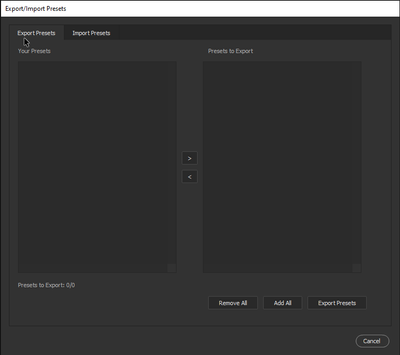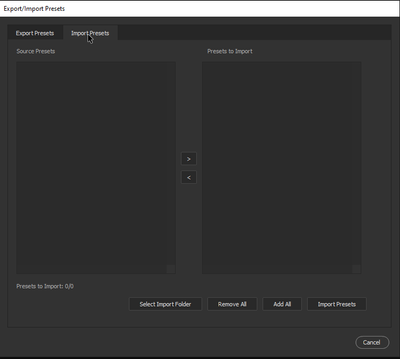Adobe Community
Adobe Community
- Home
- Photoshop ecosystem
- Discussions
- Re: Exporting presets in Photoshop
- Re: Exporting presets in Photoshop
Exporting presets in Photoshop
Copy link to clipboard
Copied
I'm moving PS to a new laptop and want to import my presets from my previous laptop (actions, workspace, brushes, etc.). The helpx.adobe site says to use Edit>Presets>Export/Import Presets. Sounds simple, but when I try that on the old laptop for the export the resulting window listing any presets is completely blank. Nothing.
I've seen somewhat similar posts in this community but haven't read any resolutions.
Using a PC with Windows 10.
I always keep PS up to date.
Help, I'm completely flummoxed.
Explore related tutorials & articles
Copy link to clipboard
Copied
There are two tabs: Export and Import, have you selected Export Presets tab in first place?
Copy link to clipboard
Copied
Yes, but both tabs are empty either way.
Copy link to clipboard
Copied
I'm having the same issue as I plan to export these to a new computer soon. I also had to reload all my custom actions, brushes, shapes, filters, patterns, workspaces, and so on twice since rolling back from 23 to 22.5.2. They didn't want to stick for some reason even though I set to keep preferences.