 Adobe Community
Adobe Community
- Home
- Photoshop ecosystem
- Discussions
- Re: Exports in Lightroom and Photoshop destroy my ...
- Re: Exports in Lightroom and Photoshop destroy my ...
Copy link to clipboard
Copied
Im at my wits end.
I've been scouring through old forums trying to find a way to fix this problem. None of them have helped. Perhaps someone else has an answer or can help me understand better.
So, everytime I export an image out of Photoshop the photo does not come out the same as what is in photoshop. Primarily, the images come out slightly greener and less saturated. It's not as drastically different as before, when my color editing monitor was set to Adobe RGB and Photoshop was set to Adobe RGB (1998). Now I have everything set to sRGB. All of my export settings have been set to sRGB and JPEG, but still the problem persists. Honestly, i'm willing to throw money at this situation or willing to do whatever it takes to fix this. I've gotten an X-Rite color calibrator because all the forums said my monitor wasn't calibrate correctly. Still didn't fix it.
Is there a person I can hire to fix this? I get that I am new to this, but I just want to create a good photo and have it export properly and I've been trying to fix this for months. I'm exhausted and everytime I do this I get a new headache. Help me Obi-Wan Kenobi's. You all are my only hope.
 1 Correct answer
1 Correct answer
Everything you write suggests you are not viewing in a color managed application.
To get correct color in screenshots, assign your monitor profile, then convert to sRGB. Post that.
Explore related tutorials & articles
Copy link to clipboard
Copied
Are you on Mac or Windows?
In what application are you viewing the exported jpgs?
Copy link to clipboard
Copied
I am on Windows.
I am using both Window Photo Viewer and IrViewerFan 32Bit.
Copy link to clipboard
Copied
What version of Windows? If you're on Windows 10, are you sure you're not using the Photos App?
Have you enabled color management in Irfanview? It's under Options > Properties/Settings.
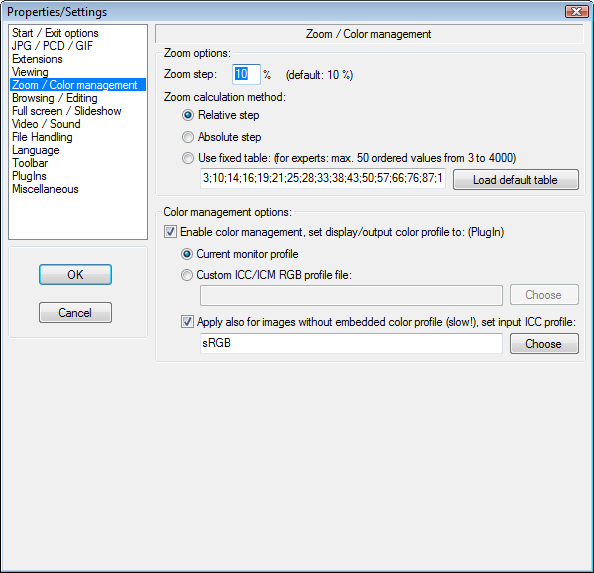
Copy link to clipboard
Copied
I was going to include the pictures in this, but it seems that the pictures are incredibly saturated when loaded in Chrome.
What am I doing wrong?
Copy link to clipboard
Copied
Please do post screenshots. So are the pictures saturated in Chrome and desatured in other applications? If so, what applications?
And again, are you on Mac or Windows?
Copy link to clipboard
Copied
This is the file in Photoshop (It is oversaturated by the browser) I used the snipping tool to extract it from Photoshop
Copy link to clipboard
Copied
Everything you write suggests you are not viewing in a color managed application.
To get correct color in screenshots, assign your monitor profile, then convert to sRGB. Post that.
Copy link to clipboard
Copied
D Fosse, thank you!
It is so close to the Photoshop image!!! THANK YOU!!!
Copy link to clipboard
Copied
With wide gamut monitors, you need full color management at all times, no exception. You must have a valid monitor profile set up at system level, which means that a calibrator is an absolute necessity. No wide gamut monitor should ever be sold without one (but unfortunately often are).
You cannot use software that isn't fully color managed. Find out which they are, and stop using them. Throw them out. This is the deal you implicitly accept when purchasing such a unit.
Color managed alternatives exist for almost everything, certainly for web browsers and photo viewers.
You can use Save For Web, but check both Convert to sRGB and Embed Profile. And view in a color managed browser.
(edited)
Copy link to clipboard
Copied
 Good lord, it's extremely understated in this image, but it's greener than the one above. this is the exported jpeg from Photoshop.
Good lord, it's extremely understated in this image, but it's greener than the one above. this is the exported jpeg from Photoshop.
Copy link to clipboard
Copied
Sounds like your color space settings are off. What are they set at and do you know how to check what they are?
What does it say here?
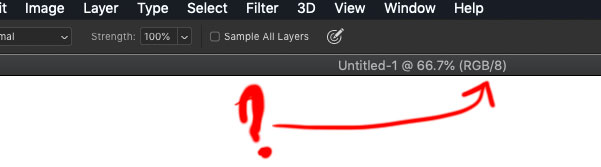
Also, you can check in here...
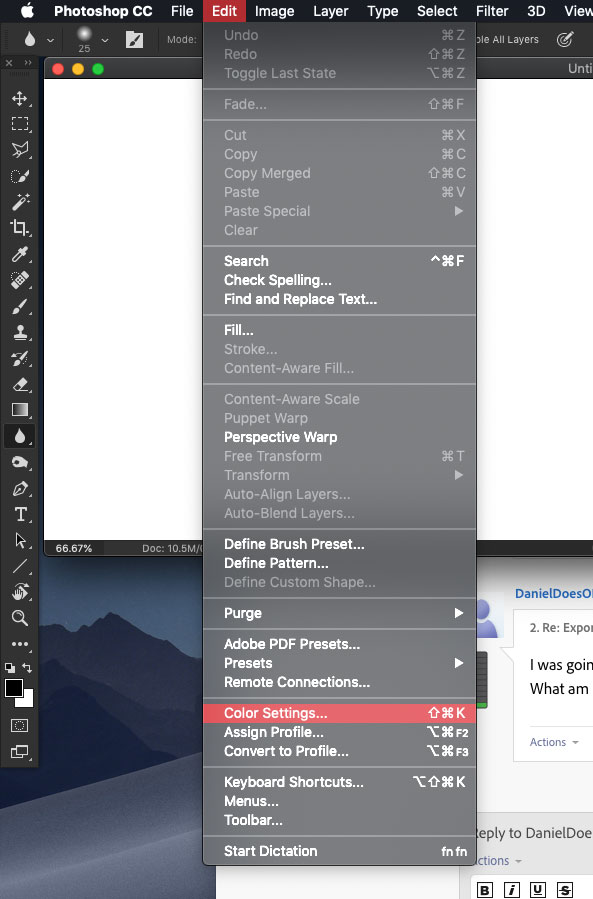
To get to this window...
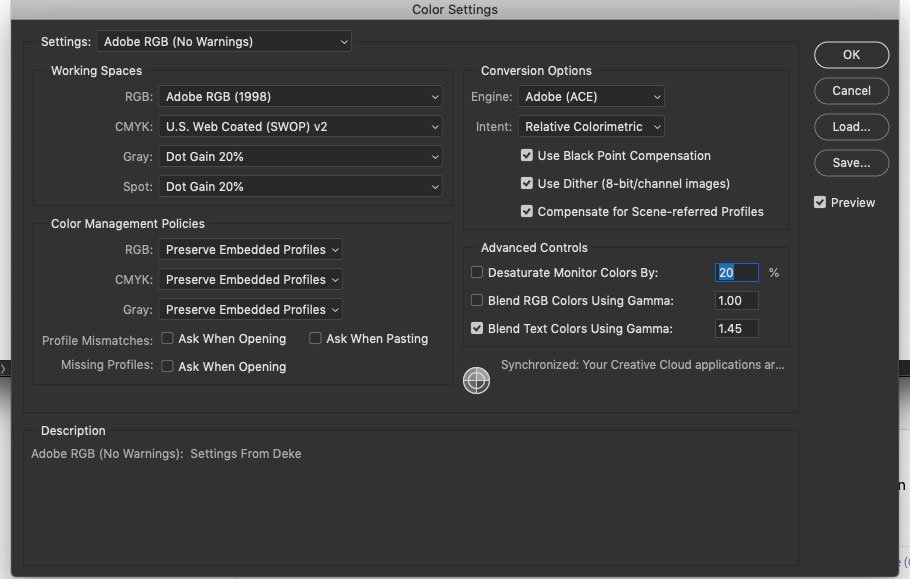
And you can set what color spaces you are working with in there. for the basics of RGB and CMYK. If you want to change what color space an image is using at the moment, you need to go to Convert to Profile here...

And then choose which one you would like to be on in this dropdown...
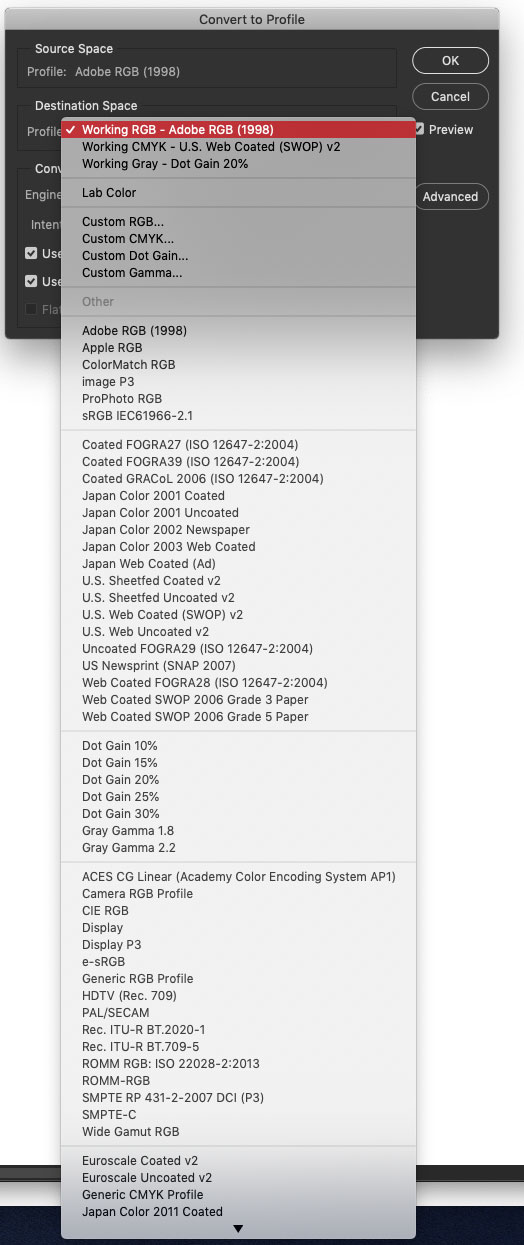
Depending on what you are working towards, Adobe RGB (1998) is a great place to work for the most part. If you are working on things for the web only, you can work in sRGB iEC61966-2.1. CMYK is good for specific print things, and may be the cause of your issues right now. Its a print only color scheme that does not do well with the screen. Things look all kinds of weird when you use it on a screen/website. Screens are RGB, print is CMYK.
Copy link to clipboard
Copied
Daniel, it doesn't matter what color space he's working in, as long as the application is color managed and he has a valid monitor profile correctly set up.
But yes, in software that isn't color managed, it should always be sRGB. If he has a wide gamut monitor, as I suspect, he can't be using those applications at all.
Copy link to clipboard
Copied
Would you be able to help me possibly? All the sudden when I export out of photoshop or Lightroom to facebook or instagram the colors are not the same. I have not had this issue at all and i have not changed any of my equipment. I always export in srgb and embed color profile. I start in LR do a few minor edits then send to PS and finish my edits then export and upload to social media, colors were always spot on and now they are desaturaed and photo dosent "pop' like it does in PS or LR. I did notice that light room say Prophoto when I am ediitng and I have never noticed that before, IDK if that is an issue or not. I went in and changed it back to srgb temporaily to see if that helped but it didnt. IF you can help I would appreciate it.
Copy link to clipboard
Copied
D Fosse, not necessarily since he is saying that the colors look more saturated in Chrome, meaning he is loading them to an internet browser in some way (either directly through photoshop or after) and the colors are over saturated. So it would make a difference as to what the image was saved as for how the web browser interprets the colors. What you are saying is correct for images directly on his computer, but the translation from a web browser can make a big difference.
Copy link to clipboard
Copied
The thing here, very simply, is that he's using software without color management. That's the "problem".
It sounds like he has a wide gamut monitor, in which case he cannot use software without color management at all. It will never display correctly under any circumstances, no matter what the color profile is, and he needs to stop using it.
Copy link to clipboard
Copied
D Fosse, Yes, i use a BenQ sw271. Should I be saving images for web everytime if I think Im going to put it on the web?
Again, thank you so much!
Copy link to clipboard
Copied
I need to mention one more thing that people often stumble over. The monitor profile needs to be a description of the monitor in its actual, current state. The calibrator makes this based on measurements. If you change any setting in the monitor, the profile is invalidated and you need to make a new one.
This is particularly important with wide gamut monitors, because people often switch them between native (wide) gamut and sRGB emulation.
If you do this, you also need to switch monitor profile on system level, to one that reflects the new behavior. Not only that, you need to relaunch Photoshop when the profile has changed. It loads the profile at startup, and continues using that profile until next launch, even if the system setting has changed. AFAIK all color managed applications do it this way.