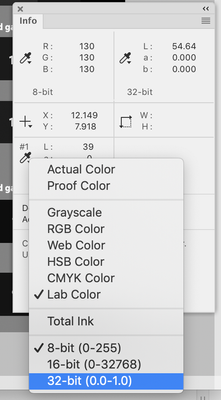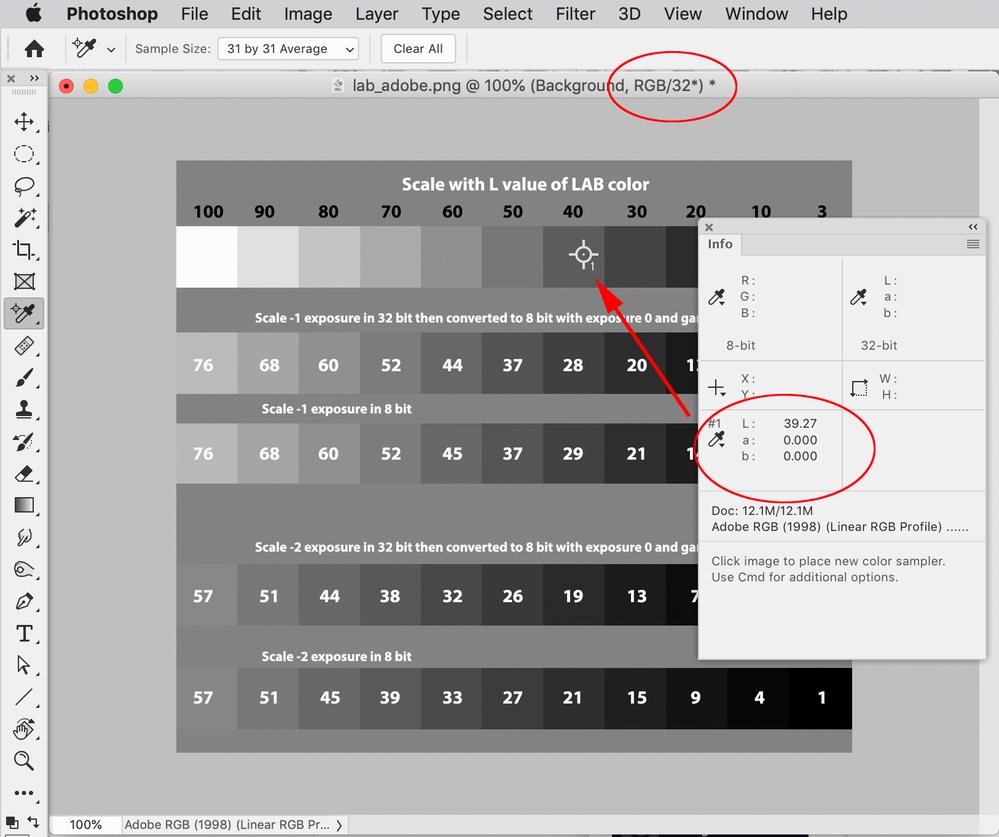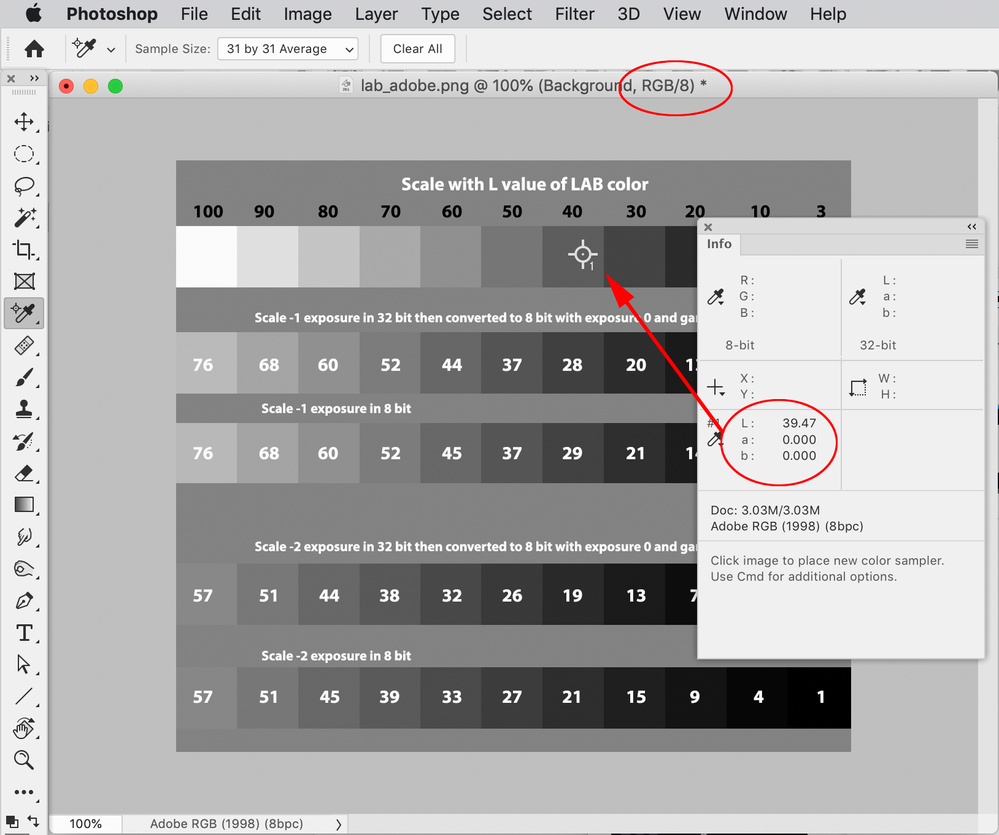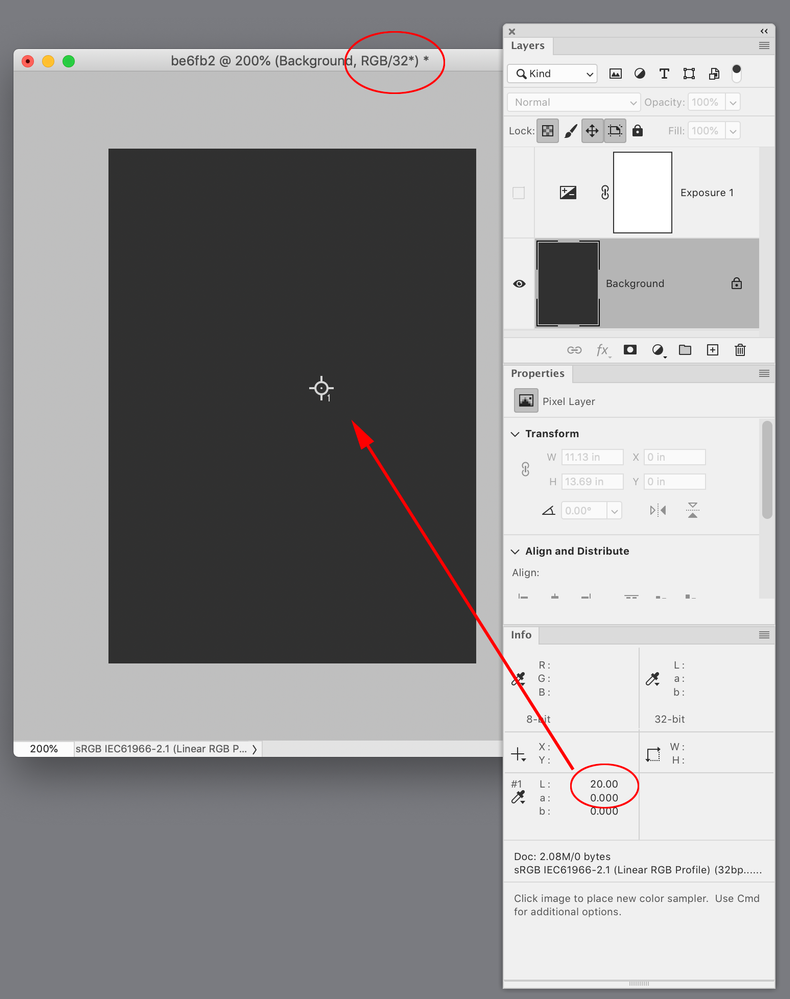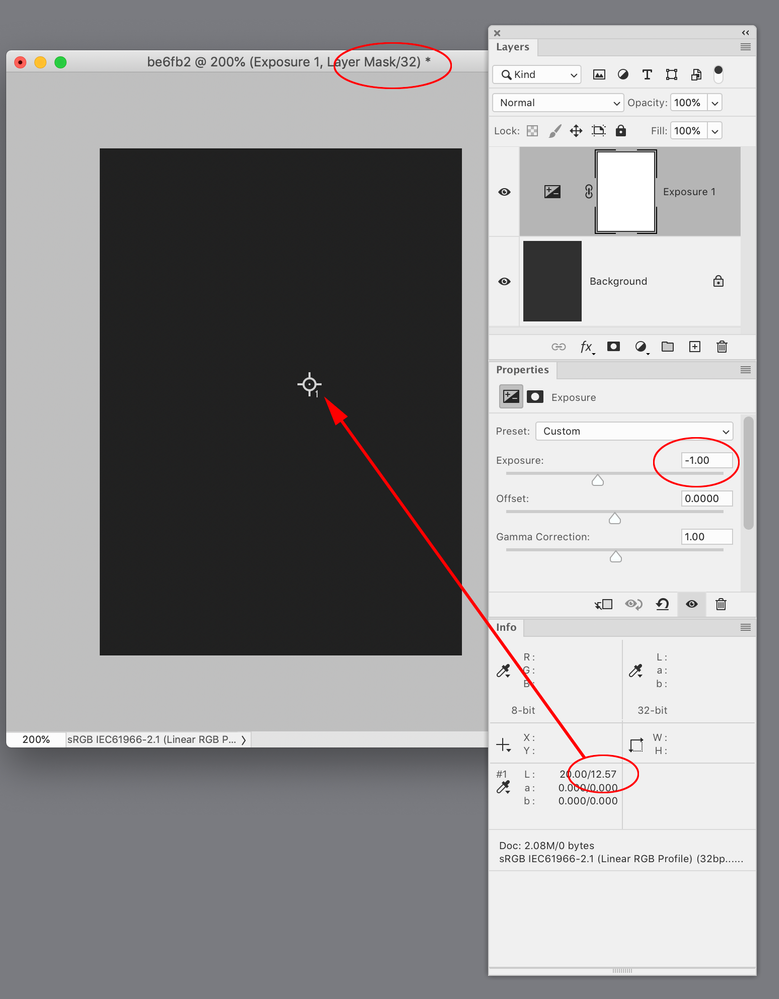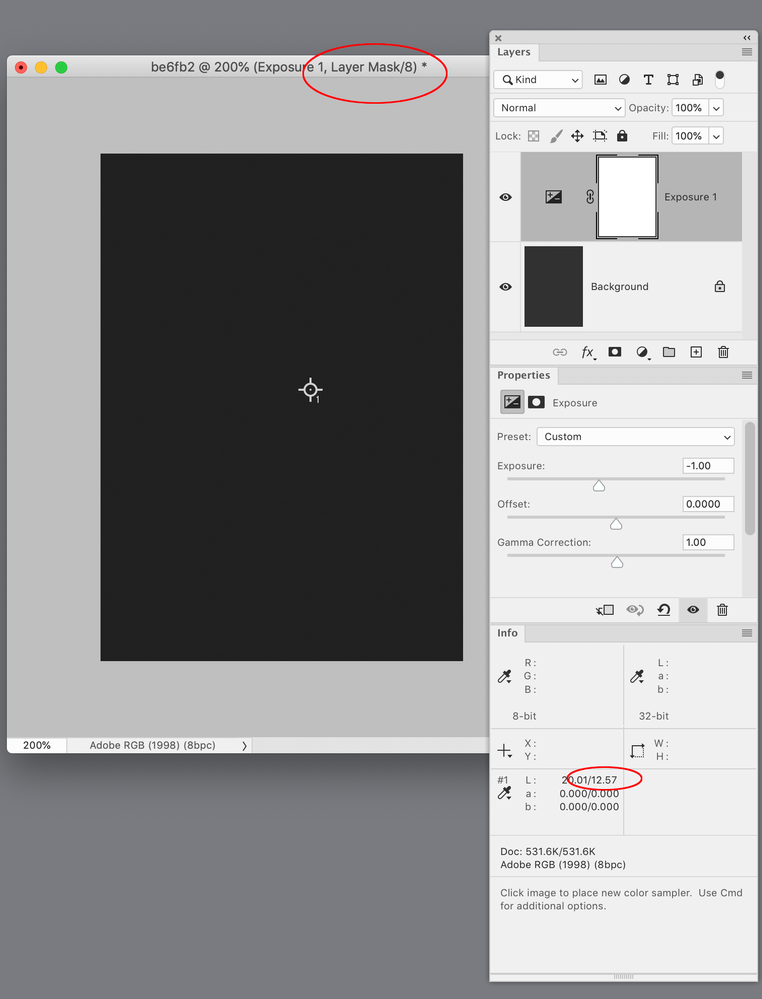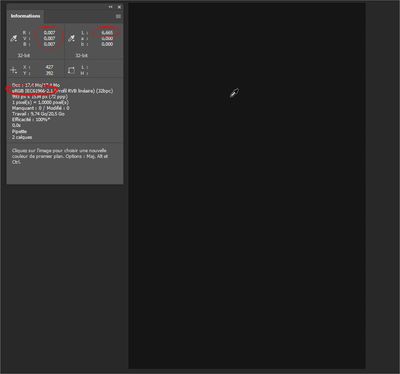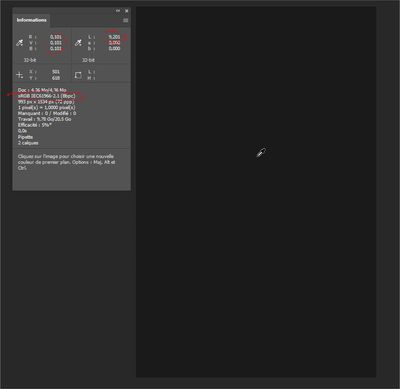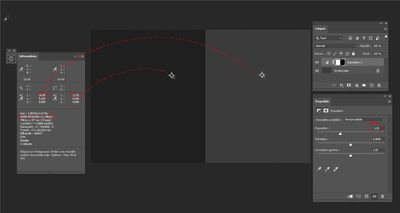Adobe Community
Adobe Community
- Home
- Photoshop ecosystem
- Discussions
- Re: Exposure adjustment layer discrepancies betwee...
- Re: Exposure adjustment layer discrepancies betwee...
Exposure adjustment layer discrepancies between 32 bit and 8 bit
Copy link to clipboard
Copied
Hi,
I noticed I get different result if I use the exposure adjustment in 32 bit or 8 bit. I've compared by converting the 32 bit to 8 bit with exposure and gamma at 0 and 1 respectively. Here's a comparison to illustrate what I mean. I've used the ligthness on the lab scale. I'm curious to know if I'm making a mistake or it's only due to rounding of numbers during conversion from linear to gamma.
Explore related tutorials & articles
Copy link to clipboard
Copied
Try setting your Info Eyedropper to 32-bit then you’ll get an real number readout for both 32- and 8-bit:
Copy link to clipboard
Copied
Thanks a lot, I didn't know we could set the eyedroper to linear values. It's great to have lab values with decimals. But my question was more about: why photoshop gives a different results between 32 bit and 8 bit, if you take the same value and your remove one stop with exposure in both environment. The layer adjustment doesn't give the same result. As you switch to 32bit, you see the dark values all getting lighter but not the light values they stay the same.
Copy link to clipboard
Copied
I’m not seeing that here with CC2020:
Copy link to clipboard
Copied
Thanks Rob,
I think it's created by the rounding of variable between 8bit and 32bit. I'm on CC2020 too. My scales were created in 8 bit. Unlike your exemple, my 20 was not at 20,00, it was at 20,10 or 19,90. I recreated your exemple with a 20,00. Now I get the exact results you had.
Copy link to clipboard
Copied
Even though the UI scale is 0-100, the 8-bit L channel would still have 256 gray levels, so the conversion from a higher bit depth down to 256 levels should be around 0.39453125 increments (101/256).
Same problem with the Color Picker’s CMYK 0-100 values—even offset printing halftone screens are capable of more than 100 gray levels.
Copy link to clipboard
Copied
Hi Rob,
I retried and got the descrepancy again. I think, I found where it's coming from. It happens if my workspace and the document are in sRGB IEC61966-2.1
Copy link to clipboard
Copied
To be more precise the modification happens when I convert switching between 32 and 8bit when my working profile is sRGB IEC61966-2.1.
But it happens even if we start with only 8bit documents. Exposure result is different between Adobe1998 and sRGB IEC61966-2.1 color profiles
Copy link to clipboard
Copied
I use PRTSCR for screengrabs and it changes the gray value. Color picking from them would be inacurate.