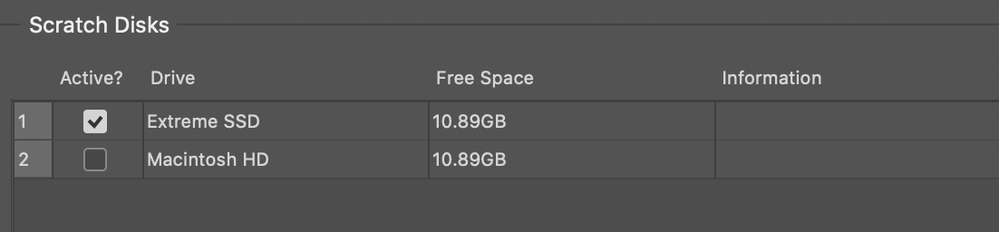Adobe Community
Adobe Community
- Home
- Photoshop ecosystem
- Discussions
- Re: External Hard Drive Space Error - Mimics Start...
- Re: External Hard Drive Space Error - Mimics Start...
External Hard Drive Space Error - Mimics Startup Drive (Scratch Disk)
Copy link to clipboard
Copied
Has anyone else had this issue (Macbook)?
I have my external harddrive showing up in my scratch disk options, but there should be over 104 gigs available. For some reason, photoshop is making my external drive's available space mimic my startup drive's available space. Which literally defeats the purpose. My external drive should give me plenty of scratch disk space.
Please see image below. I've been dealing with this issue for a few months now. Any help is greatly appreciated!
Explore related tutorials & articles
Copy link to clipboard
Copied
Same I have this problem. Can anyone help!
I have deleted all cache files and used diffrent drives and uninstalled photoshop but still have the same result.
Copy link to clipboard
Copied
If you restore your preferences using this manual method does it work correctly?
https://helpx.adobe.com/photoshop/using/preferences.html#Manually
If that doesn't solve it, you can quit Photoshop and put the Settings folder back.