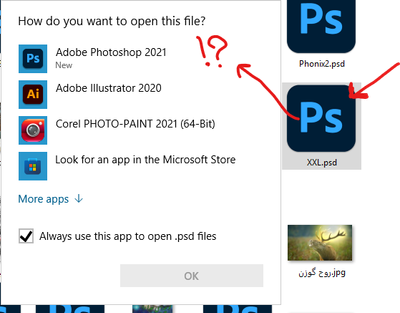Adobe Community
Adobe Community
Turn on suggestions
Auto-suggest helps you quickly narrow down your search results by suggesting possible matches as you type.
Exit
- Home
- Photoshop ecosystem
- Discussions
- Failure to identify the file correctly in Photosho...
- Failure to identify the file correctly in Photosho...
0
New Here
,
/t5/photoshop-ecosystem-discussions/failure-to-identify-the-file-correctly-in-photoshop-2021/td-p/12987585
Jun 06, 2022
Jun 06, 2022
Copy link to clipboard
Copied
I recently installed version 21 because of my problems with version 2022 and saw that it shows the icons like this, uninstalled and reinstalled, I even reset the program completely.
it did not work
TOPICS
Windows
Community guidelines
Be kind and respectful, give credit to the original source of content, and search for duplicates before posting.
Learn more
 1 Correct answer
1 Correct answer
New Here
,
Jun 06, 2022
Jun 06, 2022
i handled my problem ,
file should be like this , not other one
i reset default apps And everything became right
Explore related tutorials & articles
Mentor
,
/t5/photoshop-ecosystem-discussions/failure-to-identify-the-file-correctly-in-photoshop-2021/m-p/12987987#M648437
Jun 06, 2022
Jun 06, 2022
Copy link to clipboard
Copied
what exactly is the problem?
Community guidelines
Be kind and respectful, give credit to the original source of content, and search for duplicates before posting.
Learn more
New Here
,
LATEST
/t5/photoshop-ecosystem-discussions/failure-to-identify-the-file-correctly-in-photoshop-2021/m-p/12988111#M648445
Jun 06, 2022
Jun 06, 2022
Copy link to clipboard
Copied
i handled my problem ,
file should be like this , not other one
i reset default apps And everything became right
Community guidelines
Be kind and respectful, give credit to the original source of content, and search for duplicates before posting.
Learn more
Resources
Quick links - Photoshop
Quick links - Photoshop Mobile
Troubleshoot & Learn new things
Copyright © 2023 Adobe. All rights reserved.