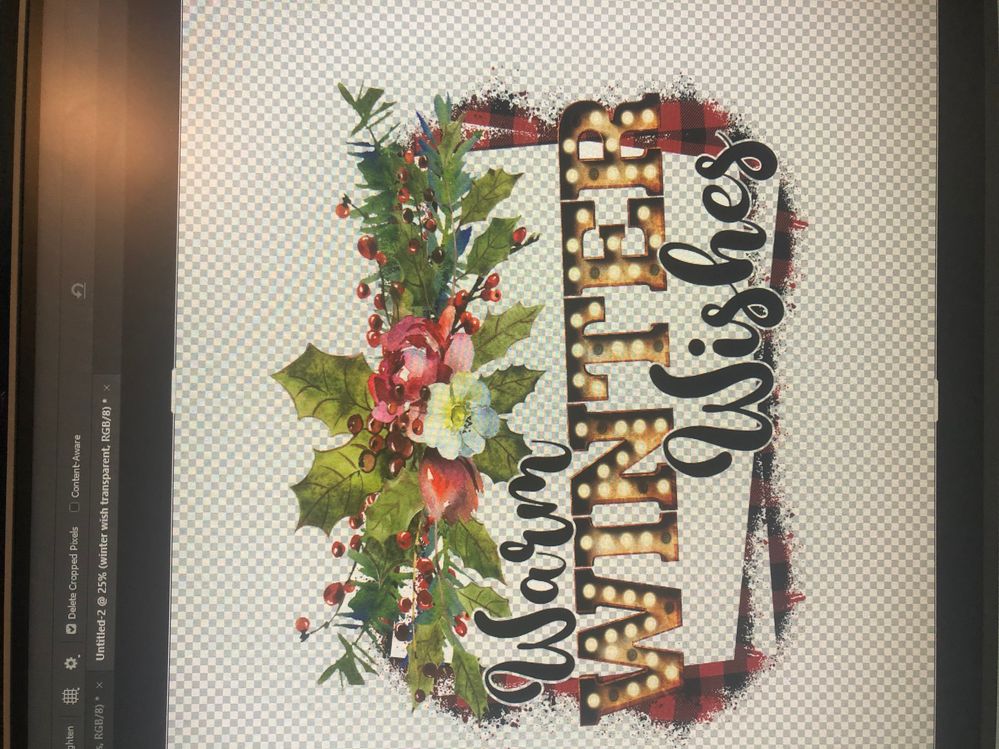Adobe Community
Adobe Community
Turn on suggestions
Auto-suggest helps you quickly narrow down your search results by suggesting possible matches as you type.
Exit
- Home
- Photoshop ecosystem
- Discussions
- faint box printing when background should be trans...
- faint box printing when background should be trans...
0
faint box printing when background should be transparent
New Here
,
/t5/photoshop-ecosystem-discussions/faint-box-printing-when-background-should-be-transparent/td-p/12131671
Jun 22, 2021
Jun 22, 2021
Copy link to clipboard
Copied
My picture in photoshop has a transparent background but when I print it prints with a faint box. This happens with new images and saved images. 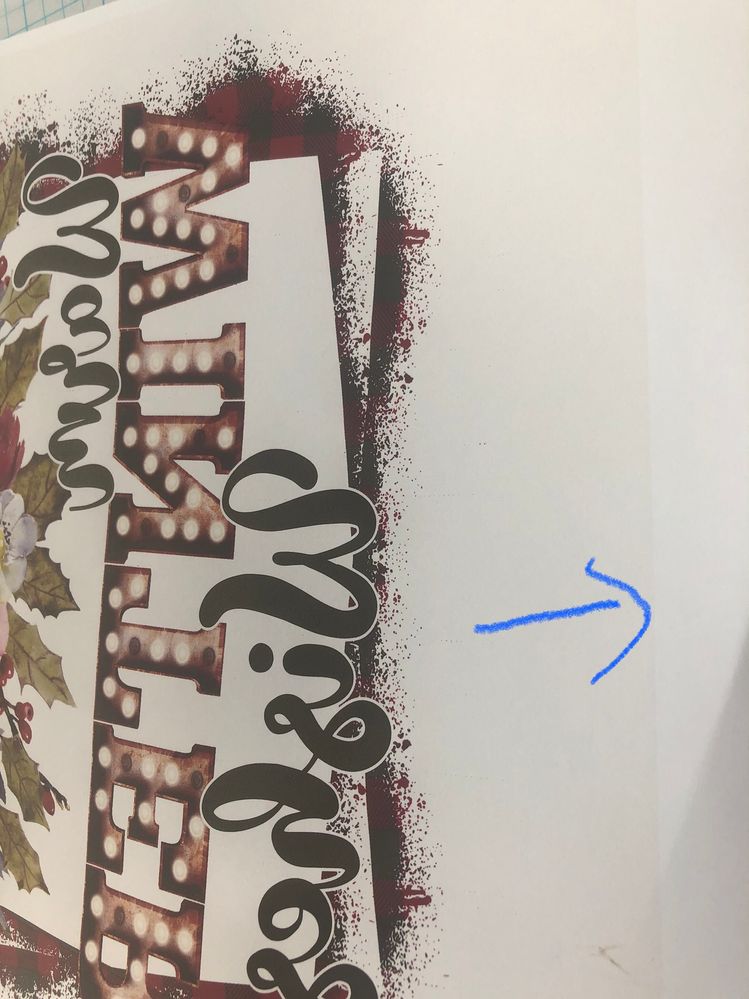
Community guidelines
Be kind and respectful, give credit to the original source of content, and search for duplicates before posting.
Learn more
Explore related tutorials & articles
Adobe Employee
,
LATEST
/t5/photoshop-ecosystem-discussions/faint-box-printing-when-background-should-be-transparent/m-p/12132275#M556082
Jun 23, 2021
Jun 23, 2021
Copy link to clipboard
Copied
Hi there,
Have you used a layer mask on this image? Could you please export the image in a PNG format and then, reopen it in Photoshop and try printing it. Let us know the results.
Also, which Photoshop version do you have installed?
Thanks,
Mohit
Community guidelines
Be kind and respectful, give credit to the original source of content, and search for duplicates before posting.
Learn more
Resources
Quick links - Photoshop
Quick links - Photoshop Mobile
Troubleshoot & Learn new things
Copyright © 2023 Adobe. All rights reserved.