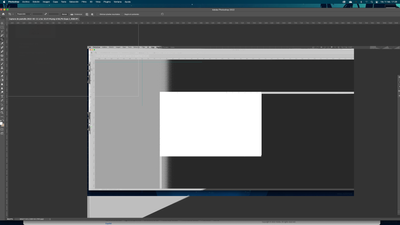Adobe Community
Adobe Community
- Home
- Photoshop ecosystem
- Discussions
- Fallo en Herramienta RECORTE y SELECCION
- Fallo en Herramienta RECORTE y SELECCION
Copy link to clipboard
Copied
Hola, desde hace un par de días cuando selecciono herramienta recorte o selección, se mueven las reglas de página, se generan unas guías erráticas en el fondo y no se visualiza el archivo, ni se previsualiza el recorte ni los indicacdores de modificación. Tengo la última actualización hecha. A alguien mas le pasa?
 1 Correct answer
1 Correct answer
Hi,
We're sorry about the trouble with Photoshop. Would you mind sharing the exact macOS version you're working on? You can try enabling the option to Deactivate Native Canvas by going to the Preferences of Photoshop, then Technology Previews. Once done, relaunch Photoshop to check if that helps.
Let us know how it goes!
Regards,
Nikunj
Explore related tutorials & articles
Copy link to clipboard
Copied
Copy link to clipboard
Copied
Hi,
We're sorry about the trouble with Photoshop. Would you mind sharing the exact macOS version you're working on? You can try enabling the option to Deactivate Native Canvas by going to the Preferences of Photoshop, then Technology Previews. Once done, relaunch Photoshop to check if that helps.
Let us know how it goes!
Regards,
Nikunj
Copy link to clipboard
Copied
Hi, it has been great! everything works correctly. Thanks
Copy link to clipboard
Copied
We believe that an update resolved this issue; please update to the latest version of Photoshop and let us know if this issue is not resolved.