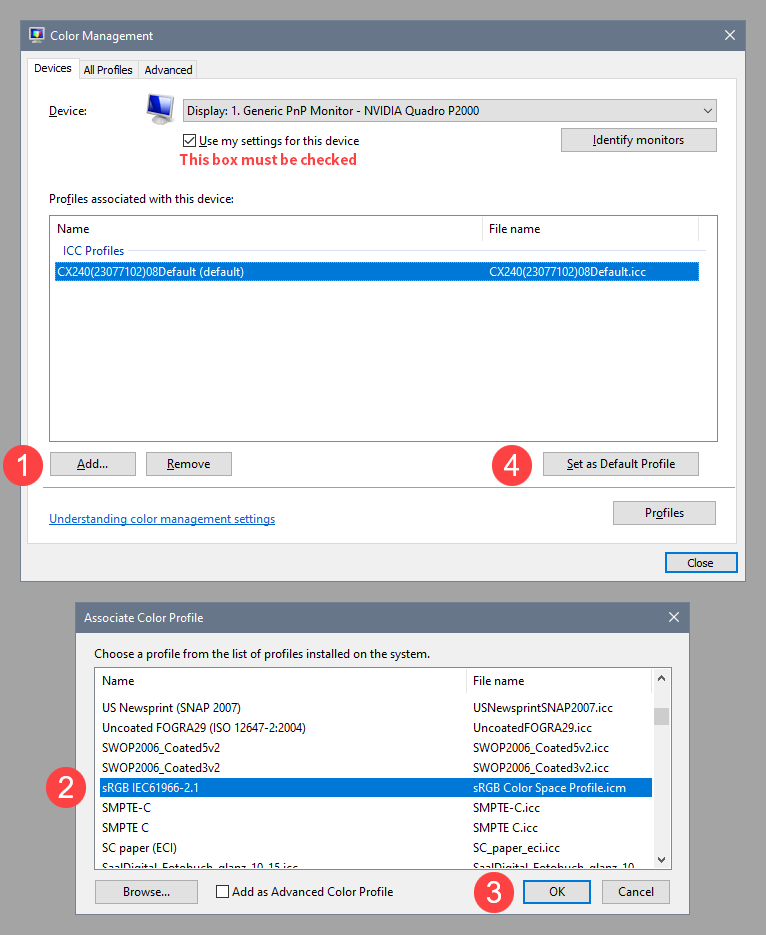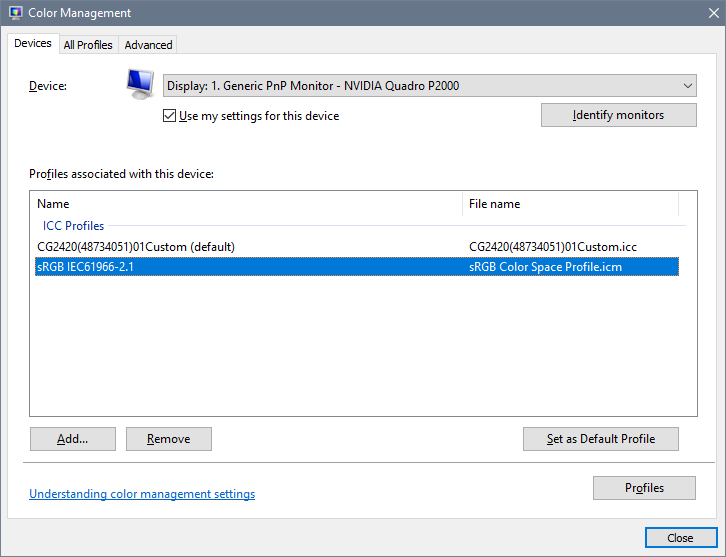Adobe Community
Adobe Community
Farbdarstellung
Copy link to clipboard
Copied
Guten Tag,
seit einigen Tagen werden Dateien farbig falsch dargestellt, es sieht aus als wenn ich einen Rotfilter benutzt hätte. Ich wollte Ihnen eine Datei senden aber nach der Vorschau stellte ich fest daß diese bei Ihnen richtig angezeigt wurde, aber nicht auf meinem PC. Was wäre die Lösung ?
Version 24.0.1 Windows 10
Mfg Erich
Explore related tutorials & articles
Copy link to clipboard
Copied
Das sieht mir verdächtig nach einem defekten Monitorprofil aus.
Schau mal hier: Gelöst: falsche Farbdarstellung - Adobe Support Community - 10553530
Copy link to clipboard
Copied
Hallo,
das glaube ich nicht denn mit einem anderen Bildbetrachtungsprogramm, welches aber einige Nachteile hat, sind die Farben in Ordnung. Vor dem letzten Update waren sie es auch.
MfG Erich
Copy link to clipboard
Copied
Hello, @erichs9803903 if you do not state the other image viewing program you use, we cannot tell if it is color managed. Also, please post the contents of your Color Settings from the Edit menu.
Copy link to clipboard
Copied
Hallo,
das Bildbetrachtungsprogramm mit dem es bis zum UpDate keine Probleme gab heißt Image+Animation Viewer,
mit diesem Programm werden alle Dateien die vor dem UpDate erstellt wurden farblich richtig dargestellt. Mit
XN View XP können nun auch die mit Rotfärbung richtig dargestellt werden, was aber, wie gesagt umständlicher ist. Wäre kein UpDate erfolgt wäre alles in Ordnung.
Farbeinstellungen sind angehängt.
Copy link to clipboard
Copied
since a few days files are displayed incorrectly, it looks like I used a red filter. I wanted to send you a file but after the preview I found that it was displayed correctly for you, but not on my PC. What would be the solution?
I don't think so because with another image viewing program, which has some disadvantages, the colors are fine. Before the last update, they were.
the image viewer with which there were no problems until the UpDate is called Image+Animation Viewer,
with this program all files created before the UpDate are displayed correctly.
This is probably caused by a defective monitor profile. Photoshop is color managed, and relies on a correct and sound monitor profile to display correct colors. Image+Animation Viewer is most likely not color managed, and will be unaffected by a bad profile.
Try setting the monitor profile to sRGB. If this fixes the issue, it is recommended that you calibrate the monitor with a hardware calibrator. This will also create and install a custom monitor profile that will be more accurate than sRGB.
Close Photoshop, then press the Windows key + R, type colorcpl in the box and press Enter.
Add the sRGB profile, then set it as default.
Copy link to clipboard
Copied
Hallo,
ein fehlerhaftes Monitorprofil halte ich für unlogisch.
Denn, wie gesagt, alle Dateien die vor dem UpDate erstellt wurden, werden richtig angezeigt. Alle welche danach erstellt wurden haben diesen Rotschleier. Mit XNView XP wird die Datei jedoch richtig angezeigt, also kann es doch nicht am Monitorprofil liegen.
Copy link to clipboard
Copied
You still don't understand. You most likely got a bad profile from the manufacturer, distributed through Windows Update. This profile is used by Photoshop in a standard profile conversion, on the fly, as you work. If the profile is bad, the result is bad. Applications that don't support color management don't use the profile.
A profile is a map, it doesn't do anything. It doesn' adjust or touch the monitor. But the map has to correspond to the actual terrain. A calibrator will measure the montor's response and build a profile based on that.
Read Per's post once more.
Copy link to clipboard
Copied
Ich tippe nach wie vor auch auf ein defektes Monitorprofil. Ehe du hier lange herumdiskutierst - probier's doch einfach mal aus. Wenn es das nicht ist, dann kann man immer noch weiterrsuchen.
Copy link to clipboard
Copied
Hallo
ich habe jetzt das sRGB Profil hinzugefügt aber es läßt sich nicht als Standard festlegen weil der Button ausgegraut ist. Was ist in diesm Fall zu tun ?
Copy link to clipboard
Copied
I have now added the sRGB profile but it cannot be set as default because the button is grayed out. What to do in this case?
By @erichs9803903
The profile must be selected for the Set as default profile button to become active.
Copy link to clipboard
Copied
Hallo,
das hat zwar jetzt geklappt, das Problem besteht aber nach wie vor. Ich verwende jetzt ein anderes Programm zum betrachten, ist zwar umständlicher aber dort werden die Farben richtig angezeigt.
Danke